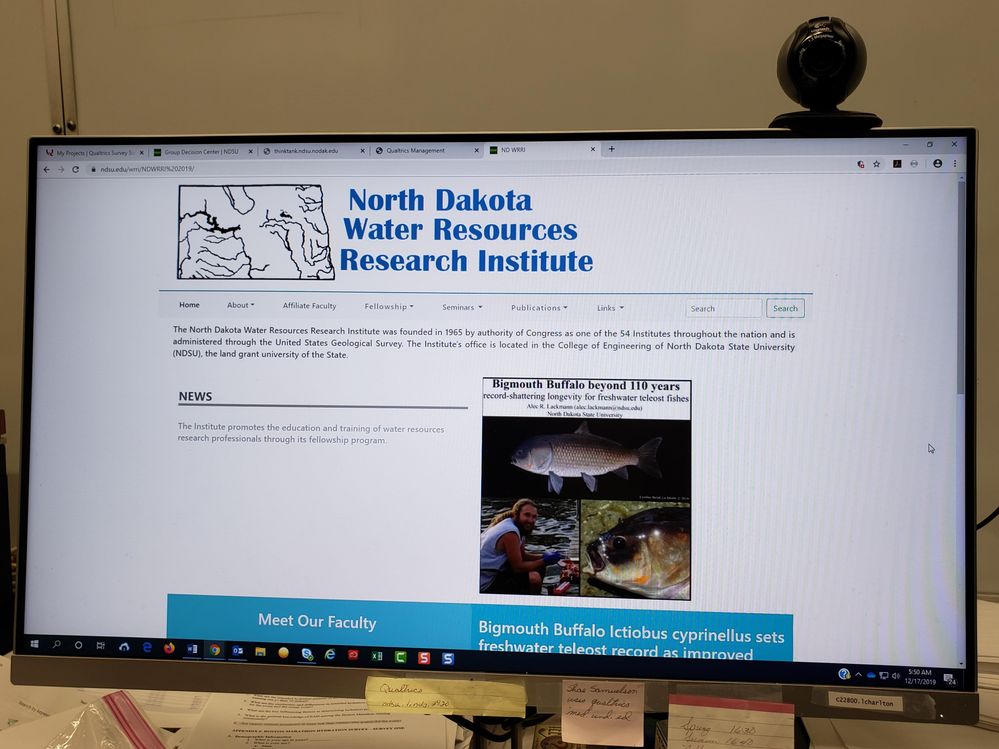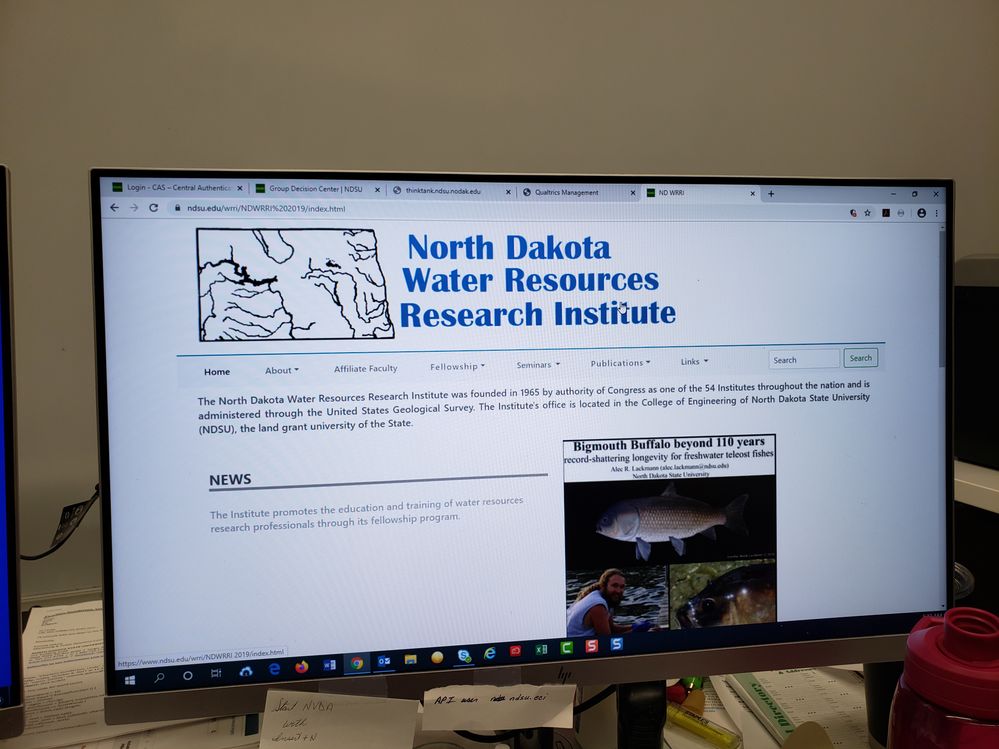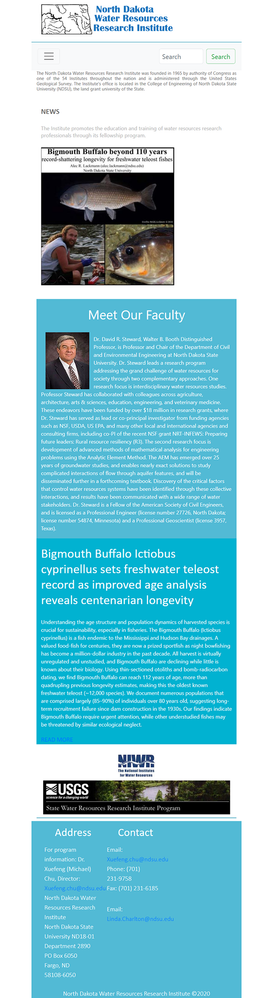Copy link to clipboard
Copied
My site has a mind of it own. I would fix the site and save and upload the file and look at the page and see the changes. I come back to the page and the page is back to the old way. I would have to delete all the files that I upload and clear my cookies and upload the files again. Then it is still hit and miss on the changes.
I have two monitors and with the same setting and the site shows up different on each one of them.
This is my capstone project and I am not sure what to do since it does not seem stay the same all the time. I only have one year into the site and there is about 19 more to add.
ndsu.edu/wrri/NDWRRI 2019
 1 Correct answer
1 Correct answer
That just implies to me that the screens, maybe the resolution is slightly different. Move on and don't worry - no one else is seeing exactly what you are seeing, everyones screen is set up slightly differently.
If the layout was radically different that would be an issue.
Copy link to clipboard
Copied
It's difficult to say BUT if you upload a file to your remote server, which has been changed locally, and it looks correct when viewed in a browser, its not really possible for the file to change back to how it was previously, before the changes.
The biggest confusion usually happens when a browser caches the page/s (stores it/them in its memory). It could possibly be that your browser IS caching your files, which WILL result in showing you the state of the file before it was changed, even after you have uploaded the newly changed file. It could get even more confusing if you are using a 2 monitor set up because the browser on each monitor may have a different cached version, adding confusion on top of confusion.
Browser caching is a massive issue, even for the seasoned developer who can often get caught out by it.
If problems like this happen, a problematically sticky browser cache I would empty the browser cache and see if that has the desired effect.
Copy link to clipboard
Copied
I have empty the browser cache and that does not help. It is the same broswer that I am just moving to the other monitor so it is the same settings. Attached is the pictures so you can see the difference.
Copy link to clipboard
Copied
I can't spot the difference, both layouts look identical to me????
Edited:
If you are refering to the bottom layout looks slighty wider than the top layout are the screens identical and set up identically, other than that as I said I cant see any really differences in the layout.
Copy link to clipboard
Copied
Look at the white spaces. One side the page is lot smaller than the other. The one with less white space you can see everything is bigger and that is what I want is the bottom. You can see the different just looking at the logo.
Copy link to clipboard
Copied
That just implies to me that the screens, maybe the resolution is slightly different. Move on and don't worry - no one else is seeing exactly what you are seeing, everyones screen is set up slightly differently.
If the layout was radically different that would be an issue.
Copy link to clipboard
Copied
Web pages must be flexible to fit whatever devices & browser settings people have at their end. You shouldn't be too concerned with that as it varies a lot. What matters is the content is readable and accessible. What you have looks fine to me.