- Home
- Dreamweaver
- Discussions
- Re: Stop Dreamweaver rewriting my code!
- Re: Stop Dreamweaver rewriting my code!
Stop Dreamweaver rewriting my code!
Copy link to clipboard
Copied
I noticed awhile back that Dreamweaver has started altering the tracking codes in my URLs.
Original version
?utm_medium=email&utm_source=source&utm_campaign=NAME
What Dreamweaver does
?utm_medium=email&utm_source=source&utm_campaign=NAME
This only happens after pasting it back into Dreamweaver from our marketing automation program. I tested it and the links are correct in the Marketing Automation program but wrong immediately after pasting into Dreamweaver.
I've unchecked Enable Linting.

I've turned off code rewriting & have Do not encode special characters in URL encoding checked.
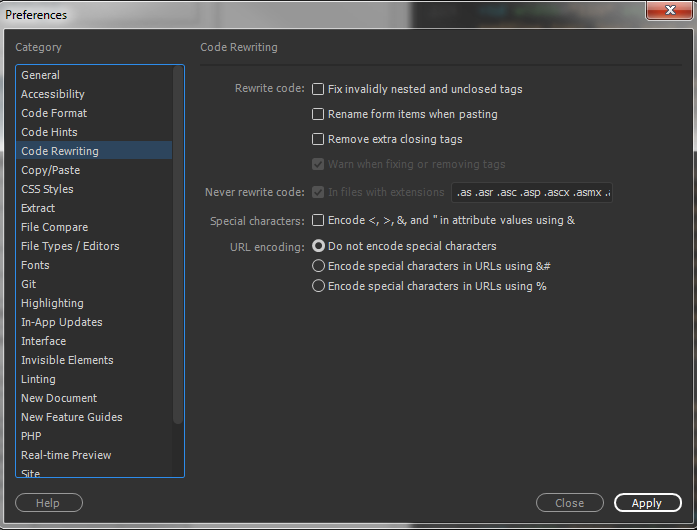
Am I missing something else?
Can anyone help on this?
Copy link to clipboard
Copied
I can't reproduce it in my version of DW (CC 2017.0.1). I pasted your code from forum into a PHP file and an HTML file. No changes to code in either one. Incidentally, I have code Linting turned on.
<!doctype html>
<html>
<head>
<meta charset="utf-8">
<title>Untitled Document</title>
</head>
<body>
<a href="mailto:?utm_medium=email&utm_source=source&utm_campaign=NAME">mailto link</a>
</body>
</html>
When DW tries to reconcile code errors, it's often because something else is throwing errors. Have you validated your code?
Copy link to clipboard
Copied
I have. And I never have issues initially when I paste it in. The issues don't happen until I've edited in our marketing automation platform and then pasted back into Dreamwaver. When I paste all of the code back in it's changing the & in the URL tracking codes and adding the code for &
Copy link to clipboard
Copied
Could you try pasting the code in Notepad or similar program (no styling) and then copying and pasting the code into Dreamweaver?
I have a suspicion that there may be hidden characters involved.
Copy link to clipboard
Copied
I've tried this a couple time with no luck
Copy link to clipboard
Copied
I have unmarked my answer as the correct one because you are still not getting the correct result.
It is hard to help with a solution when the problem cannot be replicated (by Nancy and I), hence my suggestion to try restoring the preferences as per Unusual behavior in Dreamweaver? Try restoring preferences.
Copy link to clipboard
Copied
Hi anealsjc,
Can you please to double check the "Do not encode special characters" in the URL encoding area of the preferences? As strange it can sounds you need to click it 2 times to activate it (because of the special character check box). At the end it should be marked in the blue color you will see in the screenshoot.

Find more inspiration, events, and resources on the new Adobe Community
Explore Now
