- Home
- Dreamweaver
- Discussions
- Re: Sync not working in Dreamweaver
- Re: Sync not working in Dreamweaver
Copy link to clipboard
Copied
Hello All,
I've built a site in DW on a device I inherited. The site is uploaded and hosted and is all ok. When I test with the remote server (i.e. email link) is OK, but the email link will not on the web will not link out due it not syncing, I now want to make small changes, email links, text etc, but I find can't as it won't sync. also the get and put files make no sense.
There is no other option to make changes.
I've read the other discussions on this sync topic and it looks like this version I have will not let me sign in to it. I think I will have to delete this DW app and get the current CC 'live' version.
Thanks
Steve
 1 Correct answer
1 Correct answer
stevef30209121 wrote
Do need to assign this images folder ?
If you want all images to go into a default images folder, sure. But it's not required.
I'm not sure having public_html / stated in 2 places is necessary. The last thing you want is to upload files to a duplicate folder on your server ie: yourdomain . com / public_html / public_html /
Copy link to clipboard
Copied
Let's start at the beginning. Did you define your site correctly before you began creating your site files in DW? This is a critical 1st step otherwise DW cannot manage assets & links for you or connect to your remote server.
Go to Site > New Site > and tell DW where your local site folder should be on your primary hard drive. For example, C:\MyTestSite\ (see screenshots).
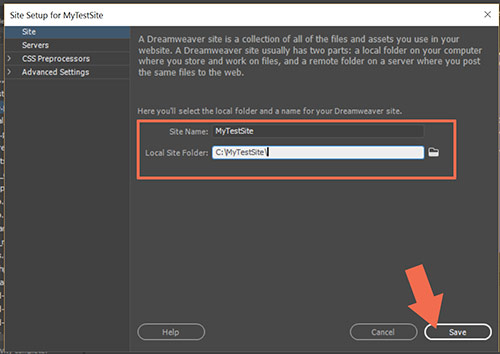
Click on Servers tab and enter the FTP log-in credentials supplied by your web hosting provider. Also enter your server's root directory. This varies by web hosting plan. If unsure what to use, ask your hosting provider.
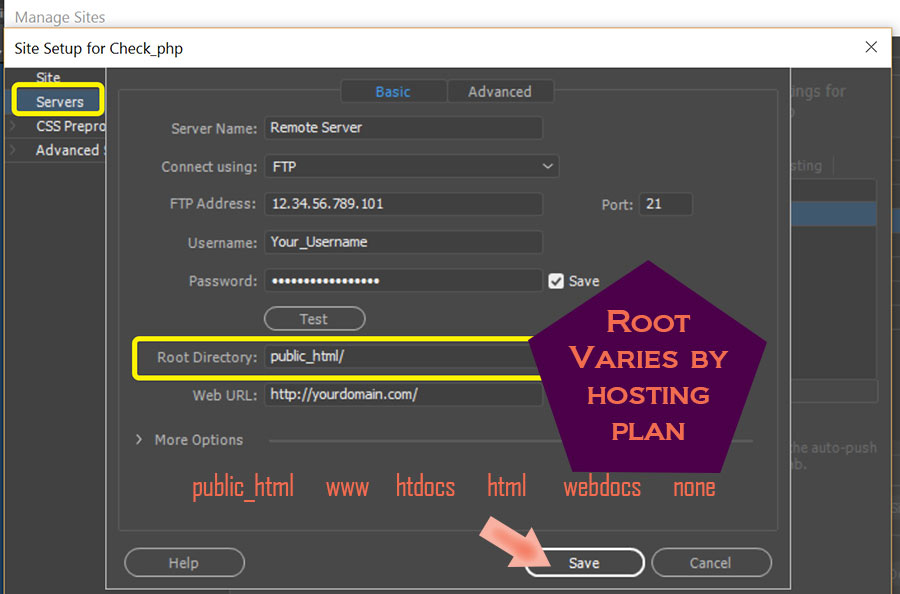
Click on the TEST button to confirm you are able to connect to your remote server. If that doesn't work, click on More Options.
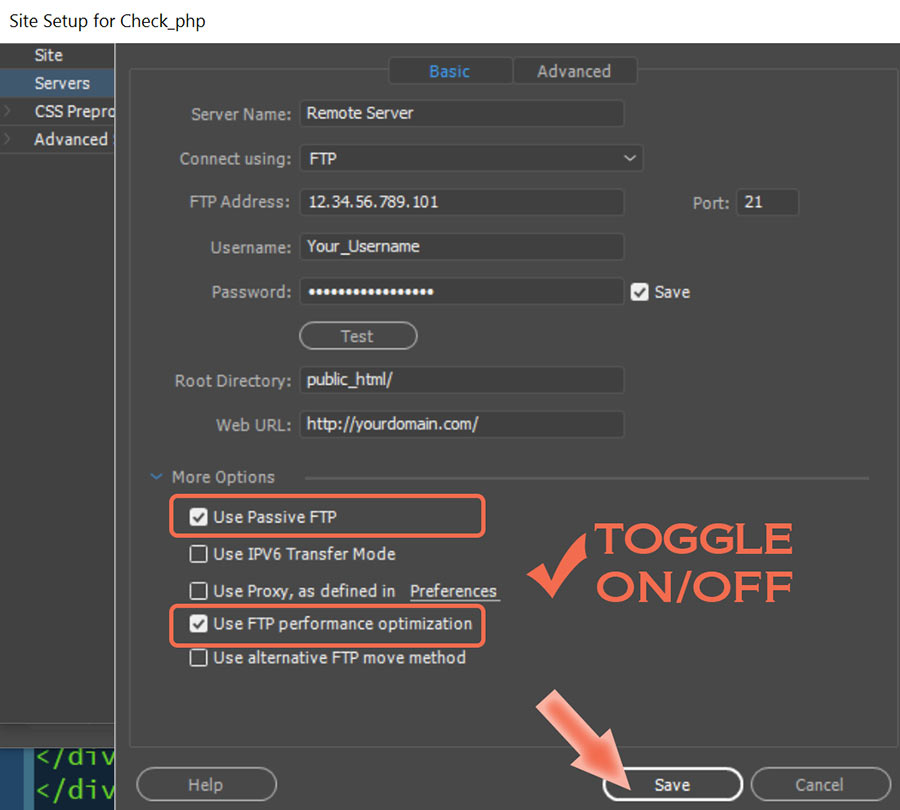
Once your site is defined properrly, you can upload files directly from your Files Panel by first clicking the Connect icon (plug) and then selecting your local site folder and hitting the PUT icon (up arrow). You may also use the keyboard shortcut Ctrl + Shift + U to upload an open document.

Post back if you have any questions.
Copy link to clipboard
Copied
Hi Nancy, I am contacting you because I can not log into Adobe forum and my
ACP site. Is something wrong?
I was asked about being a test site but declined. Do you know how to get
back to Adobe Forum ACP things?
Thank you,
Joan Hibbs
On Sun, Jun 9, 2019 at 12:35 PM Nancy OShea <forums_noreply@adobe.com>
Copy link to clipboard
Copied
Joan,
I'm not having any problems logging in to the forums. Sometimes clearing cookies will help. Or try using a different browser.
I don't know what being a tester would have to do with anything. Pre-release is conducted on different servers from the forum.
Copy link to clipboard
Copied
Why am I getting emails for Nancy ??
Sent from Mail<https://go.microsoft.com/fwlink/?LinkId=550986> for Windows 10
Copy link to clipboard
Copied
stevef30209121 wrote
Why am I getting emails for Nancy ??
Sorry for the sidetrack but this is a public web forum, not private e-mail. Anyone can particpate here. If you don't wish to receive e-mail copies of forum posts, disable e-mail from your forum preferences. Click your Avatar at the top of the screen. Under Personal, click on Preferences.

Copy link to clipboard
Copied
Apologies, I'm understanding it now, I've not had a lot of interaction with forums.
Copy link to clipboard
Copied
stevef30209121 wrote
Apologies, I'm understanding it now, I've not had a lot of interaction with forums.
You should not be apologising, the ACP who hijacked your discussion should.
They should have started their own discussion or used the forums private messaging system.
So let me apologise for them, and also point out to them that telling you to turn off email notification was wrong, it is your discussion not theirs.
Copy link to clipboard
Copied
pziecina wrote
So let me apologise for them, and also point out to them that telling you to turn off email notification was wrong, it is your discussion not theirs.
Paula,
No one owns a public discussion.
Copy link to clipboard
Copied
https://forums.adobe.com/people/Nancy+OShea wrote
Paula,
No one owns a public discussion.
There is a small thing called etiquette Nancy.
Next time you start a discussion, are you really telling everyone that they can hold what amounts to a private discussion, and that is acceptable to you?
I have seen posts from yourself, complaining about people going off-topic. Maybe it is one rule for you, and another rule for others.
Copy link to clipboard
Copied
ACP Joan had a forum log-in problem. Perhaps that's why she didn't use private message. I don't know. But the problem is solved now. End of story.
Copy link to clipboard
Copied
Nancy, I just shut down my computer, did troubleshooting with HP computer
Co.
The check of trouble took 20 minutes. Opened up PC and waited 15 min. while
the startup ran through everything and then I was given the all clear sign
and came here to my email and everything is working fine.
I found all of my Adobe connections perfect and faster than ever. Victory
and few screams. I am a happy camper now.
Fondly,
Joan Hibbs APC
Copy link to clipboard
Copied
joanh22203655 wrote
I am a happy camper now.
Glad you're up & runninig again, Joan.
Copy link to clipboard
Copied
Who is Joan ?
Sent from Mail<https://go.microsoft.com/fwlink/?LinkId=550986> for Windows 10
Copy link to clipboard
Copied
I did define my site originally with Dan Scott through his course BYOL site, this was on another device. I've transferred my local site folder to this device.
Even though my site is up and running, I still need to - Go to Site > New Site > Right?
Then I get this;
Why do I not go to 'Manage sites' as it is there?
Thanks (getting this done maybe slow as I'm out of my comfort zone)
Copy link to clipboard
Copied
If you've already defined your local site folder, good. Then go to Manage Sites to check that the Server log-in credentials and root directory are correctly entered. And you can connect with the TEST button.
Copy link to clipboard
Copied
I've sorted the servers box out in DW, I was a little lost with my UN and PW with have so many, so my host talked my through it.
After clicking Test...…...
After the 'Test' my Sync settings re-appeared at the top RH corner
The website version I want now tests out in DW 'Real-time Preview'
So it looks like I'm go to go with synchronising now
Do need to assign this images folder ?
Copy link to clipboard
Copied
stevef30209121 wrote
Do need to assign this images folder ?
If you want all images to go into a default images folder, sure. But it's not required.
I'm not sure having public_html / stated in 2 places is necessary. The last thing you want is to upload files to a duplicate folder on your server ie: yourdomain . com / public_html / public_html /
Find more inspiration, events, and resources on the new Adobe Community
Explore Now

