 Adobe Community
Adobe Community
The SSL nightmare
Copy link to clipboard
Copied
Does anyone have experience going SSL with a site with a lot of inner pages? What service did you use? Did you have to do redirects in advance to maintain you SEO search results? Thanks.
Copy link to clipboard
Copied
PS Nancy, your site looks great. But here is a blog post. I put in in bar without the S
Alt-Web Design & Publishing: Timeline with Bootstrap and Tabbed Panels
and it goes to page that says not secure.
Copy link to clipboard
Copied
PSS Nancy, but the old non S versions will be deleted from the server no? Once they do the SSL, all my old files on the server will be replaced with the new S version no?
Copy link to clipboard
Copied
Wolf, very hard to understand that. If you have a private email, phone, would love to hear about it live..
Are you saying that after the SSL is done my old pages on server don't have the S added to them, the paths? I'm under impression that the SSL process change the actual files names everywhere adding an S in all filenames
Copy link to clipboard
Copied
The browser automatically prepends the protocol that the browser is currently using to the beginning of the external links, if the links begin with //. I'm not sure I can explain it any more simple than that. If you use protocol agnostic links and your site is currently http, then the browser will automatically use http for those links. When your site changes to https, the browser will automatically use https for those external links. You won't have to change anything, it will be automatic.
V/r,
^ _ ^
Copy link to clipboard
Copied
larry4545 wrote
But here is a blog post. I put in in bar without the S
Alt-Web Design & Publishing: Timeline with Bootstrap and Tabbed Panels
and it goes to page that says not secure.
My Blog is hosted on Google's servers so it's not under my control. But thanks for alerting me.
HTTP and HTTPS are not different servers. They are different protocols on the same server. Filenames remain the same. The only change is the protocol.
Alt-Web Design & Publishing ~ Web : Print : Graphics : Media
Copy link to clipboard
Copied
Nancy asked to Wolf, but got a convoluted long reply I could not understand. I'll try again with you:
Are you saying that after the SSL is done my old pages on server don't have the S added to them, the paths? I'm under impression that the SSL process change the actual files names everywhere adding an S in all filenames
Copy link to clipboard
Copied
I'm under impressions that when go SSL all files names (I see with my own eyes in the bar have S), saying the thousands of files names on my server wont have an S put into them)?, and the files names on my local copy eventually wont have S in them?
Help me out...
And then why when I just did a redirect on site with S, that bookmarked link is now nsecure (and vanishing from Google results)
Copy link to clipboard
Copied
- A protocol is http or https.
- A domain is example.com
- A filename is index.html or about.html or contact.html
If your site contains many absolute links (protocol + domain + filename)
http:// example.com / index.html,
then you will need to manually resolve all such links to https:// protocol or do what WolfShade suggested and use protocoal agnostic links with just slashes // example.com / index.html
Hopefully your site does not contain absolute links in which case you're golden.
Once activated, the SSL cert will provide you with both http and https protocols.
PS. I fixed my blog. Evidently, I neglected to set the redirect option to ON. Thanks.
Alt-Web Design & Publishing ~ Web : Print : Graphics : Media
Copy link to clipboard
Copied
super confusing by computer.
My files names am I looking in Dreamweaver or the finder? I see everything. mostly http:// www.mysite.com
This should be adjust in DW before doing this then?
Cannot understand Wolfs writing
I think I have absolute links, again this is super confusing. Isn't funny how whoever designed the internet made is such a mess of conflicting options?
Copy link to clipboard
Copied
I think of a file name as what see in the address bar of firefox, usually has http://www.website.com
Those are not the file names?
Copy link to clipboard
Copied
Look at DW Files Panel. In my screen capture below, I have 4 assets folders and one file named index.html. You don't see any http or domain name do you?
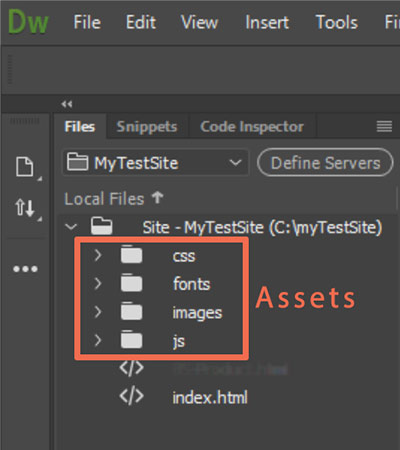
Alt-Web Design & Publishing ~ Web : Print : Graphics : Media
Copy link to clipboard
Copied
Nancy, I have those 4 folders, but not at top, alphabetical.
I have an index. html also for years, that becomes the homepage.
No, I don't see my domain name inside that list, but when I click on files there I see the domain name with the full http://www etc in the properties bar fields.
Copy link to clipboard
Copied
and in Mac finder, never any www. or http ever in file names. some end with htm some end with html never understood why 2 endings.
But when they go live on web then I see http:// or just www. or sometimes just file name...
Copy link to clipboard
Copied
HTTP and domain name are added by your server.
When previewed in browser on local computer, you don't see either the protocol or the domain name.
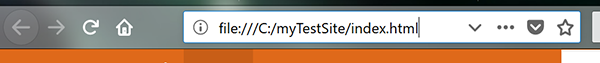
Alt-Web Design & Publishing ~ Web : Print : Graphics : Media
Copy link to clipboard
Copied
Thanks, Nancy, 20 years with website, never known that. But I'm artist idiot...
Someone, SEO guy I think a did a mini audit a month ago, and said I have mixed http:// and www, and http without slashes. Where do I see that, and how easy to fix. Bit over my head.
Will fixing it effect my search result links when people click on search results-- ie, create 404's?
I see ht access file in there. Did I put that there in past or automated by DW? Not conversant how to use it. (in fact I think it's invisible in Mac finder, isn't that nice!)
Copy link to clipboard
Copied
Preiview says
file:///DOCUMENTS-name/WEB%20SMALL/My%20Website/fa51.html
What is 20% stuff??
Copy link to clipboard
Copied
On the web, spaces are converted to %20 entities. For this reason, you should avoid using spaces in folder and filenames. Use underscroes _ or hyphens - instead.
Dreamweaver does not generate .htaccess files. Originally, It probably came from your web server or perhaps somebody created it for you.
Alt-Web Design & Publishing ~ Web : Print : Graphics : Media
Copy link to clipboard
Copied
Is your URL at Google with or without the www prefix?
Go to your browser address bar and type
site:yourdomain.com
If you see very few results, try it with the www prefix.
Use whichever gives you the most results on Google.
Alt-Web Design & Publishing ~ Web : Print : Graphics : Media
Copy link to clipboard
Copied
Nancy, what mean by most results. When I do both the homepage comes up for both.
Copy link to clipboard
Copied
How many results do you see on top of the Google SERP?
I'm seeing about 95 page results for my domain without www. I see 0 results for my domain with www.

Alt-Web Design & Publishing ~ Web : Print : Graphics : Media
Copy link to clipboard
Copied
ok Nancy I need to add site:
Will test now
You have brought up another interesing thing:
IN DW when I make links sometimes I drag to a file internal link. Which then no protocol as you point out. And other times I just copy past in http:// www.website.com
external, and also http:// www.mywebsite.com -- my websites- into the link field property bar fields. Is the bad?
Copy link to clipboard
Copied
Nancy , went to google, and with search
www 1560
http://www. same at 1560
http://site (no www) 2770
website.com (nothing, no http or www), also 2770
What do? What recommend?
Also still curios on this issue:
You have brought up another interesting thing:
IN DW when I make links sometimes I drag to a file internal link. Which then no protocol as you point out. And other times I just copy paste in http:// www.website.com
external, and also http:// www.mywebsite.com -- my websites- into the link field property bar fields. Is the bad?
Copy link to clipboard
Copied
It's important for your site(s) to be consistent. Yours is kind of all over the place.
Drop the WWW prefix now because Google penalizes you for having duplicate content on 2 different domains. In your .htaccess file, redirect all www traffic to your domain without www.
# Remove www from any URLs that have them:
RewriteEngine on
RewriteCond %{HTTP_HOST} ^www\.
RewriteRule ^(.*)$ http://yoursite.com/$1 [R=301,L]
Also tell Google that you prefer links without the www prefix via your webmaster console. It will take about 1 month to resolve this.
In the meantime, you should fix the mixed links mess in your website. Perform a find and replace to remove http and www links -- except of course to external URLs.
Alt-Web Design & Publishing ~ Web : Print : Graphics : Media
Copy link to clipboard
Copied
And Nancy,
1- Are we choosing to get rid of the www version and htttp:// because that is the one with the lower quantity of links or because that is the better thing to do.
2- I don't know how to do the htaccess stuff. Can that be adjust in DW?
3-Why is it an invisible file on Mac Hard drive?
4-In a crisis I will drag a file from my local drive to the sever with my ftp client. Can one do that with htaccess (now I can't even see it on local drive.
5-How do you tell Google this?
6-And what about backlinks one cannot control coming from other sites?
7-In DW for my site links do sitewide find and replace and get replaced one to be mywebsite.com without any http://? or www?
8-Or isn't it better to just have it go to index.htm?
9- But in site management, I remember, for my site, where DW asks what is your site domain, I put http://www. years ago.. Change there there?
10- Final, in my site, there are tons on inner page links to (do we call them inner pages, or child page.. someone used that nomenclature to me too -- I have lost on inner or child page mywebsite.com/folder/filename.htm try to change those too without http and www?
thanks.
11- Should one wait for the 1 month to resolve before doing the SSL thing?
Copy link to clipboard
Copied
#1 Yes and yes. Consolidate domains to non-www because it's the correct thing to do.
#2 Open your .htaccess file in any plain text editor including Dreamweaver.
#3 I don't know why .htaccess is hidden on Mac. I don't have a Mac. Did you turn on hidden files in Mac Finder?
#4 Use any FTP you like to upload .htaccess file to your server's root -- the same location as your index page.
#5 & #6 Follow Google's instructions below. Google will resolve backlinks to your prefered URL.
Set your preferred domain (www or non-www) - Search Console Help
#7, #8 & 10 There's no need for mysite.com. Internal site links only need the index.html or folder/filename.html
#9 It doesn't matter what you enter in DW Manage Sites panel. If it makes you feel better, remove www from the URL.
#11 You don't have to wait but it might be better to resolve one issue at a time.
Alt-Web Design & Publishing ~ Web : Print : Graphics : Media
