The SSL nightmare
Copy link to clipboard
Copied
Does anyone have experience going SSL with a site with a lot of inner pages? What service did you use? Did you have to do redirects in advance to maintain you SEO search results? Thanks.
Copy link to clipboard
Copied
Thanks Nancy
1- not all inner pages, links in property bar field for my site homepage andmy website inner page are often going outwards./external.. should I change all those in DW to - for hompage index, and for innerpages filename, folderhame/filename... or does it matter once the console for Google is told to unify?
2- Does it matter that I have pages that end with .htm and other .html?
Copy link to clipboard
Copied
For your own sanity, use a file naming convention that makes sense and stick with it.
- all lower case folder & filenames
- no spaces
- either .htm or .html (not both)
Use DW's Files Panel to rename files. You will be prompted to update links. Click OK.

Copy link to clipboard
Copied
Nancy, thanks, they all have all lower case already, but
1-Files Panel? I use the what called F8 and huge list of all files. Don't think ever see files panel-- looks like property bar? New I'm on CS3.
2-Browse is not needed right if I have all files in front of me?
3 But I can't go through 2000 files one by one or is that what you are suggesting?
4-Is there not a mass way to get rid of all www and https? Maybe I just eyeball the most used ones...
5-But again is it necessary? Google Console will take care of it?
6-Same question with htm html. Which one to choose? Is is that necessary?
I think years ago DW new files came out .htm and recently they are more .htm --- but kind of dangerous actually becuase even if change in DW, again Google has them index for search results specifically and it you put in the l and l was never there it's 404.
Copy link to clipboard
Copied
I don't remember CS3. It's been more than a decade since it released and way beyond it's end of life.
That said, Files Panel = F8. Properties panel = Alt+F3
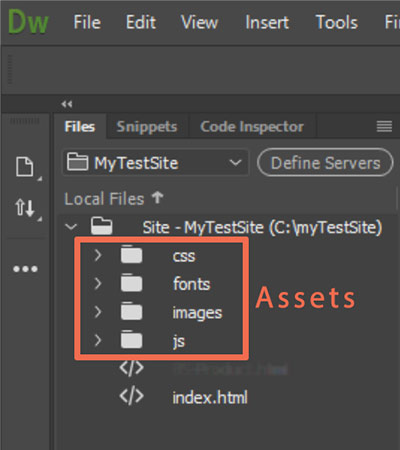
Copy link to clipboard
Copied
Add this to your .htaccss file. This will redirect all .htm files to .html. Going forward, use .html.
RewriteEngine on
RewriteBase /
RewriteRule ^(.*)\.htm$ $1.html [R=permanent]
Copy link to clipboard
Copied
thanks, curious do you know why we world has both? htm and html
Copy link to clipboard
Copied
larry4545 wrote
thanks, curious do you know why we world has both? htm and html
Most likely caused by poor site management and inconsistent file naming practices.
Copy link to clipboard
Copied
No, I meant why do they both even exist (and then worse, conflict). ... whoever is in charge of the internet. I scratch my head wondering..
BTW Nancy, I filled out the contact form on your website, did you receive?
Copy link to clipboard
Copied
The reason both html and htm exist is because originally various OS's had a file extension limitation of 3 characters, which meant they would only recognise htm, and any file extension longer than 3 characters were ignored.
By the middle of the 90's longer file extensions became more common, and with that html started to be used. In order to cater for both, htm and html were allowed in most web/code editors but html did not become the most common until the early 00's.
If you look at dos and unix OS's, from the 90's (and earlier) they allowed 3 character file extensions only, but I think windows 95 was the first popular OS to allow more than 3 characters.
Copy link to clipboard
Copied
Thanks Pze, but why do they have to conflict!
Copy link to clipboard
Copied
Back when computer operating systems couldn't handle more than 3 letter extensions, .htm was often used even though .html was preferred on the web. This required web developers to manually change the 3 letter file extensions to 4 letters on the server. I did it but many of my colleagues did not.
I have not checked email in a few days. But I will.
Copy link to clipboard
Copied
thanks Nancy, I missed the memo totally! I'm not a developer... but hey, why cant the folks behind all this, make it compatible! I have pages if one goes to the htm with an html does not come up.
(ok you let me know on email)
Copy link to clipboard
Copied
Final Nancy, you wrote "After your certificate is installed and activated, your web pages reside on both http and https"
What scared me (apart from articles saying you need to make excel sheet to do re-directs), was I had a site on a template site, They had SSL for 2 years now. I left them. I took over the site (which current does no exist anymore), did a redirect, and now the non http or non www. search come up blank page "site not secure" Godaddy says I now have to put SSL back on the domain (I own) and do a force http to https redirect.
But you are saying : if one puts an SSL on a site that did not have SSL, (which will be coming up for all my other domains which never had SSL; both the new SSL and the old non SSL -- just plain http,--will still work? And in a way that would obviate even need for the redirects?
Copy link to clipboard
Copied
I already explained how to resolve .htm to .html with your .htaccess file.
Copy link to clipboard
Copied
the question above was not htm, html, is was SSL and https/ http
May be too tired/ hard via computer... but let me know on email, maybe I'll be discussing live!
Copy link to clipboard
Copied
Actually a pretty big deal if true and I understand it well. Reread it, did not get it before. Did not understand protocol. You are saying Nancy that even after the SSL switch if someone clicks a SERP in Google they will all still work, the old page link,(even without the redirect), that...your web pages reside on both http and https
Copy link to clipboard
Copied
of course, I may not understand..!
Copy link to clipboard
Copied
After your SSL certs are active, old links going to HTTP will take visitors to a non-secure page until you redirect them with .htaccess to the HTTPS version.
Likewise, you must inform Google Console which is your preferred URL In a few weeks, Google will start showing the preferred URLs on their end.
Make sense?
Copy link to clipboard
Copied
Ok Nancy, you wrote: "After your certificate is installed and activated, your web pages reside on both http and https"
That almost implied that the http old version was ok without the redirect, so yes, in fact you need the redirect which is what I thought originally and why I posted. BUT I have to get the redirect working out of the box. The minute a potential customer see a blank insecure page, they are gone forever. Period. I've lost them.
Copy link to clipboard
Copied
And I"m hoping I can get someone who has done this several times, and I can see a dry run and know it's 100% effective. And is written so all my pages 100% get the re-direct properly. (without glitches or having to do manual stuff)
Copy link to clipboard
Copied
larry4545 wrote
BUT I have to get the redirect working out of the box. The minute a potential customer see a blank insecure page, they are gone forever. Period. I've lost them.
You still don't get it. They won't see a blank page. They will see your content on an insecure HTTP protocol. But if you redirecft HTTP to HTTPS, they will be none the wiser.
Copy link to clipboard
Copied
ok Nancy, then you are saying it all happens Bam fast, which is what someone just said to me, the, SSL then Redirect, no huge lag. BTW, I may do this SSL through Cloudflare, a content delivery network. Have you heard of them? Any opinion on that?
Copy link to clipboard
Copied
I know Cloudflare is a major CDN but I have never used Cloudflare for SSL certs.
Let'sEncrypt might be all you need. But I don't know what your business is. See link below for types of SSL certs.
https://serverguy.com/security/types-of-ssl-certificates/
Copy link to clipboard
Copied
The guy I'm speaking with loves them as easy, the install -- no htaccess needed - certs are free.... But just spotchecking about having CDN...
Copy link to clipboard
Copied
PS Nancy, are you consulting for this type of stuff? Your site has no name, or number, and form hard is hard to fill out (captcha), and you don't check too often, so maybe it's a labor of love thing, but not taking on clients for this type of thing (or other Code issue stuff)?
Find more inspiration, events, and resources on the new Adobe Community
Explore Now