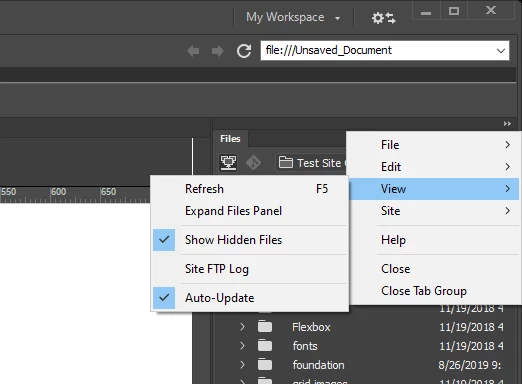Unable to see .htaccess file in local server
I am using version 21 of Dreamweaver. I need to update my .htaccess files and can't see them in the local directory. I KNOW they are here. I can see them in the server, when I click to download them I am asked if I want to replace them, but then I cannot see them listed. A tech support rep suggested me to install the old version (20), and I can see them with this version. So I am currently using version 20 to edit and publish .htaccess files and version 21 for everything else.... crazy
Any help is appreciated.