- Home
- Dreamweaver
- Discussions
- Re: Vertical color bars to the left of the CSS cod...
- Re: Vertical color bars to the left of the CSS cod...
Copy link to clipboard
Copied
Hi,
What are those vertical color bars to the left of the CSS code?
Wehre can I find reffrence to it?
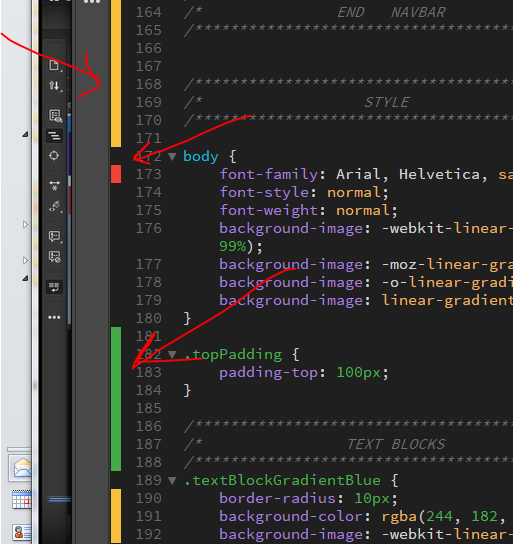
 1 Correct answer
1 Correct answer
Hi,
These are gutter marks which appear when you are using GIT. You can find more context from the link- Learn how to download and use Git with Dreamweaver CC.
1. Green guttermark specifies new line added.
2. Yellow guttermark specifies modified line.
3. Red guttermark specifies deleted line.
Regards,
Niharika Gupta
Adobe Dreamweaver
Copy link to clipboard
Copied
And when I click on them the expand....
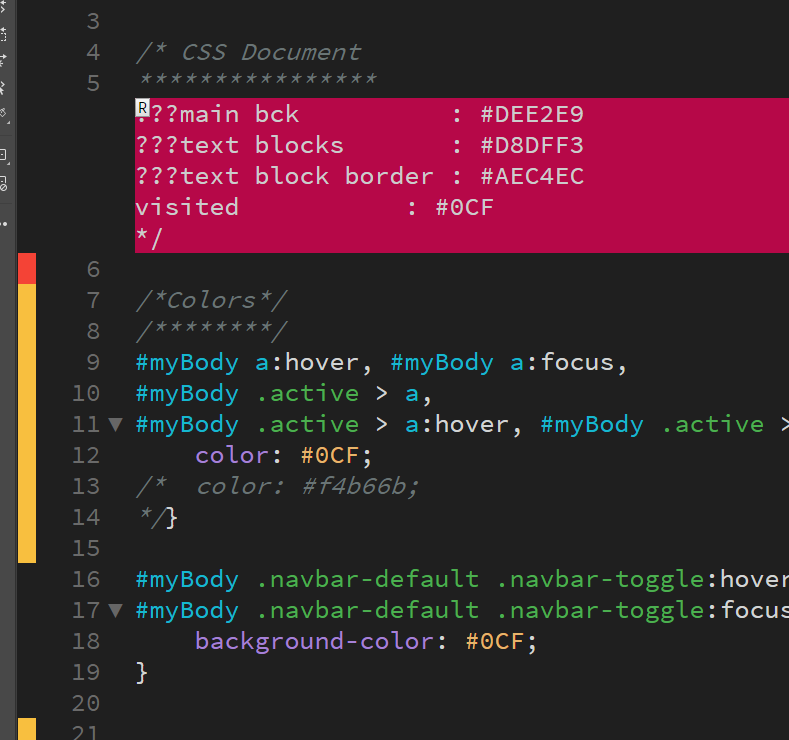
what are they?
Copy link to clipboard
Copied
I have never seen the color bars, but it looks as though they have something to do with marking code blocks.
Are you by any chance using a hi-dpi display?
Copy link to clipboard
Copied
No, not Hi-dpi display and this appears only (i think...) in css code
it must have something to do with code marking but what?
I found no documentaion related to it.
I am using the latest version of DW
Copy link to clipboard
Copied
As i say, i have never seen any color bars, so all i can think of is that there is a problem with your installation.
Have you tried resetting preferences?
https://helpx.adobe.com/dreamweaver/kb/restore-preferences-dreamweaver.html
Copy link to clipboard
Copied
it appears is though it has a purpose.
when i click on a red color bar it opens up a few more code lines as can be seen in my snapshot:
before:
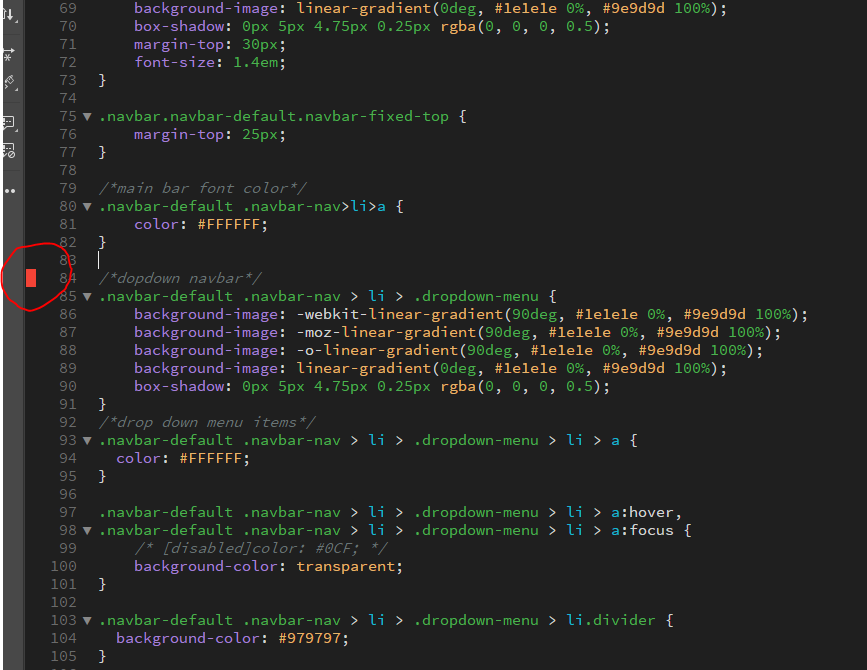
after - see the new red frame
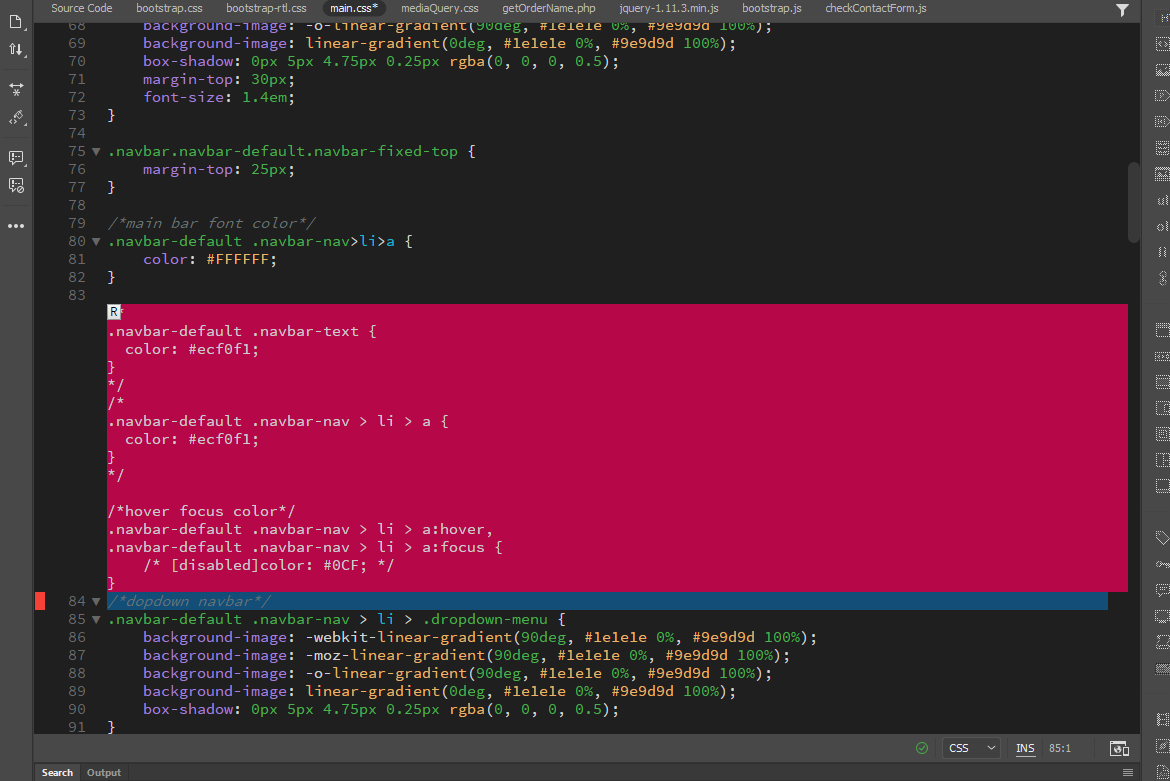
Copy link to clipboard
Copied
It's still wrong though, as code collapse should be indicated by the small 'arrows', with a written indication at the point of collapse.
Maybe Preran can pass this problem on to a Dw team member for clarification, as i think it may be a problem with your installation, as i have never seen this. I could be wrong though, as i don't use Dw often at the moment, so it could be a setting that i have never used.
Copy link to clipboard
Copied
Hi Karpiyon,
On clicking on the guttermarks, you'll be provided with an option to revert your change. That is indicated by highlighting the older version of your code in the red frame which you've posted about.You could retain your older version by clicking on the R icon in the red frame while having your new version of code as well which would now have a green guttermark. Hope all your queries are answered.
Thanks,
Archana Kaur
DW Team
Copy link to clipboard
Copied
Hi Archana,
Can you please ask one of the Adobe forum team members to assign you a staff badge, for the forums.
The staff badge makes it easy for everyone to recognise Adobe staff.
Copy link to clipboard
Copied
I will take care of that, Paula. Thank you for pointing that out.
Thanks,
Preran
Copy link to clipboard
Copied
Hi,
These are gutter marks which appear when you are using GIT. You can find more context from the link- Learn how to download and use Git with Dreamweaver CC.
1. Green guttermark specifies new line added.
2. Yellow guttermark specifies modified line.
3. Red guttermark specifies deleted line.
Regards,
Niharika Gupta
Adobe Dreamweaver
Get ready! An upgraded Adobe Community experience is coming in January.
Learn more