- Home
- Dreamweaver
- Discussions
- Re: Why does Dreamweaver CC keep crashing!!!
- Re: Why does Dreamweaver CC keep crashing!!!
Why does Dreamweaver CC keep crashing!!!
Copy link to clipboard
Copied
Dreamweaver CC keeps crashing!!!
Randomly, Dreamweaver CC pops up error message.
"Adobe Dreamweaver is not responding" with 3 option.
1. "Check for solution and close program" or 2. "Close program" or 3. "Wait for the progeam to respond". I selected the "Wait" option a couple times. Waited for over 15 minutes and it never recovered. The best option left was to "Check for solution and close program". The program closed and I lost all my unsaved work. This happens all the time. At least 2-3 times in a 6 hour session. About 6 pages open and doing nowing out of the ordinary. Long time Dreamweaver user.. Nothing much else running in the background. 6 month old laptop and it used to happen on my last laptop.
I'm only working with standard html files with arial font, not {}, not Fluid Grid, and no media queries is css.
Been working on this for over 6 months. Thought CC would get it fixed. The msvcr100.dll is the original version. Double checked. Been deleting the DW cache regularly..
Search all adobe support including this one: http://forums.adobe.com/message/5630415#5630415#5630415
Additionally it appears windows 8 is store my adobe files here. C:\Users\David\AppData\Local\Temp\WERE78D.tmp
"C:\Users\David\AppData\Local\Temp\WERE78D.tmp\Dreamweaver.exe.xml"
"C:\Users\David\AppData\Local\Temp\WERE78D.tmp\memory.hdmp"
"C:\Users\David\AppData\Local\Temp\WERE78D.tmp\triagedump.dmp"
"C:\Users\David\AppData\Local\Temp\WERE78D.tmp\WERInternalMetadata.xml"
"C:\Users\David\AppData\Local\Temp\WERE78D.tmp\AppCompat.txt"
"C:\Users\David\AppData\Local\Adobe\XMP\File Info\4.0\work\FileInfoPrefs.xml"
"C:\Users\David\AppData\Local\Adobe\XMP\File Info\4.0\work\FileInfoLibraryPrefs.xml"
"C:\Users\David\AppData\Local\Temp\AdobeDownload\DLM.log"
"C:\Users\David\AppData\Local\Temp\AdobeDownload\DLM_Native.log"
- WIndows 8 version 6.2 (build 9200)
- 64-bit Operating System x64-based processor.
- 4th generation Intel® Core™ i7-4700MQ Processor
- 16GB DDR3 System Memory (2 Dimm)
- NVIDIA GeForce GT 740M Graphics with 2048MB of dedicated video
- 1TB 5400 rpm Hard Drive
Below is the error message.
Description:
A problem caused this program to stop interacting with Windows.
ADOBE REPORT
Problem signature:
Problem Event Name: AppHangB1
Application Name: Dreamweaver.exe
Application Version: 13.2.0.6466
Application Timestamp: 52a8e373
Hang Signature: 68d8
Hang Type: 0
OS Version: 6.2.9200.2.0.0.768.101
Locale ID: 1033
Additional Hang Signature 1: 68d81c0b8c76a928b9599171c1ee38ab
Additional Hang Signature 2: a04c
Additional Hang Signature 3: a04c3811fce2b1f51c8b6128fd075f9b
Additional Hang Signature 4: 68d8
Additional Hang Signature 5: 68d81c0b8c76a928b9599171c1ee38ab
Additional Hang Signature 6: a04c
Additional Hang Signature 7: a04c3811fce2b1f51c8b6128fd075f9b
MICROSOFT REPORT
Description
Faulting Application Path: C:\Program Files (x86)\Adobe\Adobe Dreamweaver CC\Dreamweaver.exe
Problem signature
Problem Event Name: APPCRASH
Application Name: Dreamweaver.exe
Application Version: 13.2.0.6466
Application Timestamp: 52a8e373
Fault Module Name: MSVCR100.dll
Fault Module Version: 10.0.40219.325
Fault Module Timestamp: 4df2be1e
Exception Code: 40000015
Exception Offset: 0008d6fd
OS Version: 6.2.9200.2.0.0.768.101
Locale ID: 1033
Additional Information 1: 8f36
Additional Information 2: 8f36287b943d1cd6a6f46a3560655074
Additional Information 3: e3e8
Additional Information 4: e3e8d866a67186d01ba130d33f96d207
Copy link to clipboard
Copied
I'm using CS6 Dreamweaver, I have same problem but only with .asp files. As soon as I go to design view it crashes. Can't believe there is no answer from Adobe on this problem. It's a joke. Terrible support
Copy link to clipboard
Copied
I was told by a friend of a friend that DW was an easy product to learn. Well, it might be if it didn't pull this stupid "Not Responding" crap when I'm saving an extremely basic webpage. What is even worse is that this is the first time I've ever used DW. If I had my way (not the owner of the website that I'm managing) we would demand a refund and go with another program or even go back to the previous version the old webmaster had.
Not a fan of the program so far.
Copy link to clipboard
Copied
Hi all,
I am reiterating my request to send me your details through a private message. We will need your Adobe ID, location, and phone number.
The product team wants to get in touch with as many users that are facing this issue to get to the root of the problem. Without your co-operation, it would be difficult to achieve this.
Thanks,
Preran
Copy link to clipboard
Copied
Hi,
I'm having a similar problem with CS6. Except with my program it won't even load. Try as it may, it displays the splash page and then hangs with the ultimate Error as mentioned before "AppHangB1" The program ran fine a couple weeks ago on the same PC. I work with Cold Fusion and therefore still rely on Dreamweaver CS6. My CC version runs fine, at least it did yesterday - lol. I tried clicking on your picture and using the message option to email you my account/contact information, but it comes up as Jane Doe for the TO address. Somehow I don't think that's going to work. Thanks for any help.
Copy link to clipboard
Copied
Preran,
I've been using DW CC 2014 for a few months. No issues. I updated to build 6947 a couple of days ago. Now every time I make a single change it crashes. Basic HTML page with one CSS file. I work on a PC. Are you aware of an issue with this update?
Thanks!
Dave
Copy link to clipboard
Copied
Hi Dave,
We haven't heard any major issues with the update. Most crash related issues that we have seen with this release are specific to the user's code or computer settings. Please send me your Adobe ID, location, and contact details (email ID, phone number) over a private message. Click my picture and use the message option. We will get in touch with you for further investigation.
Thanks,
Preran
Copy link to clipboard
Copied
Happens to me even when the program is not being used. Like just now. Nothing edited since yesterday. No files open in the IDE. Just sitting there minimized. Nice quality testing adobe.
Windows 7 Professional
updated
fresh/clean standard installation with all drivers etc
#weak
Copy link to clipboard
Copied
Please send me your Adobe ID, location, and phone number over a private message. Click my picture and use the message option. We will get in touch with you to investigate the issue.
Copy link to clipboard
Copied
Well this is disheartening to read how long this issue has been going on.
I'm a brand new corporate CC user. I got my company to approve my team getting the CC version of the software. And I'm experiencing the same error... and I haven't even USED the software yet!
I get the stopped working message as soon as I open the software, sometimes it makes it til after I close the tour.
So I can't even get to the using the software part.
I've tried uninstalling, reinstalling (w reboots), deleting the dreamweaver cache, opening it as the first thing I do upon booting up. None of this has worked.
Here's the details for the crash:
Problem signature:
Problem Event Name: APPCRASH
Application Name: Dreamweaver.exe
Application Version: 15.0.0.6947
Application Timestamp: 5423eb8a
Fault Module Name: dvaui.dll
Fault Module Version: 7.0.0.0
Fault Module Timestamp: 5423dd02
Exception Code: c0000005
Exception Offset: 0000000000199a74
OS Version: 6.1.7601.2.1.0.256.4
Locale ID: 1033
Additional Information 1: d24e
Additional Information 2: d24ef38d2fdb1b5768d0c069358acd26
Additional Information 3: c6ca
Additional Information 4: c6cab4ac03aeed4f819fbb41b4dda3b2
Read our privacy statement online:
http://go.microsoft.com/fwlink/?linkid=104288&clcid=0x0409
If the online privacy statement is not available, please read our privacy statement offline:
C:\windows\system32\en-US\erofflps.txt
Adobe, help!
Copy link to clipboard
Copied
Hi Jennifer,
Have you purchased a team license or individual CC licenses? Can you send me that information over a private message? Also send me your Adobe ID, location, and phone number. Click my picture and use the Message button.
Thanks,
Preran
Copy link to clipboard
Copied
I too am having problems with frequent "not responding" (version 2014.1.1 6981 Build - cloud version).
Deleting the cache seems to make little difference. Running Windows 7.
There seems to be far too many people having similar problems to put it down as end user machine issues.
Copy link to clipboard
Copied
Just recently I decided to learn Dreamweaver using your "Classroom in a book" to get started. I follow the instructions to the letter but every now and again Dreamweaver crashes and it seems anything can cause it, a click of a button and away it goes and so does all my work! I'm using a brand new Macbook Pro but having read the other posts here it doesn't seem to matter what computer you use the problems are the same. I like the idea of CC but if the application updates don't work I don't want to pay for them. I'm seriously considering cancelling my full subscription and going back to using Muse which never crashes albeit a bit limited which is why I wanted to use Dreamweaver.
Copy link to clipboard
Copied
Hi Patrick,
Can you try a few things?
- Ensure that you have Java SE6 is installed on your computer?
- Restore preferences (https://helpx.adobe.com/dreamweaver/kb/restore-preferences-dreamweaver-cs6-cc.html)
- Ensure that your files are on your local computer
- Do a clean install of DW after uninstalling (Use the CC Cleaner Tool to solve installation problems | CC, CS3-CS6)
Thanks,
Preran
Copy link to clipboard
Copied
Was hoping to find an answer here, but nothing has worked so far. Running DW CC 2014.1.1 Build 6981 and it crashes constantly. I cannot even open up HTML pages from one of our simpler sites anymore. Am having to edit in notepad of all things.
Very frustrating that I have come to rely on DW, but now have to start looking at other options due to its instability. CS5 had never given me problems like this. Trying a reinstall now and if that doesn't work it will be time to move on... Just no time for this kind of thing.
Copy link to clipboard
Copied
Hello Jon,
Apologize for the inconvenience. Request to you send the crash dumps/crash reports at subbaner@adobe.com.
We might be able to suggest workarounds after analyzing them.
-Subhadeep
Copy link to clipboard
Copied
I am using: Adobe Dreamweaver CC 2014.1.1 Release, 6981 Build.
I have used DW for 15+ years and have never experienced issues with it until version. It is extremely frustrating! I constantly experience the following problems:
- Sometimes it takes 1 minute to start up; sometimes as long as 20 minutes to start up. Nothing changes from one start up to the next.
- Sometimes it crashes during start up; sometimes not. Nothing changes from one start up to the next.
- While using the application, it constantly freezes ("...not responding").
- Sometimes it recovers after a minute (or 5); sometimes it crashes
Every time I launch the app I do it with my fingers crossed hoping it will open without issue within the next 5 minutes or less. And I pray it doesn't freeze while I'm in the middle of coding. It shouldn't be that way should it???
I'm an old-school coder, and typically code from scratch with HTML/HTML5, CSS/CSS3, JavaScript/jQuery/AngularJS, Bootstrap, ASP/ASP.NET. Therefore, I only use DW's basic functions (file organization, version control, FTP), so I'm not using any plug-ins or hard-core features. As a result, my usage should not be taxing the system.
Per Adobe's advice, I constantly clear the cache, but this has not alleviated the issue. (NOTE: Could you please push out an update with a menu option to delete/re-create the cache from within DW instead of making us manually navigate to the folder and delete it? This should be extremely simple to do.)
It is obvious CC2014 has a bug in it; however Adobe does not seem to be too concerned about it. DW has developed an excellent following over the years and Adobe's handling of this issue is quickly eroding confidence in the product and causing a lot of ill-will in the DW community. (Just check the developer boards to see what I mean.) Adobe...PLEASE assign a team to fix this issue ASAP instead of telling your customers to deal with the issue on their end by constantly clearing the cache.
I'm sorry if I'm coming across as acerbic, but I am very frustrated because DW is causing me serious issues in my job. I am a professional developer and have come to rely on DW to be able to do my job effectively. However, it has now become a serious hindrance to my effectiveness and I am extremely close to cancelling Creative Cloud memberships for my team and shifting to a different application (Visual Studio). I've considered changing apps many times but felt very comfortable with DW...and I also felt a loyalty to the software (as crazy as that may sound). However, I am quickly starting to rue DW as a result of this issue.
Please make fixing this bug a priority. Thank you.
Copy link to clipboard
Copied
Hi Thomas,
Send me your Adobe ID, location, and phone number over a private message. Click my picture and use the message option. We will get in touch with you.
Thanks,
Preran
Copy link to clipboard
Copied
- Sometimes it takes 1 minute to start up; sometimes as long as 20 minutes to start up. Nothing changes from one start up to the next.
- Sometimes it crashes during start up; sometimes not. Nothing changes from one start up to the next.
- While using the application, it constantly freezes ("...not responding").
- Sometimes it recovers after a minute (or 5); sometimes it crashes
Hello Thomas,
Can you try disabling your site cache?
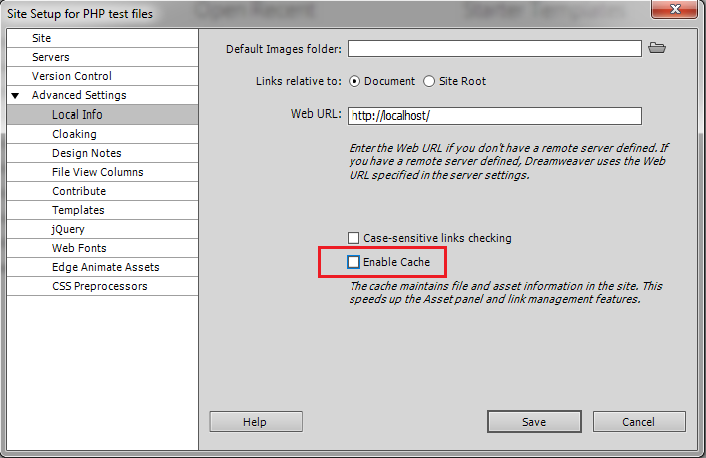
(NOTE: Could you please push out an update with a menu option to delete/re-create the cache from within DW instead of making us manually navigate to the folder and delete it? This should be extremely simple to do.)
You can now reset DW preferences by holding down the following keyboard shortcuts while launching Dreamweaver:
(Win) Windows key + Ctrl + Shift
(Mac OS) Cmd + Option + Shift
You can find detailed info here: https://helpx.adobe.com/dreamweaver/kb/restore-preferences-dreamweaver-cs6-cc.html
Thanks,
Subhadeep
Copy link to clipboard
Copied
Hi batterboy!
I am starting to experience the same issue - it is becoming unusable. I have 4 crashes today!!!! I have lost a ton of work - all in mid editing - huge amounts of coding lost and debugging applications - it has cost me so much time and effort.
I now can't remember what file is what and in what state.
SUPER FRUSTRATING!
I have paid a fortune to ADOBE over the years. I guess go back to CS4! or try using Brackets - why do I pay for this again?
need to keep this thread alive.
Copy link to clipboard
Copied
4 crashes today as well, I need to rebuild my entire project. The only reason I like Dreamweaver is that it's the only IDE that updates links in your code if you move a file in your project. Overall it's been frustrating and I am looking for a new IDE right now.
Copy link to clipboard
Copied
Hi all,
Are you files on a remote location? Which version of OS have you installed Dreamweaver on?
If you have a purchased version of DW, send me your Adobe ID, location, and phone number over a private message. Click my picture and use the Message option. Copy the URL of this post into your email for context.
Thanks,
Preran
Copy link to clipboard
Copied
"Happy to see I'm not alone..."
This CC 2014.1.1 6981 Build is truely the worst behaving program I have ever seen (by a huge margin)...
Even beta software behaves much better.
Many crashes a day, much simple stuff that just stops working, e.g. 'convert text to lower case.'
I'm not gonna go through all the hoops, but will keep using CC if that does the trick.
I do fairly simple stuff. Small to medium php sites for which I use xampp as a local server
I can not pinpoint anything so far. My only two hunches have been the use of CDN script calls, or that I use TinyWall and PeerBlock?
I thought Adobe software should work without an internet connection too, so I would hope the last 2 programs are not involved.
But I still get the hunch that it's Adobe software "home calls" that may be part of the reason crashing it. But then others shouldn't have the same problem...
Anyway, a clue for you guys should be that the older CC seems to have no problem. If it does with my same sites, I'll report back.
Copy link to clipboard
Copied
Files are remote and local. When I search local for a code chunk (through 100 files or so) it crashes or hangs, sometimes on a specific file which I delete or move and then the next file causes the same issue.
Copy link to clipboard
Copied
Hi!
Started using dreamweaver today after a long time and it just keeps crashing and responds really slow! Working on boilerplate css and another custom css file nothing more! I used to work on heavier files on CS3 !
Dreamweaver 2014.1.1
Build: 6982
Copy link to clipboard
Copied
Hi Salman,
Did you, by any chance, happen to modify the boilerplate.css? Do your other project files work fine without crashing?
Thanks,
Preran
Find more inspiration, events, and resources on the new Adobe Community
Explore Now