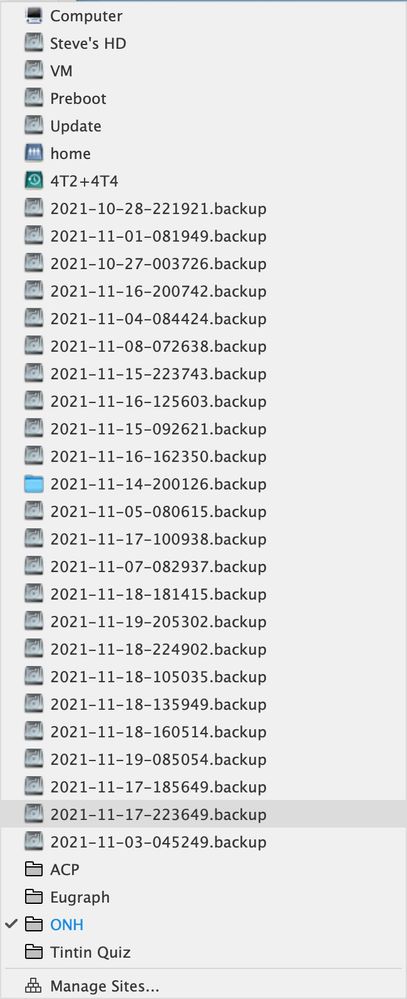- Home
- Dreamweaver
- Discussions
- Re: Wrong locations shown in Sites list
- Re: Wrong locations shown in Sites list
Wrong locations shown in Sites list [Time Machine backup files]
Copy link to clipboard
Copied
Dreamweaver 21.2 on macOS Big Sur is showing a large number of locations in the pop-up sites list, in addition to the correct sites. This seems to have begun after a power outage damaged Dreamweaver's prefs files.
I have restored prefs following this procedure, then manually set my prefs again. https://helpx.adobe.com/dreamweaver/kb/restore-preferences-dreamweaver.html
I have also restored the sites prefs file from Time Machine before the problem started.
Here's what the list looks like. The sites at the bottom are correct, and correctly linked. I'd like to get rid of the rest.
Copy link to clipboard
Copied
The backup files look like the result of a restoration either from the power outage or time machine.
I think you'll need to manually remove the backups with Mac Finder. But make sure your site files and folders are sufficiently backed up onto dedicated cloud or external backup drives, just in case.
Copy link to clipboard
Copied
I did not restore my iMac.
All the volumes and files Dreamweaver is seeing are real and are in their usual locations, so can't be "removed." For example: 4T2+4T4 is my external Time Machine drive.
I just want Dreamweaver to ignore them in the sites list.
Oddly, the list of Time Machine snapshots Dreamweaver is showing in the sites list is shorter now than before.
Copy link to clipboard
Copied
I see. You can run the Adobe Cleaner Tool and re-install Dreamweaver.
https://helpx.adobe.com/creative-cloud/kb/cc-cleaner-tool-installation-problems.html
Copy link to clipboard
Copied
Thanks.
The Time Machine snapshots are no longer appearing.
Copy link to clipboard
Copied
One more bit of information:
If I control click on one of the locations that shouldn't be shown, the Reveal in Finder is grayed out.
And the Time Machine snapshot files are back again. All puzzeling.
Copy link to clipboard
Copied
Your local site definitions are probably corrupted.
1. Make sure your local site folders reside on your primary hard drive and you have full read/write permissions to that volume.
2. Create a new site and delete the old one.
3. Repeat with other sites.
Copy link to clipboard
Copied
Following up on this issue, here's some background:
Nothing seems to be wrong with Dreamweaver's functioning, so this is not a critical problem, it's more esthetic.
The Time Machine snapshots sometimes show and sometimes don't, as shown above.
All my site contents and settings files are on a single internal drive. Nothing's in the cloud.
As far as I can see, all permissions are set correctly, and I see no other issues on my Mac that could relate to permissions.
Other apps that can access files on the Mac (example: Final Cut Pro X) do not show this issue.
Here's what I have tried, with no change in the list as shown in my first posting.
1. Restore prefs (Cmd + Option + Shift while launching Dreamweaver), then manually set prefs again
1. Completely uninstall Dreamweaver. Reinstall Dreamweaver (up to date from Creative Cloud app)
2. Disk Utility First Aid on startup drive run in macOS Recovery (no issues reported)
3. Run EtreCheck.app (no issues reported)
4. Delete all sites. With no sites defined, I see the same list as in the first posting, but without the four bottom entries. Set up all four sites from scratch.
Copy link to clipboard
Copied
A few more things I checked:
1. System Prefs:
Full Disk Access for Dreamweaver: No
Files and Folders settings for Dreamweaver: changing these does not affect the issue.
Start up in Safe Mode (shift key held down) No change in list as shown in first post.
Copy link to clipboard
Copied
Show us a screenshot of your Local Site folder from DW's Files Panel (Local view).
If your site is defined properly, it should resemble this where MyTestSite is the site folder.
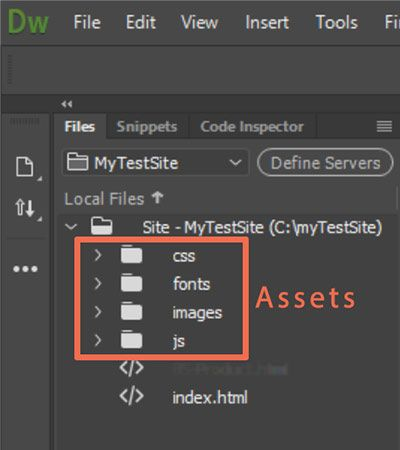
Files above the local root folder are coming from your operating system; not DW.
Copy link to clipboard
Copied
Copy link to clipboard
Copied
That screenshot shows contents on your REMOTE SERVER, not your Local Site Folder. 🙄
Copy link to clipboard
Copied
Copy link to clipboard
Copied
It seems very strange that you should have 400, 401... error pages and a cgi-bin in your local site folder. But whatever...
Copy link to clipboard
Copied
Those 401.. pages are customized.
I don't know avout the cgi-bin, that's always been in my local folder. There may be some very old legacy issues, as these sites (in one form or another) date back to GoLive and before.
Copy link to clipboard
Copied
Is there a solution?
I have the same problem.
New iMac, new installation of Dreamweaver and it shows me all backups from Time Machine.
The difference from before is that I am now backing up an additional external hard drive with Time Maschine. This results in the Time Machine hard drive showing all backups, not as folders as before, but as "drives". I can open these and then see a folder for each backed up hard drive.
I seem to remember that the site list used to show only the Time Machine disk, but not each backup.
Copy link to clipboard
Copied
Which operating system?
Copy link to clipboard
Copied
macOS Monterey 12.4
Copy link to clipboard
Copied
I started this thread Nov 20, 2021.
I have since migrated to a Mac Studio with macOS Monterey 12.5.1. All files are stored in the Mac Studio's internal SSD. The only use of external disks is for Time Machine backup (14T1 and 14T2). 4TSSD is empty.
The problem persists. Sometimes I see only a few backups, sometimes dozens.
Copy link to clipboard
Copied
Which version of Dreamweaver CC?
Copy link to clipboard
Copied
Dreamweaver 21.3
Creative Cloud app shows Dreamweaver up to date.
Copy link to clipboard
Copied
I too am experiencing the same issue. Tried the cleanup tool on DW and the other suggestions. It did cut the list of .backup files down to one (but I assume it is just showing the most recent since the DW re-install and the others will be back) versus the 20+ it use to have. Mac OS 12.5 / most recent install of DW. This was not an issue the older DW app (the one with the green icon).
Copy link to clipboard
Copied
For what it's worth, this topic is 2 years old. And this user-to-user community consists of fellow product users like you. Adobe employees rarely visit here.
I have used Dreamweaver for well over a decade and never had backup files appear in my local site folder.
Backup files are no doubt coming from from your OS's Time Machine or a similar backup process. See this Apple support article for more details.
https://support.apple.com/guide/mac-help/back-up-files-mh35860/mac
Hope that helps. Best of luck.
Copy link to clipboard
Copied
I am also having this issue. This thread of responses from Adobe shows they have no intent to solve this. Ive deleted all my files, completely removed Adobe and reisntalling it. These responses to you are pathetic. Good luck as we forege ahead
.
Copy link to clipboard
Copied
This thread of responses from Adobe shows they have no intent to solve this.
By @minedice
Sorry, no responses here from Adobe. The only response is from a conscientious co-user of Dreamweaver.
The common thread of this discussion seems to be Dreamweaver, Mac OS and Time Machine (whatever that is).
As I do not use Mac OS or Time Machine and I have no problems with Dreamweaver's backups, my solution would be to start getting rid of Time Machine. If that does not work, get rid of Mac OS.
Alternatively, get rid of Dreamweaver.
Get ready! An upgraded Adobe Community experience is coming in January.
Learn more