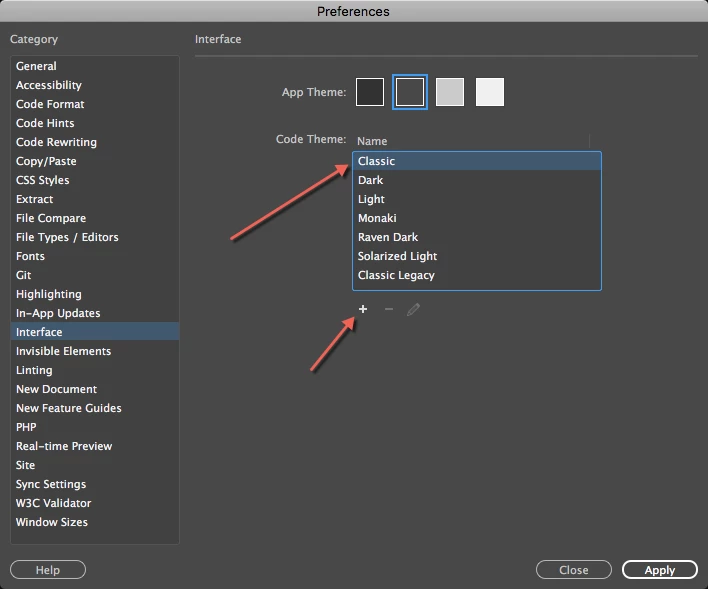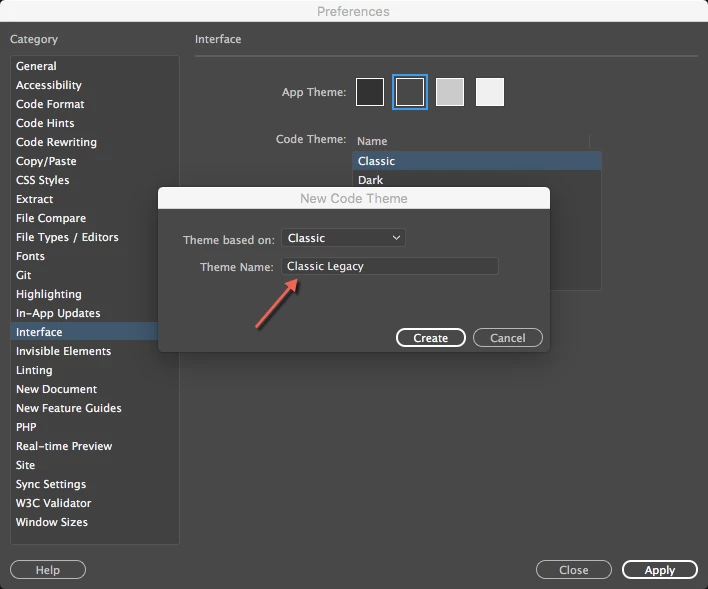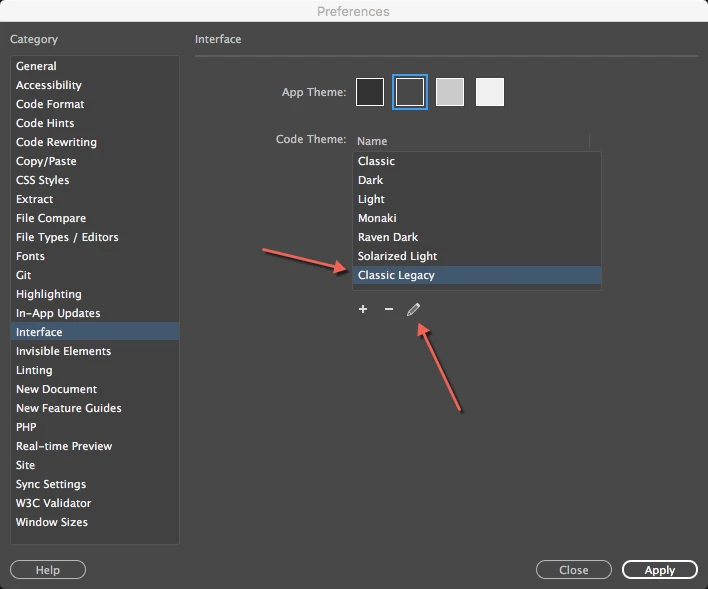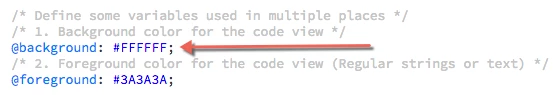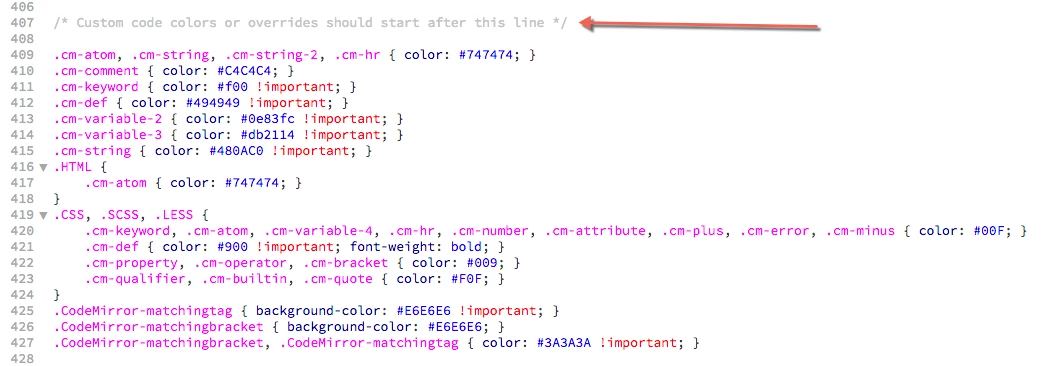This is the css code that I've used to make the update less traumatic from DW 2015 to 2017/2018 (classic theme, white backgroud):
@background: #FFFFFF;
.cm-atom, .cm-string, .cm-string-2, .cm-hr { color: #747474; }
.cm-comment { color: #C4C4C4; }
.cm-keyword { color: #f00 !important; }
.cm-def { color: #494949 !important; }
.cm-variable-2 { color: #0e83fc !important; }
.cm-variable-3 { color: #db2114 !important; }
.cm-string { color: #480AC0 !important; }
.HTML {
.cm-atom { color: #747474; }
}
.CSS, .SCSS, .LESS {
.cm-keyword, .cm-atom, .cm-variable-4, .cm-hr, .cm-number, .cm-attribute, .cm-plus, .cm-error, .cm-minus { color: #00F; }
.cm-def { color: #900 !important; font-weight: bold; }
.cm-property, .cm-operator, .cm-bracket { color: #009; }
.cm-qualifier, .cm-builtin, .cm-quote { color: #F0F; }
}
.CodeMirror-matchingtag { background-color: #E6E6E6 !important; }
.CodeMirror-matchingbracket { background-color: #E6E6E6; }
.CodeMirror-matchingbracket, .CodeMirror-matchingtag { color: #3A3A3A !important; }
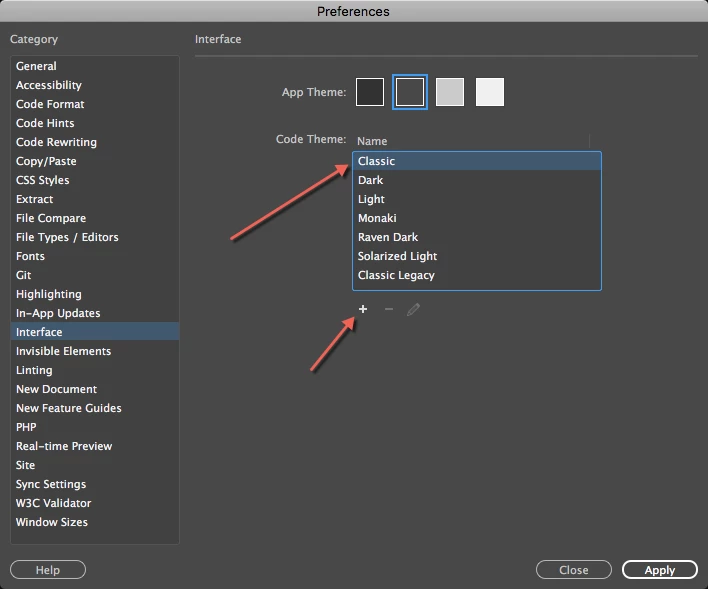
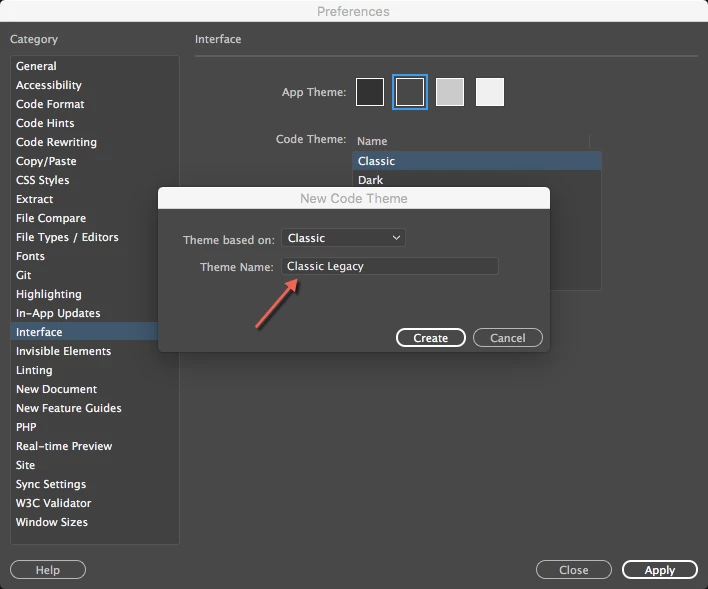
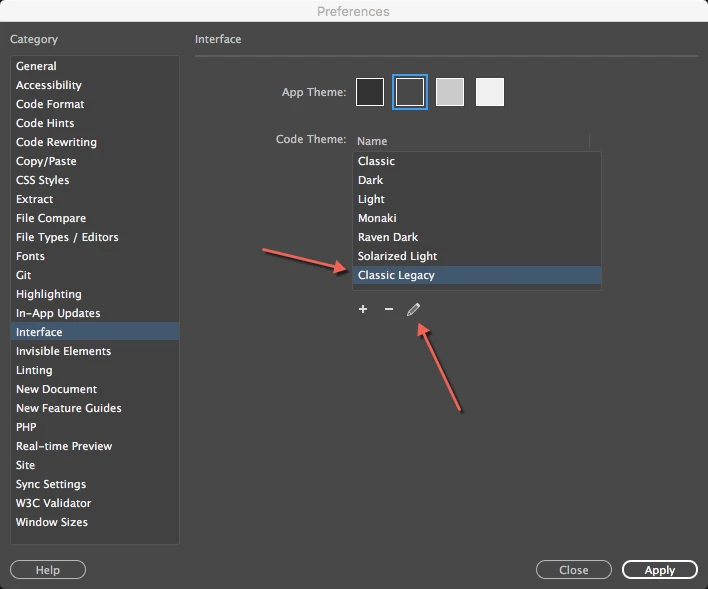
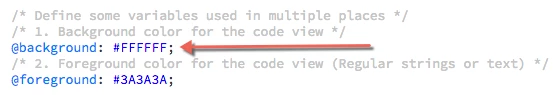
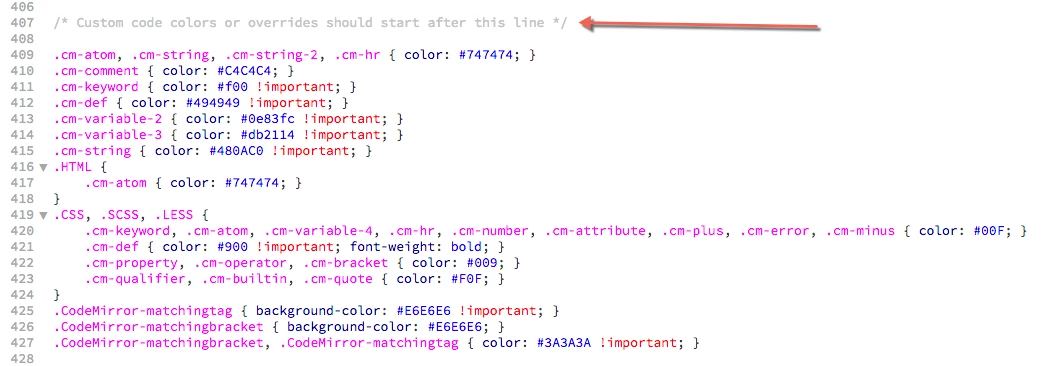
![]() (Fonts move about when highlighting and even with compatibility turned on - it looks blurry)
(Fonts move about when highlighting and even with compatibility turned on - it looks blurry)