Localhost problems with Safari
Updated to OSX 10.14.6 and Safari 13.1.2, and now when I turn on MAMP and try to go to http://localhost I get a cannot connect error.
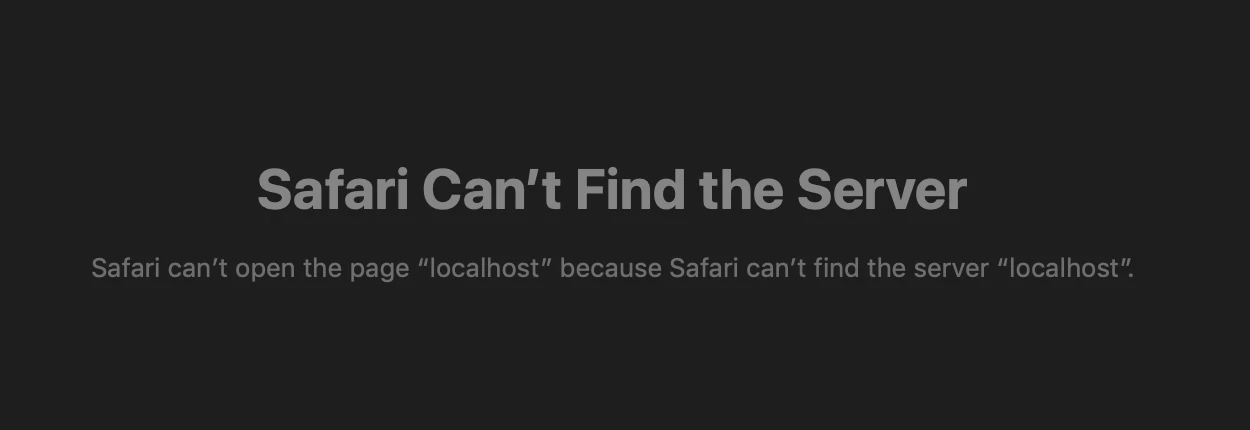
Chrome and Firefox work just fine. I've gone through a couple of dozen fixes suggested by various forums but the only thing that will work is to use http://127.0.0.1
I don't think I am the only one in the community that has run into this problem. Any ideas?



