Problems signing git commits using GPG Keys with Dreamweaver - commit fails
Hi,
I am using git as my versioning system within Dreamweaver and also my code is pushed up to GiHub. I am doing this using the Dreamweaver built in git support but I cant find a way to sign my commits with my GPG key.
Also, when trying to commit from the git panel within Dreamweaver, I get the following error:
"Git Commit Failed -
Error: fatal: cannot run gpg: No such file or directory
error: gpg failed to sign the data
fatal: failed to write commit object"
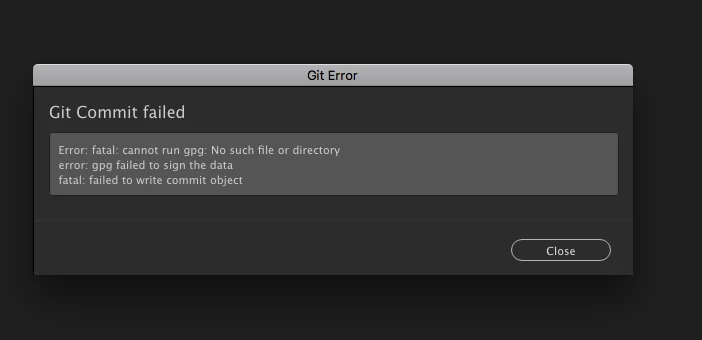
However, if I open the Terminal (I can do this either by manually opening Terminal and navigating to the git repo or by clicking the Terminal button from the git panel in Dreamweaver) and manually run the command to sign my commit
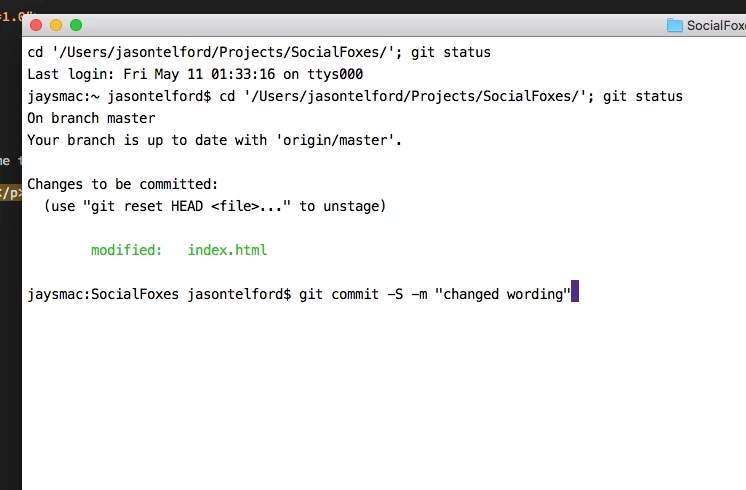
the commit goes through perfectly fine and is correctly signed. The proof of this is in the screenshots below:
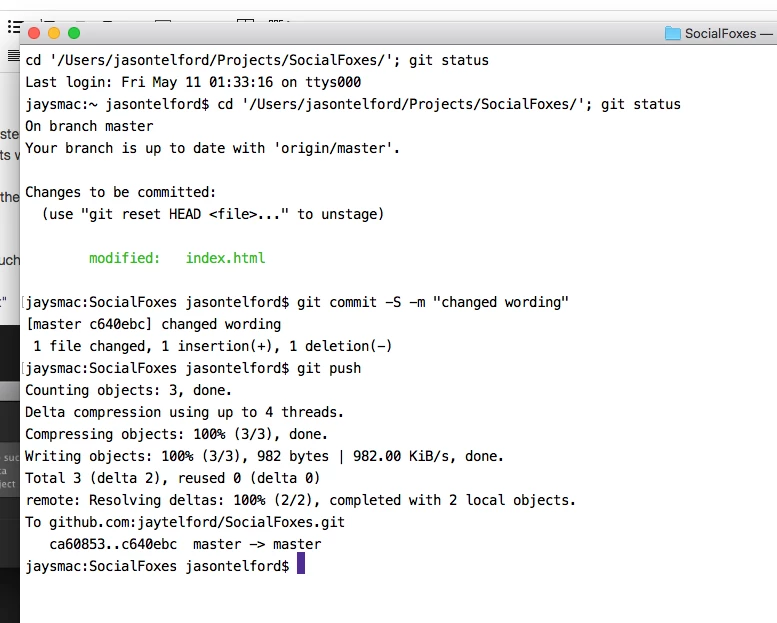
and you can now see that my commit has been signed correctly
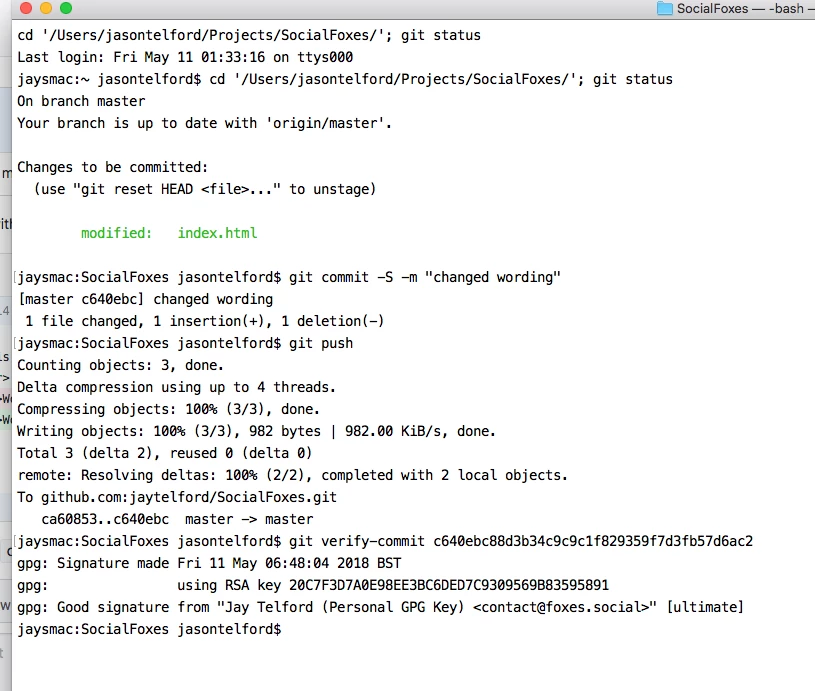
and on GitHub we see that the commit has been verified
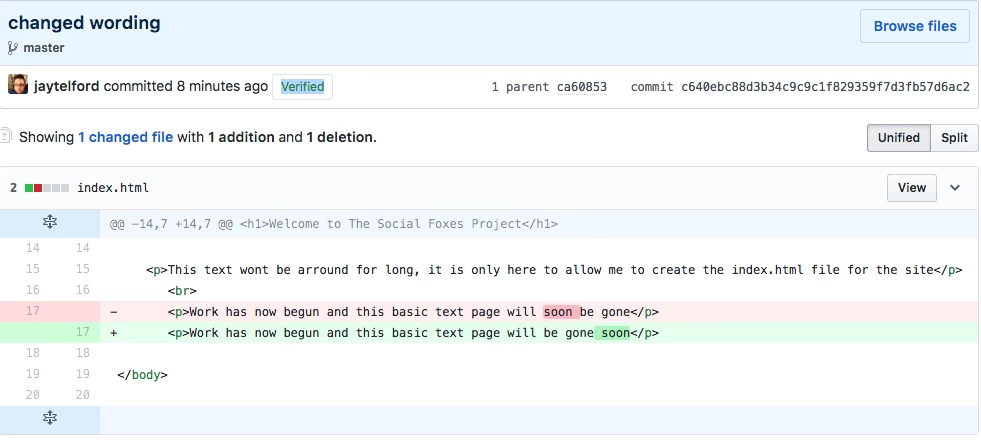
Having just proven that I have my GPG keys set up correctly and that they ARE working, why does the commit fail if I try to do it using the commit button on the git panel inside of dreamweaver? Is there a way that I can fix this?
Cheers
Jay
