Acrobat / Reader XI asian language support
Hello,
actually I´m creating install packages with the Customization Wizard for Acrobat and Reader XI.
For Acrobat and Reader X we had some issues with viewing chinese documents and because of that we had to install the Asian Language Support in the category "Features" as shown below:
(Screen from Customization Wizard X)
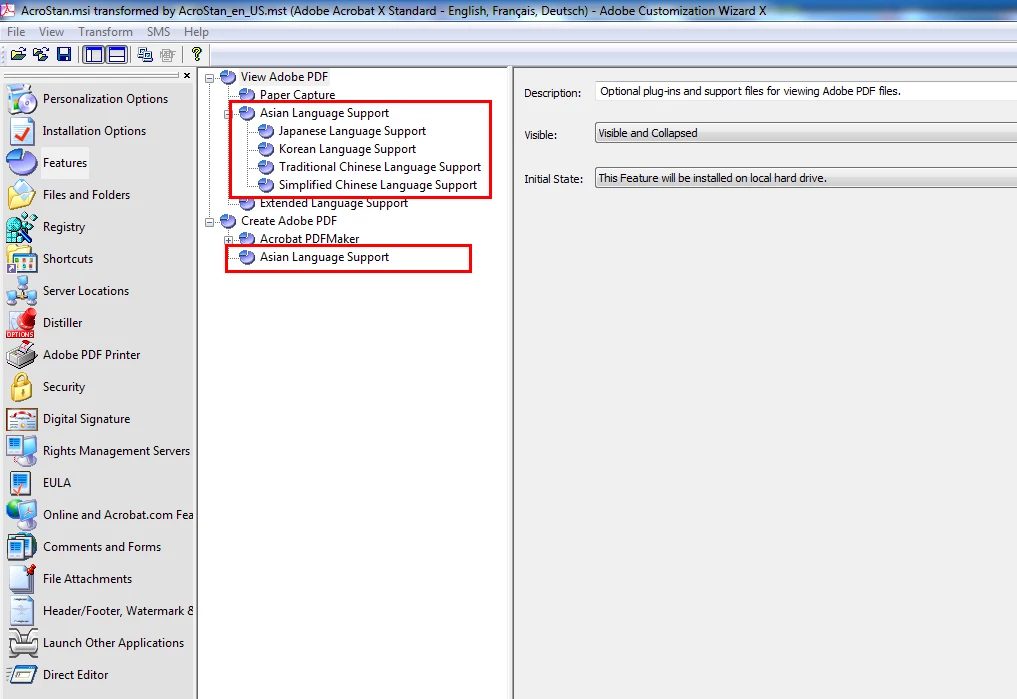
Now with Customization Wizard XI this features are no longer available:
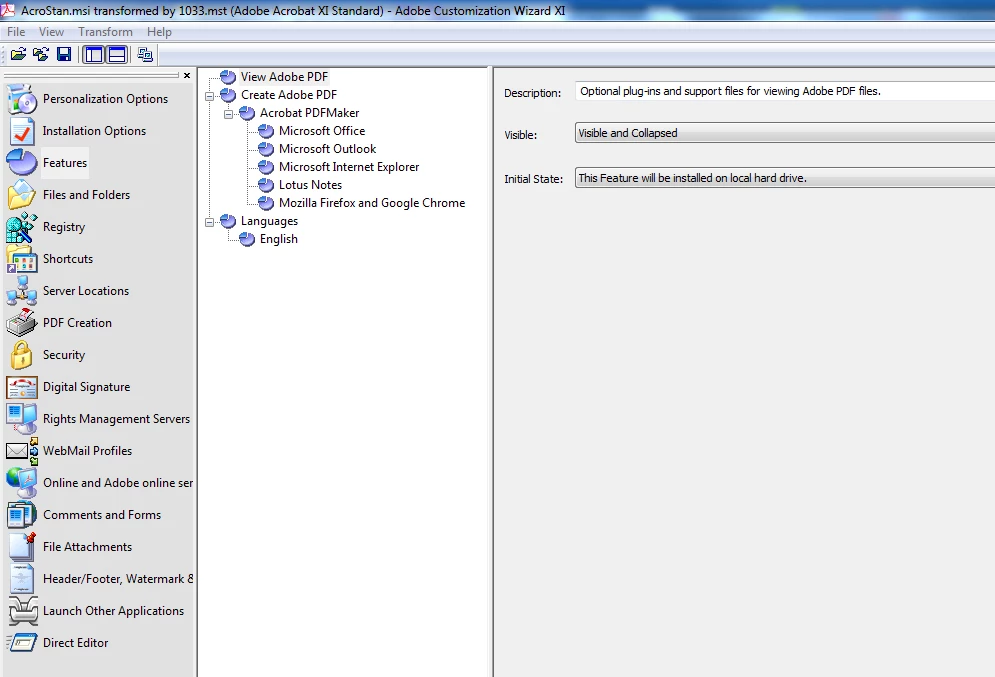
Are this features now basically integrated with XI or what do I have to do?
Thanks and regards
Daniel

