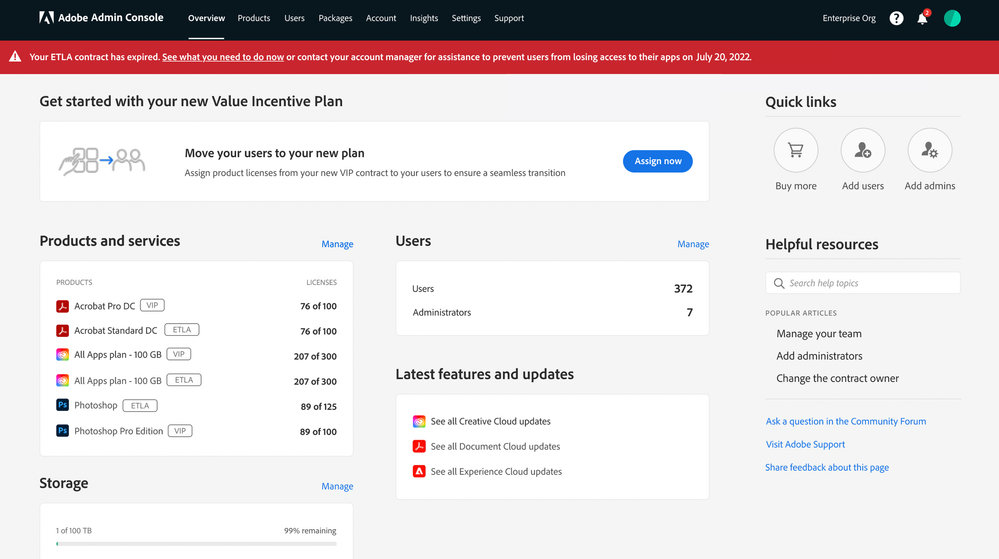- Home
- Enterprise & Teams
- Discussions
- Admin Console Feature Release Announcement | Autom...
- Admin Console Feature Release Announcement | Autom...
Admin Console Feature Release Announcement | Automated ETLA Expiration Process
Copy link to clipboard
Copied
Adobe has introduced an automated expiration process for all customers who have an Enterprise Term License Agreement (ETLA) with Adobe. The process consists of four key phases that are triggered based on the ETLA contract end date. Administrators will receive notifications within the Adobe Admin Console alerting them of upcoming expirations and the associated consequences for end users once that contract moves into an expired state. Customers have the option to renew an expiring/expired ETLA contract or add a new VIP contract to their existing Admin Console for the purpose of switching between contract types.
Phases include:
- Notification Phase: Notification of upcoming contract expiration prior to ETLA expiration date
- Grace Period Phase: Notification that ETLA contract has expired and users will lose access to products associated with the expired contract on a specified date
- Post-Grace Period Phase: Notification that users have lost access to products associated with the expired contract
- Inactive Phase: Notification that contract is no longer able to be renewed; all expired products associated with inactive contract are automatically removed from the Admin Console
All existing ETLA contracts and any net-new ETLA contracts going forward will be subject to the automated expiration process. Learn more about expiring contracts in the Adobe Admin Console.
Have something to add?