- Home
- Enterprise & Teams
- Discussions
- Adobe Acrobat DC Windows not Appearing on OSX
- Adobe Acrobat DC Windows not Appearing on OSX
Copy link to clipboard
Copied
Hello,
We have had a user report an issue where DC is not rendering at all unless using the top menu bar the user select full screen mode. Otherwise no windows will appear, this includes opening it using a PDF, opening it from the applications folder and creating from screenshot.
We have tried updating to the latest version of OSX and reinstalling the Acrobat DC, As we are using Creative Cloud it wont let us predate the version
Thanks
 1 Correct answer
1 Correct answer
Having the exact same problem, tried the above solution.
Not sure if actually resetting preferences worked, but once I tried going to window > zoom, DC finally showed again.
Copy link to clipboard
Copied
reset that user's preferences - https://forums.adobe.com/thread/1595848?start=0&tstart=0
[moved from Adobe Creative Cloud to Enterprise Deployment (Acrobat and Reader)]
Copy link to clipboard
Copied
Having the exact same problem, tried the above solution.
Not sure if actually resetting preferences worked, but once I tried going to window > zoom, DC finally showed again.
Copy link to clipboard
Copied
thank you for this! I was about ready to throw my laptop out the window...
Copy link to clipboard
Copied
Thank you! It felt like the window was hidden. I was able to view the file in full screen and minimize the window. But I couldn't find the active window.
Copy link to clipboard
Copied
this worked for me as well, it seems to be an issue exasperated by bouncing between laptop and monitors
Copy link to clipboard
Copied
"Window > Zoom" Did the trick! Thanks!
Keywords for this Issue, Mojave 10.14.2, Mac OS, Mac Issue, Adobe Acrobat DC, windows not appearing, not showing, not working, can't see.
Copy link to clipboard
Copied
Hi, we're experiencing the same issue, window>Zoom seems to fix it temporalily
This issue keeps coming back, is there a permanent fix for this issue
Copy link to clipboard
Copied
THANKS!!! That did it for me (MacOS Mojave 10.14.3)!
Copy link to clipboard
Copied
Using window -> zoom worked great for me until I updated to MacOS Ventura last week. Now, if I decouple my second screen (e.g. when switching between office and working from home) and acrobat was on the second screen it is unfinable every time I open my laptop. This is very frustrating.
Copy link to clipboard
Copied
you all should be posting in the acrobat forum, if you're still having problems.
Copy link to clipboard
Copied
Wow same thing just happened to me. Window - zoom seemed to fix it. How odd! Thanks all.
Copy link to clipboard
Copied
Window >zoom worked for me.
Copy link to clipboard
Copied
Worked for me!
Copy link to clipboard
Copied
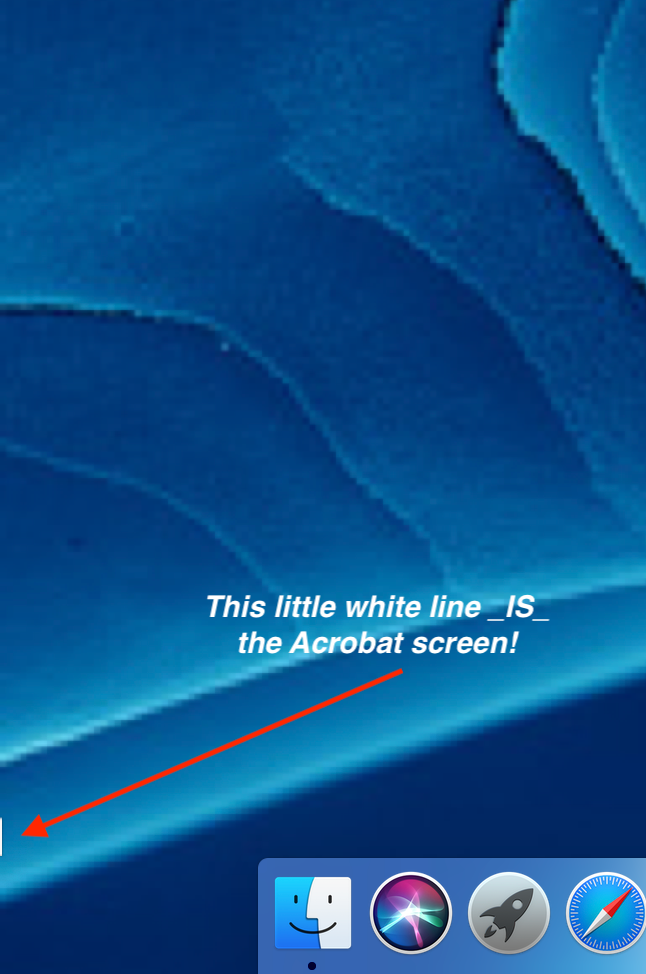
I sometimes do not see the Acrobat window. I tried many things before I noticed a tiny vertical white line on the very edge of my screen which turns out to be the window. Please see the attached screenshot, complete with an arrow and some words. Now that I know about this new "feature" in Acrobat, I am able to find the little white line and expand it to a proper window.
