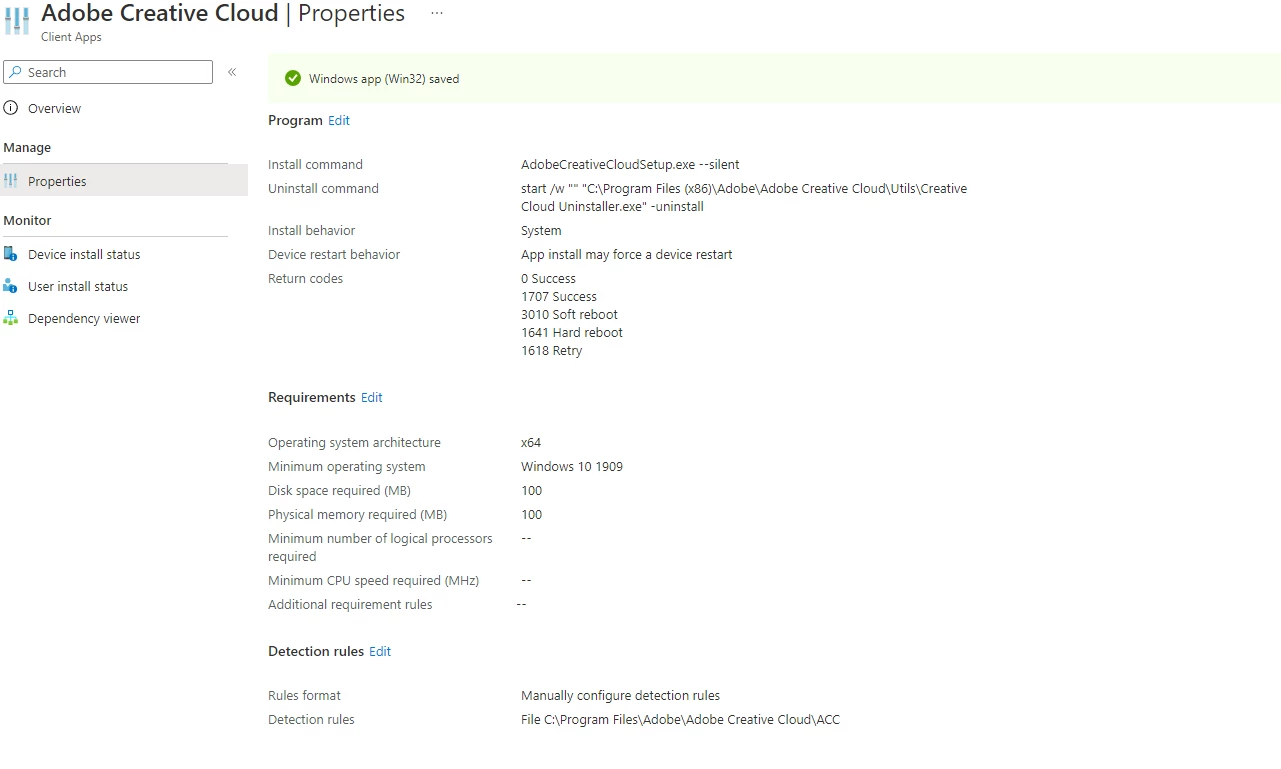Adobe CC Desktop App install not working through Intune
I am trying to mass deploy Adobe Creative Cloud Desktop App through Intune (MEM). I've built the package following Adobe's instructions for deploying adobe packages using Microsoft Intune but everytime I try to install through the Company Portal the install fails with the following error code: 0x8007001, which from what I can see just defines a basic error. Below is a snip of the app properties in Intune showing the current installation command: