- Home
- Enterprise & Teams
- Discussions
- Adobe CC device licensing not automatically recogn...
- Adobe CC device licensing not automatically recogn...
Copy link to clipboard
Copied
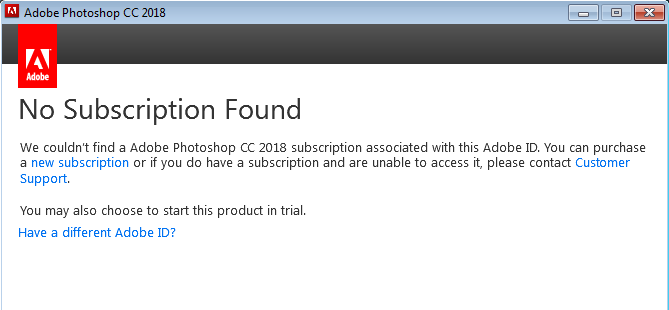
I have a valid VIP agreement and the dashboard shows that I have 46 licenses that are not in use, however, when I install my new deployment that I just created it does not recognize that I have active licenses to be used with the installation. It now only allows me to use the trial version of the product. Please advise on how to fix this issue. Steps already taken are the licensing deployment, clearing cache and logging in with my adobe ID as well as complete uninstall and re-install of the adobe CC products.
 1 Correct answer
1 Correct answer
It sounds likely that users have signed in and this is over-riding the device license.
Try removing existing licensing information and the re-apply the license file.
To remove cached licensing information data on the machine
Mac OS:
- /Library/Application\ Support/Adobe/SLCache
- /Library/Application\ Support/Adobe/SLStore
Windows:
- C:\Program Files (x86)\Common Files\Adobe\SLCache
- C:\ProgramData\Adobe\SLStore
Remove account information data on the machine
Mac OS:
- ~/Libr
Copy link to clipboard
Copied
Copy link to clipboard
Copied
Hi,
Have you assigned a license to the Adobe ID that you are logging in with?
Please refer to Manage your teams membership
Copy link to clipboard
Copied
I have failed to mention, the licenses are device licenses. I cannot assign them as they are automatically assigned when the program is launched.
Copy link to clipboard
Copied
Hi,
Thanks for the additional detail.
We recommend not including the Creative Cloud Desktop App with a device license package as there can be problems if users try to sign in with an Adobe ID - where that ID has no entitlement.
For more details on packaging see Create packages with Adobe Creative Cloud for education device licenses
You can use Creative Cloud Packager to build a license file and roll that out without having to reinstall. See Adobe Creative Cloud license package
The log file for this can be found in the
oobelib.log file located in:
- ~/Library/Logs (Mac)
- %temp% (Windows)
Copy link to clipboard
Copied
Thank you for your help as far as the info for installing without adobe desktop. Unfortunately I have had these installed for the last year with the desktop application running and the only way to do it now would be to do a complete uninstall and reinstall as I have tried to no avail to reissue the license using the license deployment package.
Copy link to clipboard
Copied
It sounds likely that users have signed in and this is over-riding the device license.
Try removing existing licensing information and the re-apply the license file.
To remove cached licensing information data on the machine
Mac OS:
- /Library/Application\ Support/Adobe/SLCache
- /Library/Application\ Support/Adobe/SLStore
Windows:
- C:\Program Files (x86)\Common Files\Adobe\SLCache
- C:\ProgramData\Adobe\SLStore
Remove account information data on the machine
Mac OS:
- ~/Library/Application Support/Adobe/OOBE/OPM.db
Windows:
- \Users\<user name>\AppData\Local\Adobe\OOBE\OPM.db
You can also uninstall the Creative Cloud Desktop App via Uninstall the Adobe Creative Cloud desktop application
Get ready! An upgraded Adobe Community experience is coming in January.
Learn more