- Home
- Enterprise & Teams
- Discussions
- Adobe Creative Cloud taking forever to update!
- Adobe Creative Cloud taking forever to update!
Copy link to clipboard
Copied
I'm trying to install the new apps. We have an enterprise license at PSU and a connection speed of over 100 Mbps, but the update to creative cloud spins constantly and nothing seems to happen. I also tried downloading apps and it does nothing. It gets to the point of asking if I'm a beginner, intermediate, or advanced user but it never actually downloads anything. Nothing on my Desktop, no Apps tab in Creative Cloud either. Just not working at all. I tried uninstalling CC and reinstalling it but still no love. What do I do?
 1 Correct answer
1 Correct answer
It finally worked after restarting.
Copy link to clipboard
Copied
Copy link to clipboard
Copied
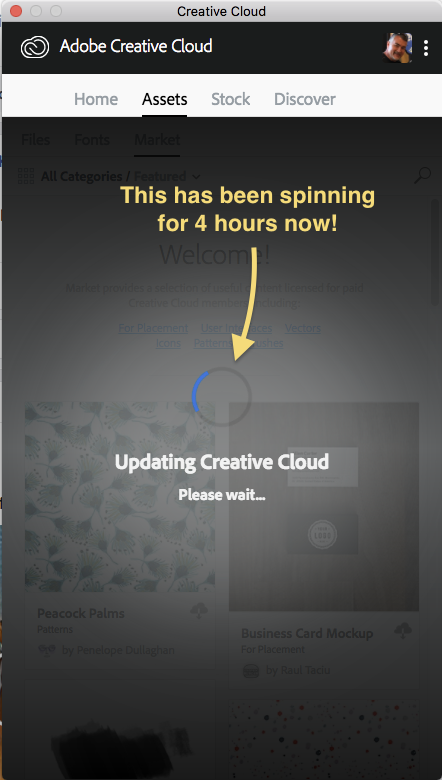
Copy link to clipboard
Copied
It finally worked after restarting.
Copy link to clipboard
Copied
mine is still spinning after the restart
Copy link to clipboard
Copied
Hi mook1965 ,
Step 1: End all adobe processed from task manager/ Activity monitor
Step 2: Enable apps panel, check this link on how to do it - Apps tab missing from the Creative Cloud desktop app
Step 3: Restart computer and check CCDA.
~Rohit
Copy link to clipboard
Copied
Same problem adobe site problem my speed test over 100mbps and turned off all firewalls and virus software adobe needs to fix or compensate users who spend big dollars yearly for thid
Copy link to clipboard
Copied
Restarting hasn't worked for me.
Copy link to clipboard
Copied
I was having the same issue! It was stuck at 1% and just restarted it. BAM! Going much faster now...
Find more inspiration, events, and resources on the new Adobe Community
Explore Now
