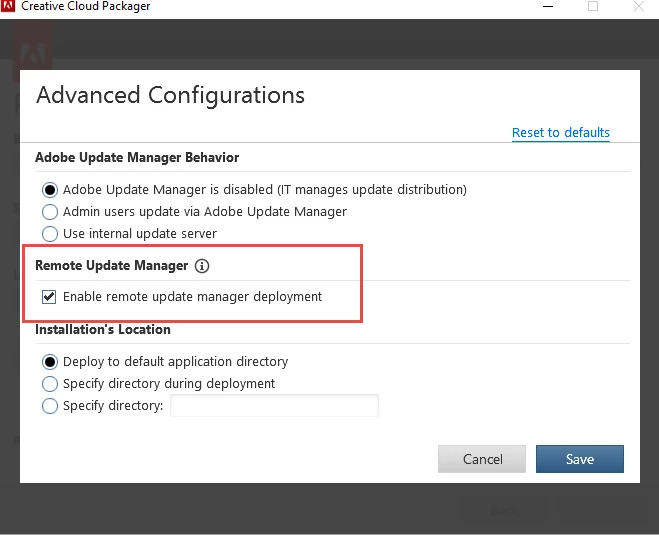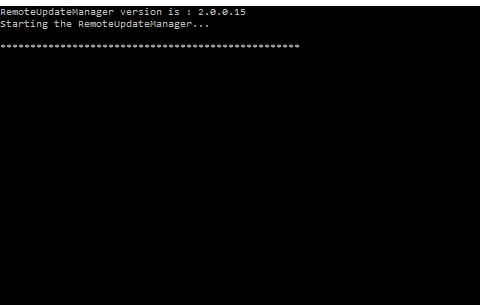Applications CC 2017 show as up to date, but they are not current versions
Hi Enterprise/deployment team,
ISSUE: We have so trouble here on the updates using Adobe AUSST for a deployment of CC 2017 CCT for 60 machines.
We did package CC 2017 (bases versions around December 2016) and updated or AUSST 3.0 to AUSST 4.x. But the apps don't update (they did before with AUSST 3.0 and CC 2015.x)
At the moment LR does update but the other CC 2017 app's don't (CC 2017, for example Premiere, Photoshop)
After a pull of the updates to our internal update server we also don't see the CC 2017 folders (for example PR 11.x) is this normal?
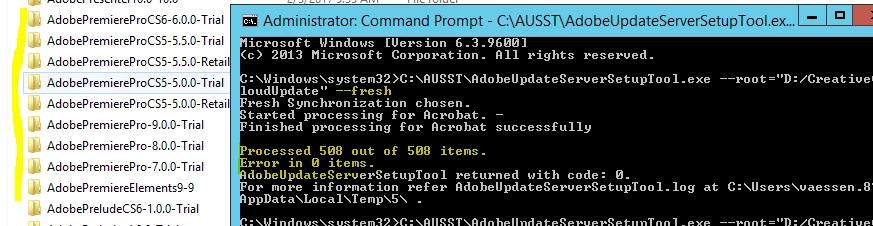
Example: PR CC 2017 still @ 11.0.0
I am aware of the KB: Adobe Creative Cloud desktop application lists uninstalled Adobe apps as up to date
This was tested but could not resolve the issue. How does the update check work? Does it check what is on the machine and check what is on the internal server to determine what is missing / can be updated?
What can I check to find the root cause? Are there any log I can check?
Thanks for the help, Daniel