- Home
- Enterprise & Teams
- Discussions
- AUSST-RUM not updating Reader as expected
- AUSST-RUM not updating Reader as expected
AUSST-RUM not updating Reader as expected
Copy link to clipboard
Copied
Hello,
I don't need links to the AUSST and RUM setup pages, I have read your documentation thoroughly.
I am able to grab updates for most products from my on-prem AUSST server.
My understanding is that it is supposed to apply security updates to Reader and Acrobat within the same release, but RUM is not updating Reader.
Client has Reader version 2019.008.20071, AUSST has both AcroRdrDCUpd1900820081.msp and AcroRdrDCUpd1900820081_incr.msp available.
When running Remote Update Manager on the client, it tells me no updates are available and returns code (0).
Please advise.
Copy link to clipboard
Copied
This can happen if the EULA has not been accepted. Try relaunching Reader - it should give you the option to accept the EULA or apply settings from a Customization Wizard *.mst - then try RUM again.
Copy link to clipboard
Copied
Thank you for the reply. The installed Reader package referenced in the original post has had the EULA suppressed via the Customization Wizard.
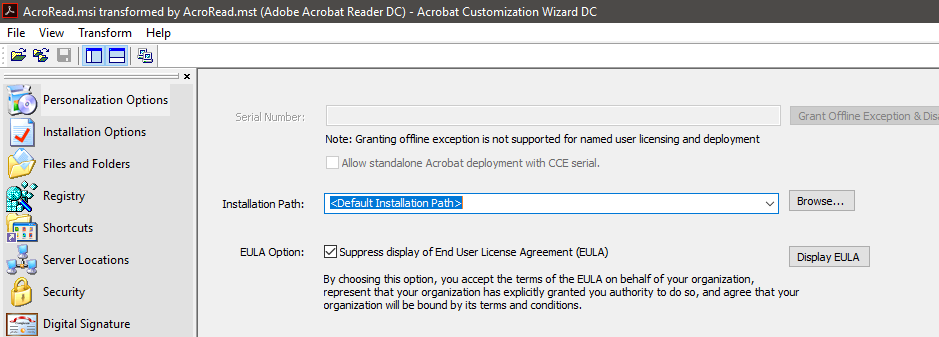
Copy link to clipboard
Copied
As an additional test, I just reinstalled the reader package without the transform applied, accepted the EULA, and am still seeing the same behavior.
Copy link to clipboard
Copied
If you use the --action=list parameter, is that update shown?
Copy link to clipboard
Copied
I'm having the same issue (except I receive error code 2, though it has the same written message), as I commented on my own thread. I tried this parameter and do not see anything listed. Same error as in my own thread.
Copy link to clipboard
Copied
No. It does not show with or without the --action=list parameter.
Below are the logs that are output on the client machine:
Command
\RemoteUpdateManager.exe --action=list
Log:
12/06/18 08:50:05:327 | [INFO] | | AAMEE | Utilities | RemoteUpdateManager | | | 6904 | ##################################################
12/06/18 08:50:05:327 | [INFO] | | AAMEE | Utilities | RemoteUpdateManager | | | 6904 | ##################################################
12/06/18 08:50:05:327 | [INFO] | | AAMEE | Utilities | RemoteUpdateManager | | | 6904 | Launching the RemoteUpdateManager...
12/06/18 08:50:05:327 | [INFO] | | AAMEE | Utilities | RemoteUpdateManager | | | 6904 | RemoteUpdateManager version is : 2.2.0.2
12/06/18 08:50:05:331 | [INFO] | | AAMEE | Utilities | RemoteUpdateManager | | | 6904 | **************************************************
12/06/18 08:50:05:331 | [INFO] | | AAMEE | Utilities | RemoteUpdateManager | | | 6904 | Initializing UpdaterCore Library...
12/06/18 08:50:05:454 | [INFO] | | AAMEE | Utilities | RemoteUpdateManager | | | 6904 | UpdaterCore library initialized successfully.
12/06/18 08:50:05:455 | [INFO] | | AAMEE | Utilities | RemoteUpdateManager | | | 6904 | The FFC override url derived from redirection file is ...(http://MyRedactedUrl:80/Adobe/ACC/services/ffc/products/ffc.xml)
12/06/18 08:50:05:457 | [INFO] | | AAMEE | Utilities | RemoteUpdateManager | | HDPIM | 6904 | Inside hdpimCreateSession
12/06/18 08:50:05:457 | [INFO] | | AAMEE | Utilities | RemoteUpdateManager | | HDPIM | 6904 | Entering into 'createHDPIMSession'
12/06/18 08:50:05:457 | [INFO] | | AAMEE | Utilities | RemoteUpdateManager | | HDPIM | 6904 | new session '{78A14841-E67F-4683-9805-3D319CA8EA22}' created
12/06/18 08:50:05:457 | [INFO] | | AAMEE | Utilities | RemoteUpdateManager | | HDPIM | 6904 | Exiting hdpimCreateSession, new session ID is '{78A14841-E67F-4683-9805-3D319CA8EA22}'
12/06/18 08:50:05:457 | [INFO] | | AAMEE | Utilities | RemoteUpdateManager | | | 6904 | **************************************************
12/06/18 08:50:05:457 | [INFO] | | AAMEE | Utilities | RemoteUpdateManager | | | 6904 | Starting UpdaterCore CheckForUpdate...
12/06/18 08:50:05:777 | [INFO] | | AAMEE | Utilities | RemoteUpdateManager | | | 6904 | CheckForUpdates completed successfully.
12/06/18 08:50:05:777 | [INFO] | | AAMEE | Utilities | RemoteUpdateManager | | | 6904 | **************************************************
12/06/18 08:50:05:777 | [INFO] | | AAMEE | Utilities | RemoteUpdateManager | | | 6904 | Starting UpdaterCore DownloadUpdates...
12/06/18 08:50:35:513 | [INFO] | | AAMEE | Utilities | RemoteUpdateManager | | HDPIM | 6904 | Inside hdpimGetProductInstallStatus with Query <DriverInfo><ProductInfo><SAPCode>CCXP</SAPCode><CodexVersion>2.5.2</CodexVersion><Platform>win32</Platform></ProductInfo><RequestInfo></RequestInfo></DriverInfo>
12/06/18 08:50:35:515 | [INFO] | | AAMEE | Utilities | RemoteUpdateManager | | HDPIM | 6904 | Exiting hdpimGetProductInstallStatus with status '0'
12/06/18 08:50:35:515 | [INFO] | | AAMEE | Utilities | RemoteUpdateManager | | HDPIM | 6904 | Inside hdpimGetProductInstallStatus with Query <DriverInfo><ProductInfo><SAPCode>COSY</SAPCode><CodexVersion>4.0.1</CodexVersion><Platform>win32</Platform></ProductInfo><RequestInfo></RequestInfo></DriverInfo>
12/06/18 08:50:35:517 | [INFO] | | AAMEE | Utilities | RemoteUpdateManager | | HDPIM | 6904 | Exiting hdpimGetProductInstallStatus with status '0'
12/06/18 08:50:35:517 | [INFO] | | AAMEE | Utilities | RemoteUpdateManager | | HDPIM | 6904 | Inside hdpimGetProductInstallStatus with Query <DriverInfo><ProductInfo><SAPCode>LIBS</SAPCode><CodexVersion>3.0.13</CodexVersion><Platform>win32</Platform></ProductInfo><RequestInfo></RequestInfo></DriverInfo>
12/06/18 08:50:35:518 | [INFO] | | AAMEE | Utilities | RemoteUpdateManager | | HDPIM | 6904 | Exiting hdpimGetProductInstallStatus with status '0'
12/06/18 08:50:35:522 | [INFO] | | AAMEE | Utilities | RemoteUpdateManager | | | 6904 | No updates found in HUM reponse
12/06/18 08:50:35:524 | [WARN] | | AAMEE | Utilities | RemoteUpdateManager | | | 6904 | Failed to enumerate folder (C:\Users\rmciver\AppData\Local\Adobe\RemoteUpdateManager_Downloads) while cleaning up downloaded HD updates ...
12/06/18 08:50:35:524 | [WARN] | | AAMEE | Utilities | RemoteUpdateManager | | | 6904 | Failed to cleanup some obselete update media downloaded at (C:\Users\rmciver\AppData\Local\Adobe\RemoteUpdateManager_Downloads)
12/06/18 08:50:35:524 | [INFO] | | AAMEE | Utilities | RemoteUpdateManager | | | 6904 | No new applicable Updates. Seems like all products are up-to-date.
12/06/18 08:50:35:526 | [INFO] | | AAMEE | Utilities | RemoteUpdateManager | | | 6904 | **************************************************
12/06/18 08:50:35:633 | [INFO] | | AAMEE | Utilities | RemoteUpdateManager | | HDPIM | 6904 | Inside hdpimTerminateSession
12/06/18 08:50:35:633 | [INFO] | | AAMEE | Utilities | RemoteUpdateManager | | HDPIM | 6904 | Exiting hdpimTerminateSession, successfully closed session '0'
12/06/18 08:50:35:635 | [INFO] | | AAMEE | Utilities | RemoteUpdateManager | | | 6904 | ##################################################
12/06/18 08:50:35:635 | [INFO] | | AAMEE | Utilities | RemoteUpdateManager | | | 6904 | Ending the RemoteUpdateManager Return Code (0)
12/06/18 08:50:35:635 | [INFO] | | AAMEE | Utilities | RemoteUpdateManager | | | 6904 | ##################################################
12/06/18 08:50:35:635 | [INFO] | | AAMEE | Utilities | RemoteUpdateManager | | | 6904 | ##################################################
12/06/18 08:50:35:635 | [INFO] | | AAMEE | Utilities | RemoteUpdateManager | | | 6904 |
Command
\RemoteUpdateManager.exe
Log:
12/06/18 08:51:43:592 | [INFO] | | AAMEE | Utilities | RemoteUpdateManager | | | 10576 | ##################################################
12/06/18 08:51:43:592 | [INFO] | | AAMEE | Utilities | RemoteUpdateManager | | | 10576 | ##################################################
12/06/18 08:51:43:593 | [INFO] | | AAMEE | Utilities | RemoteUpdateManager | | | 10576 | Launching the RemoteUpdateManager...
12/06/18 08:51:43:593 | [INFO] | | AAMEE | Utilities | RemoteUpdateManager | | | 10576 | RemoteUpdateManager version is : 2.2.0.2
12/06/18 08:51:43:598 | [INFO] | | AAMEE | Utilities | RemoteUpdateManager | | | 10576 | **************************************************
12/06/18 08:51:43:598 | [INFO] | | AAMEE | Utilities | RemoteUpdateManager | | | 10576 | Initializing UpdaterCore Library...
12/06/18 08:51:43:725 | [INFO] | | AAMEE | Utilities | RemoteUpdateManager | | | 10576 | UpdaterCore library initialized successfully.
12/06/18 08:51:43:726 | [INFO] | | AAMEE | Utilities | RemoteUpdateManager | | | 10576 | The FFC override url derived from redirection file is ...(http://MyRedactedUrl:80/Adobe/ACC/services/ffc/products/ffc.xml)
12/06/18 08:51:43:728 | [INFO] | | AAMEE | Utilities | RemoteUpdateManager | | HDPIM | 10576 | Inside hdpimCreateSession
12/06/18 08:51:43:728 | [INFO] | | AAMEE | Utilities | RemoteUpdateManager | | HDPIM | 10576 | Entering into 'createHDPIMSession'
12/06/18 08:51:43:728 | [INFO] | | AAMEE | Utilities | RemoteUpdateManager | | HDPIM | 10576 | new session '{8E646FD6-1CF4-4E15-9589-DACCD06EBC95}' created
12/06/18 08:51:43:728 | [INFO] | | AAMEE | Utilities | RemoteUpdateManager | | HDPIM | 10576 | Exiting hdpimCreateSession, new session ID is '{8E646FD6-1CF4-4E15-9589-DACCD06EBC95}'
12/06/18 08:51:43:728 | [INFO] | | AAMEE | Utilities | RemoteUpdateManager | | | 10576 | **************************************************
12/06/18 08:51:43:728 | [INFO] | | AAMEE | Utilities | RemoteUpdateManager | | | 10576 | Starting UpdaterCore CheckForUpdate...
12/06/18 08:51:44:059 | [INFO] | | AAMEE | Utilities | RemoteUpdateManager | | | 10576 | CheckForUpdates completed successfully.
12/06/18 08:51:44:059 | [INFO] | | AAMEE | Utilities | RemoteUpdateManager | | | 10576 | **************************************************
12/06/18 08:51:44:059 | [INFO] | | AAMEE | Utilities | RemoteUpdateManager | | | 10576 | Starting UpdaterCore DownloadUpdates...
12/06/18 08:52:13:765 | [INFO] | | AAMEE | Utilities | RemoteUpdateManager | | HDPIM | 10576 | Inside hdpimGetProductInstallStatus with Query <DriverInfo><ProductInfo><SAPCode>CCXP</SAPCode><CodexVersion>2.5.2</CodexVersion><Platform>win32</Platform></ProductInfo><RequestInfo></RequestInfo></DriverInfo>
12/06/18 08:52:13:767 | [INFO] | | AAMEE | Utilities | RemoteUpdateManager | | HDPIM | 10576 | Exiting hdpimGetProductInstallStatus with status '0'
12/06/18 08:52:13:767 | [INFO] | | AAMEE | Utilities | RemoteUpdateManager | | HDPIM | 10576 | Inside hdpimGetProductInstallStatus with Query <DriverInfo><ProductInfo><SAPCode>COSY</SAPCode><CodexVersion>4.0.1</CodexVersion><Platform>win32</Platform></ProductInfo><RequestInfo></RequestInfo></DriverInfo>
12/06/18 08:52:13:768 | [INFO] | | AAMEE | Utilities | RemoteUpdateManager | | HDPIM | 10576 | Exiting hdpimGetProductInstallStatus with status '0'
12/06/18 08:52:13:769 | [INFO] | | AAMEE | Utilities | RemoteUpdateManager | | HDPIM | 10576 | Inside hdpimGetProductInstallStatus with Query <DriverInfo><ProductInfo><SAPCode>LIBS</SAPCode><CodexVersion>3.0.13</CodexVersion><Platform>win32</Platform></ProductInfo><RequestInfo></RequestInfo></DriverInfo>
12/06/18 08:52:13:770 | [INFO] | | AAMEE | Utilities | RemoteUpdateManager | | HDPIM | 10576 | Exiting hdpimGetProductInstallStatus with status '0'
12/06/18 08:52:13:774 | [INFO] | | AAMEE | Utilities | RemoteUpdateManager | | | 10576 | No updates found in HUM reponse
12/06/18 08:52:13:780 | [WARN] | | AAMEE | Utilities | RemoteUpdateManager | | | 10576 | Failed to enumerate folder (C:\Users\rmciver\AppData\Local\Adobe\RemoteUpdateManager_Downloads) while cleaning up downloaded HD updates ...
12/06/18 08:52:13:780 | [WARN] | | AAMEE | Utilities | RemoteUpdateManager | | | 10576 | Failed to cleanup some obselete update media downloaded at (C:\Users\rmciver\AppData\Local\Adobe\RemoteUpdateManager_Downloads)
12/06/18 08:52:13:780 | [INFO] | | AAMEE | Utilities | RemoteUpdateManager | | | 10576 | No new applicable Updates. Seems like all products are up-to-date.
12/06/18 08:52:13:782 | [INFO] | | AAMEE | Utilities | RemoteUpdateManager | | | 10576 | **************************************************
12/06/18 08:52:13:892 | [INFO] | | AAMEE | Utilities | RemoteUpdateManager | | HDPIM | 10576 | Inside hdpimTerminateSession
12/06/18 08:52:13:892 | [INFO] | | AAMEE | Utilities | RemoteUpdateManager | | HDPIM | 10576 | Exiting hdpimTerminateSession, successfully closed session '0'
12/06/18 08:52:13:894 | [INFO] | | AAMEE | Utilities | RemoteUpdateManager | | | 10576 | ##################################################
12/06/18 08:52:13:894 | [INFO] | | AAMEE | Utilities | RemoteUpdateManager | | | 10576 | Ending the RemoteUpdateManager Return Code (0)
12/06/18 08:52:13:894 | [INFO] | | AAMEE | Utilities | RemoteUpdateManager | | | 10576 | ##################################################
12/06/18 08:52:13:894 | [INFO] | | AAMEE | Utilities | RemoteUpdateManager | | | 10576 | ##################################################
12/06/18 08:52:13:894 | [INFO] | | AAMEE | Utilities | RemoteUpdateManager | | | 10576 |
Copy link to clipboard
Copied
Thanks, my next questions would be what happens if you remove the override file (to see if this is an issue with AUSST)? Also are other CC applications updating (if you have which you don't appear to)?
Copy link to clipboard
Copied
For me, removing the 2 override files from the client PC did work. It now has the latest version.
And I do have 2 users with the full CC suite who are able to update via RUM. Its only my Adobe Acrobat users who can't update.
Copy link to clipboard
Copied
I have tried removing the overrides. No updates. I have reinstalled the software with its default settings and the overrides. No updates. I've built multiple Creative Cloud Core packages, with various configurations and still no updates.
I am unable to test updating other applications, but they certainly pull from my AUSST server when installing based on watching network traffic.
Copy link to clipboard
Copied
I'm having this same issue. Have both 32bit Acrobat and Reader installed, but RUM only updates Acrobat.