Copy link to clipboard
Copied
Hi team,
I have a requirement from my team to auto update the adobe packages. Below is my situation.
1) Users will not have admin access on machines
2) No manual updates allowed outside SCCM
3) User should not get the update prompts.
Is there any option that i can make SCCM (System center configuration manager) ) to trigger the updates to download.
or
Store locally the updates package them using System center configuration manager .
Regards,
Santhosh B S
 1 Correct answer
1 Correct answer
The CCP options should look like this.
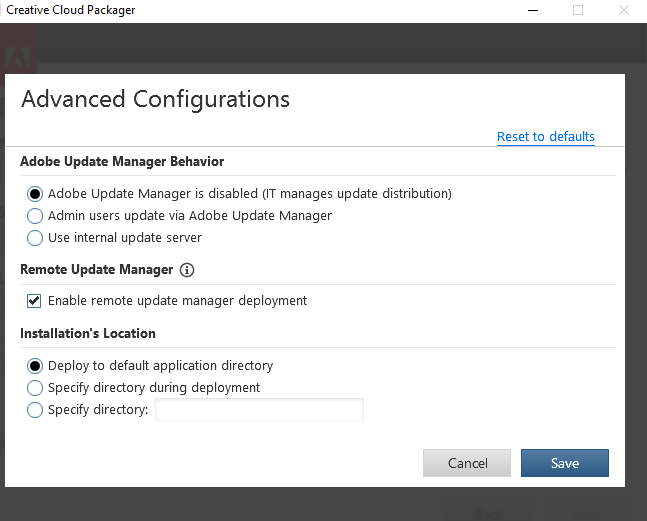
Copy link to clipboard
Copied
There are multiple options for updates. See the following document for an overview. Enterprise Help | Applying updates
Copy link to clipboard
Copied
You should also find this thread useful: Remote Update Manager and SCCM
Copy link to clipboard
Copied
I followed the link "Use Adobe Remote Update Manager "
i prepared the package and installed manually on one of my test machine and i don't see the OOBE_Enterprise folder.
C:\Program Files (x86)\Common Files\Adobe\OOBE_Enterprise\RemoteUpdateManager
Please guide if i am missing anything.
Regards.
Santhosh B S
Copy link to clipboard
Copied
What operating system are you installing on to?
I tried this with a Windows 7 VM and RUM was in this location.

Copy link to clipboard
Copied
I also just tested on Windows 10 with the same result.
Copy link to clipboard
Copied
Tried on Win 10 machine. Am i missing any option while creating a package? I am retrying creation of package and keep you posted.
Copy link to clipboard
Copied
The CCP options should look like this.
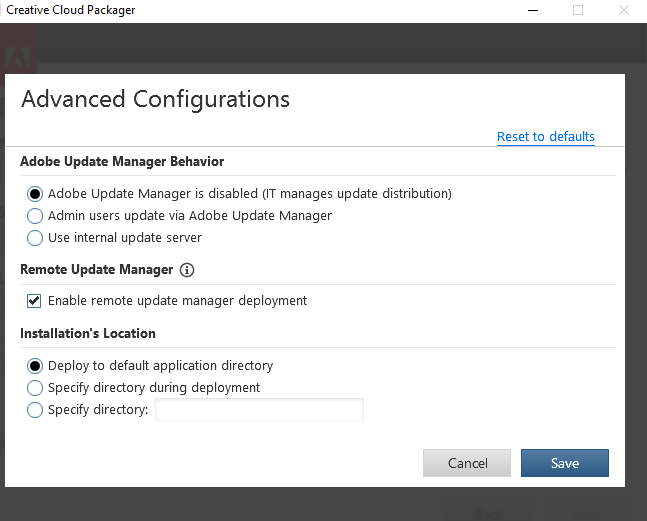
Copy link to clipboard
Copied
Hi Alister,
Thanks i finally created the package. Questions is, consider i am deploying to 10 machines.
All 10 users should have Adobe credentials to update the adobe products?
Copy link to clipboard
Copied
Hi,
I am not sure what you mean by Adobe credentials. RUM should install updates even if the user is not signed in with an Adobe ID and they don't need admin rights on the machine.
Even if Adobe Update Manager is disabled, you can, as an admin, still use RUM to launch AUM on the client machine and install the updates.
Copy link to clipboard
Copied
I packaged and i could see C:\Program Files (x86)\Common Files\Adobe\OOBE_Enterprise\RemoteUpdateManager.
Adobe ID is, when i launch the creative cloud app, its promoting for sing in. I manually run the Rrmoteupdatemanager.exe to update the available updates. is there any log which shows the progress ? how can i watch the update process and the result?
Copy link to clipboard
Copied
Yes, if you launch Creative Cloud Desktop App it will ask for a sign in. Users will need to be signed in anyway if you are using a named user method.
Remote Update Manager log file
The Remote Update Manager log file provides detailed information about the events that occur during deployment of exception payloads with Remote Update Manager.
The log file is named RemoteUpdateManager.log and is located as follows:
- In Windows, the log file is in the %temp% location.
- In Mac OS, the log file is in the folder ~/Library/Logs/.
Copy link to clipboard
Copied
Consider a user who has creative cloud installed doesn't have Adobe Credentials. Still we (SCCM team) can invoke the RUM to update the adobe installed products ?
Copy link to clipboard
Copied
You can use RUM with a serialized deployment.
Copy link to clipboard
Copied
Please elaborate about serialized deployment or any link would be fine.
Copy link to clipboard
Copied
Serial numbers are available for certain Enterprise ETLA agreements.
Copy link to clipboard
Copied
Thanks for the link. Last question. Consider, user dont have Adobe credentials and i have installed Photoshop. I install creative cloud package with photo shop. Still can i run RUM and update Photoshop?
Copy link to clipboard
Copied
I tested this by signing out of the Creative Cloud Desktop App and then running Remote Update Manager. It did not require me to sign in and installed correctly.

Copy link to clipboard
Copied
Hi Alister,
Thanks for the update. I am using windows 10 and i need silent switch to run the RUM.
like remoteupdatemanager.exe /quiet or /qn /q
Please help with the silent switch to download the updates. I dont have any proxy environment.
Regards,
Santhosh B S
Copy link to clipboard
Copied
The way to do this is to script RUM to run in the background or to run overnight. For example by scheduling a Task in Windows. Schedule a Task
Find more inspiration, events, and resources on the new Adobe Community
Explore Now