Cant confirm our license to creative cloud
Hi
Our account with 'creative cloud' program is suppose to be confirmed until august 2018. We still have this message every time we try to open any adobe programs like illustrator, Photoshop or acrobat.
Here's a print screen of the message:
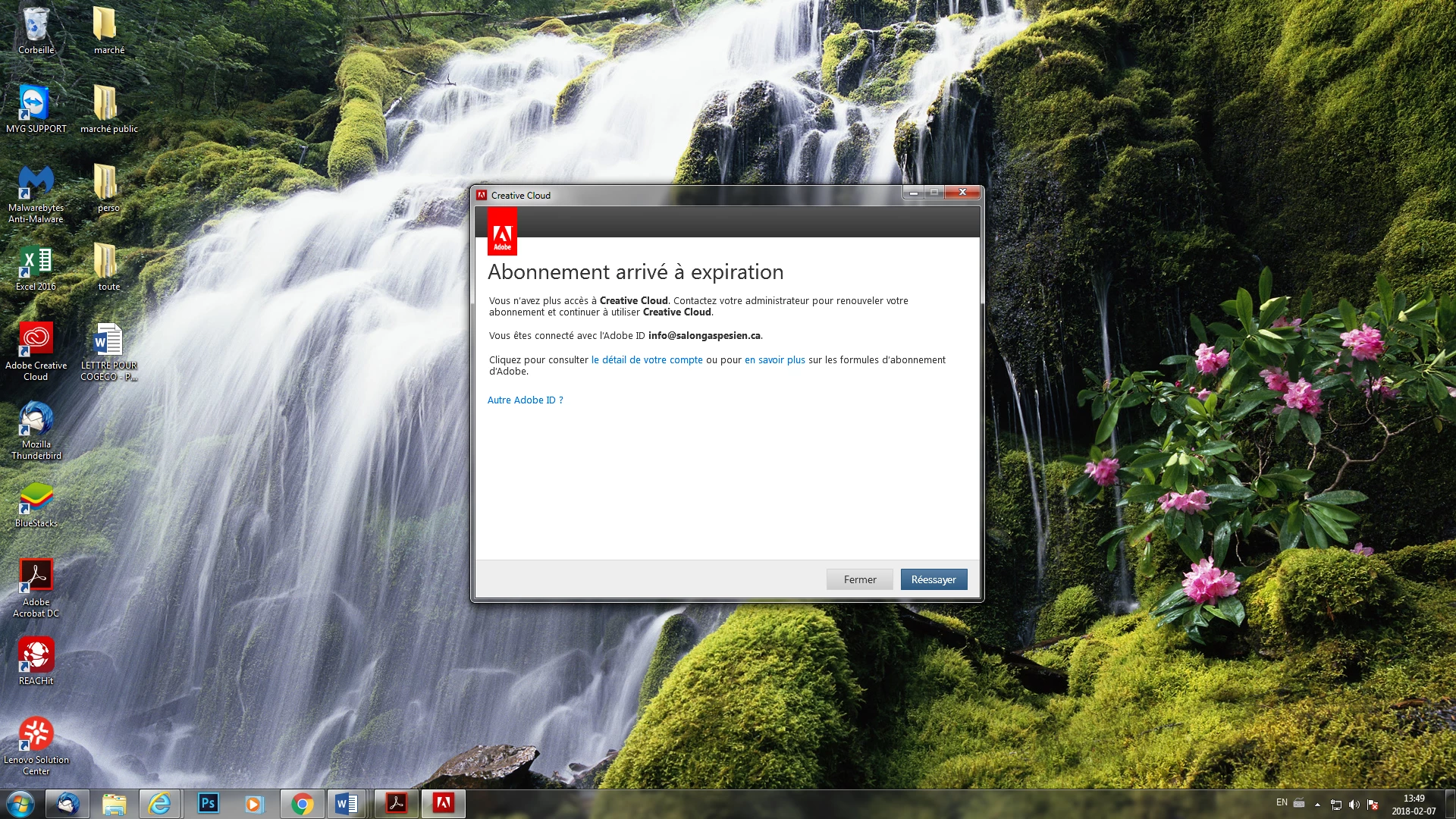
Here's one of our account confirmation: 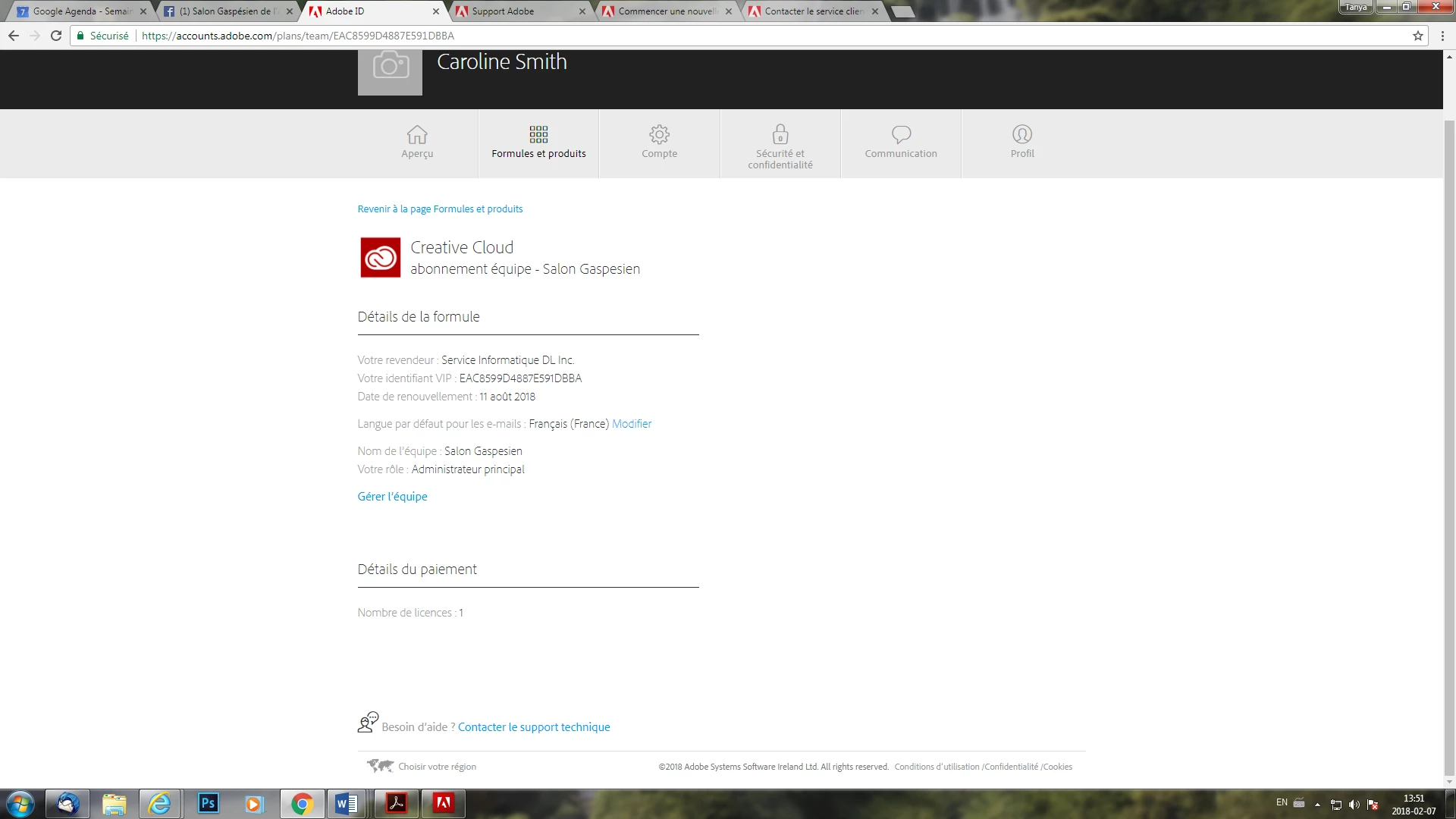
Thank you.
Message was edited by: JSM. Discussion successfully moved from Illustrator to Adobe Creative Cloud

