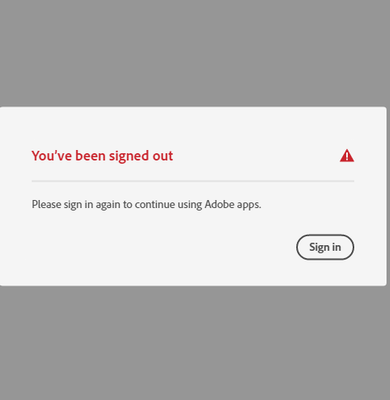- Home
- Enterprise & Teams
- Discussions
- Creative Cloud Desktop You've been signed out plea...
- Creative Cloud Desktop You've been signed out plea...
Copy link to clipboard
Copied
After installing Adobe Creative Cloud on my Windows 10 PC (I get Adobe products with my university account/email address) I can't use the app and therefore I can't install any Adobe apps. The app shows the image attached, and when I click Sign In, it doesn't take me anywhere but the same page. I've been trying to get this to work for ages.
 1 Correct answer
1 Correct answer
Found the fix for it on a different forumn.
Adobe Community Professional kglad helped me solve the problem after I followed the following:
"check your account to verify your subscription is what you expect and to verify your adobe id, https://accounts.adobe.com
then
1. if you're able to open your cc desktop app and if it shows a subscription sign out and then back in to your cc desktop application using the same adobe id used to verify your subscription: http://helpx.adobe.com/creative-cloud/kb/sign-in-out-creative-cloud-desktop-app.html
...Copy link to clipboard
Copied
Copy link to clipboard
Copied
None of these links solved the issue... I really don't know what to do.
Copy link to clipboard
Copied
Found the fix for it on a different forumn.
Adobe Community Professional kglad helped me solve the problem after I followed the following:
"check your account to verify your subscription is what you expect and to verify your adobe id, https://accounts.adobe.com
then
1. if you're able to open your cc desktop app and if it shows a subscription sign out and then back in to your cc desktop application using the same adobe id used to verify your subscription: http://helpx.adobe.com/creative-cloud/kb/sign-in-out-creative-cloud-desktop-app.html
2. if that fails, or you're unable to open your cc desktop app:
first, reset the cc app:
to reset the cc desktop app, make sure it's in the foreground, then press:
Win: Ctrl + Alt + R
Mac: Cmd + Opt + R
if that fails, try to repair
https://helpx.adobe.com/download-install/kb/creative-cloud-install-stuck.html
if that fails go ahead and uninstall/reinstall per the above link
if that fails, do a clean cc install following each applicable step:
uninstall every cc app including preferences, https://helpx.adobe.com/creative-cloud/help/uninstall-remove-app.html
then uninstall the cc desktop app, https://helpx.adobe.com/creative-cloud/help/uninstall-creative-cloud-desktop-app.html
clean your computer of cc files per http://www.adobe.com/support/contact/cscleanertool.html
check for, and if available, update your os
repair all ms visual c++ versions that can be repaired.
update your ms visual c++, if it can be updated
restart your computer (don't skip this)
reinstall the cc desktop app, https://creativecloud.adobe.com/apps/all/desktop?action=install&source=apps&productId=creative-cloud
if you're unable to install the cc desktop app at this stage, use the link at the bottom of the page at https://helpx.adobe.com/download-install/kb/creative-cloud-desktop-app-download.html
use the desktop app to install your cc programs/trials"
Copy link to clipboard
Copied
thanks but not working for me
Copy link to clipboard
Copied
nvm it worked cheers
Copy link to clipboard
Copied
thank you sooooooooo much I tried a hundred other things but it finally work, the cleaner tool
Copy link to clipboard
Copied
I have the same issue. Did you ever fix it? If so, how?
Copy link to clipboard
Copied
follow the steps here to resolve the cc sign in/out loop - https://helpx.adobe.com/manage-account/kb/troubleshoot-creative-cloud-sign-out-sign-in.html