 Adobe Community
Adobe Community
- Home
- Enterprise & Teams
- Discussions
- Re: Creative Cloud installer crashes on Macs
- Re: Creative Cloud installer crashes on Macs
Creative Cloud installer crashes on Macs
Copy link to clipboard
Copied
I can not get the Adobe Creative Cloud Installer for devices to install. It stops at scrips on macs running 10.11.3.
Copy link to clipboard
Copied
Hi Will,
Is there any error which pops up?
Thanks,
Ashish
Copy link to clipboard
Copied
I too am having these issues. Freshly installed 10.11.3. It simply says, The installation failed. 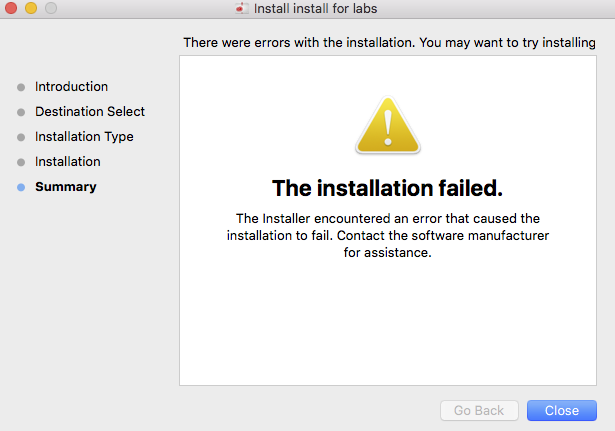
I can get the log files if you think it would be helpful
Copy link to clipboard
Copied
I've got the exact same problem.
This is driving me absolutely INSANE and I don't know about anyone else but I'm getting hugely ticked off at the problems I have with this CCP Packager.
Working in Education, I've had a Teacher who needs to have his Premiere Pro working, it wasn't launching, and neither were a number of his other apps.
The whole machine got cleaned.
I created brand new packages from the CCP Packager. One was for the entire suite, which gave me Installation failed above.
I then went and created Indidivual packages for each of the programs, and they fail too.
The package was created on a brand new iMac with no previous Adobe products, I tried installing the packages to another iMac with no Adobe products and it fails, I tried installing it on the Teachers laptop it failed.
This has happened so many times now it's not funny, and we will clear the cache for the package manager, try again and sometimes it works but most times it doesn't.
Copy link to clipboard
Copied
Same problem here since cc 2015....
How is it possible?
No problem to create package, but then, I need to install all applications separatly in trial mode and then serialized it...
Waste of time....