- Home
- Enterprise & Teams
- Discussions
- Creative Cloud "Activation limit reached" or "Sign...
- Creative Cloud "Activation limit reached" or "Sign...
Copy link to clipboard
Copied
If you receive this error you can sign out from other computers where you may be signed in. In the following screen, choose 'Sign me out of the other computers so I can sign in here'.
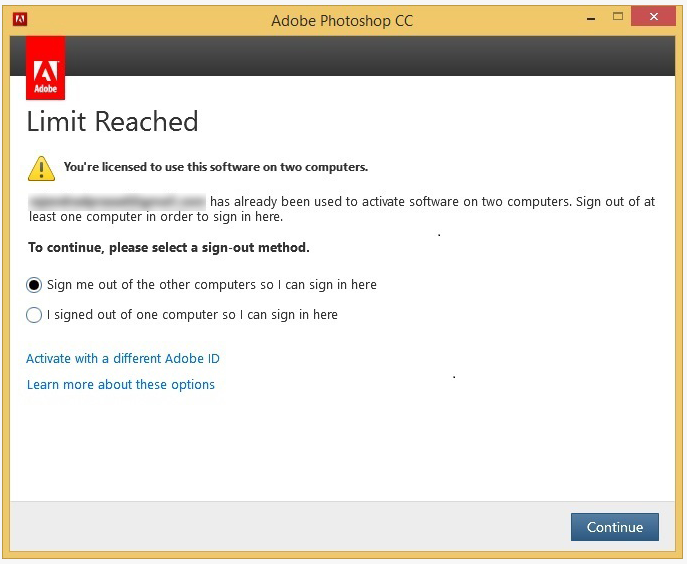
For more detailed troubleshooting steps see: Creative Cloud "Activation limit reached" or "Sign-in failed" error.
Hope this helps. Or let us know by adding a comment below.
 1 Correct answer
1 Correct answer
Hi William,
I have replied to your other post, please check: https://community.adobe.com/t5/enterprise-teams/activation-limit-reached-error-on-rds-acrobat/m-p/10945421?page=1#M26428.
Copy link to clipboard
Copied
We have one user getting this error in a Remote Desktop environment, however the error message is for other users on the server. None of them are actually exceeding their limit, but for some reason it is trying to connect here user as one of them. If she chooses activate with a different ID it works, but it comes back after she logs out and the next time she launches Adobe.
Copy link to clipboard
Copied
Hi William,
I have replied to your other post, please check: https://community.adobe.com/t5/enterprise-teams/activation-limit-reached-error-on-rds-acrobat/m-p/10...