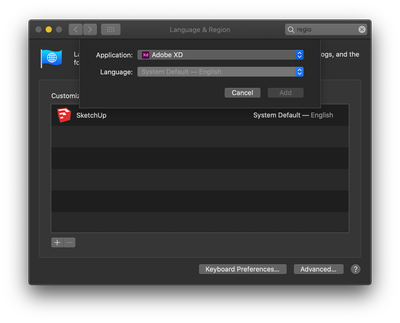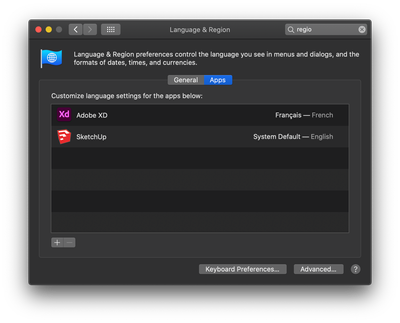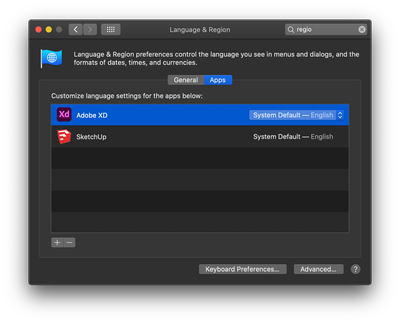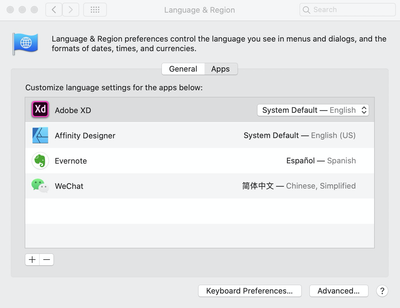- Home
- Enterprise & Teams
- Discussions
- [Design]-XD changed to Chinese and Language settin...
- [Design]-XD changed to Chinese and Language settin...
Copy link to clipboard
Copied
Today when I launched Adobe XD the UI was in Chinese, and when I try to access the Language under Help (within Adobe XD) setting it is unavailable/greyed out. Previously the UI language was English.
How to get it back to English?
Some details:
- I am on Windows 10 - and my Windows display language is set to English (United States), my "Preferred languages" setting is English (set to default) and Swedish. Region/Country is set to Sweden.
- I am on company subscription, with full access to all (or most) Adobe apps. My other installed Adobe apps (Photoshop/Illustrator/CC) are in English.
- I use to work in China before, but since one month ago my work location is Sweden.
- The Adobe subscription was setup during my time in China.
<The Title was renamed by moderator>
 3 Correct answers
3 Correct answers
We have resolved the issue of a user and it seems that the issue is related to the country code which is set under the account. If it is set to CN or China so need to change or update it depending on the identity type.
Hello,
It seems that your country code is set to China (CN) under your account which might be causing the issue. Kindly confirm if you are in China. If not you can check this help document to change the country code: https://helpx.adobe.com/in/x-productkb/policy-pricing/change-country-associated-with-adobe-id.html. If you are not able change the country code then you can raise the request to change country code to your current location by contacting our team directly by initiating a chat sessio
...We apologize for the inconvenience caused to you. I am working with our backend team and will share an update very soon. I appreciate your patience.
Copy link to clipboard
Copied
Copy link to clipboard
Copied
We apologize for the inconvenience caused to you. Kindly use below link to request the change of country code which might fix the issue. Click on the chat icon on the bottom right corner of this page: https://helpx.adobe.com/support.html.
Copy link to clipboard
Copied
I tried ... but your colleages seems not be willing to do that. They just asked me to change the language in Adobe XD ... which I can not because it is greyed. Is there anyway you can communicate to your colleagues to check to what my country code is set and kindly ask them to set it to German? Thansk very much.
Copy link to clipboard
Copied
Hello Claudisstar,
Kindly request them to change the country code of your account to German, not for Adobe XD as it is an account issue not the application.
Once the agent confirms that the country code is changed under your account, kindly sign out from the application and login again which would fix the issue.
Copy link to clipboard
Copied
Thank you. I did exactly what you said a second time ... with the outcome that I got an email in Chinese from the Adobe Customer Service ... It is driving me crazy and I would need to be able to run Adobe XD soon.
Copy link to clipboard
Copied
We apologize for the inconvenience caused to you. I am working with our backend team and will share an update very soon. I appreciate your patience.
Copy link to clipboard
Copied
Please let me know as soon as possible when you have an update!
Copy link to clipboard
Copied
We have escalated the case for you, sorry for the inconvenience caused.
We are experiencing heavy call volumes due to COVID 19, it might take some time for the team to get back with the resolution. I would really appreciate your patience on this.
Copy link to clipboard
Copied
Hello,
I am pleased to inform you that the country code has been updated under your account. You will receive two emails to verifiy the account and create a new password. Kindly follow the steps, sign out from XD and login again which would fix your issue.
Copy link to clipboard
Copied
Hello Techburner,
Thanks very much, now it is really changed. I am so happy that this finally got solved.
Copy link to clipboard
Copied
Great! Glad to know that it is working for you now. Feel free to reach out to us if you have any more queries.
Copy link to clipboard
Copied
Hi Bani,
I'm having the same issue for my account. I'm on a Mac Catalina 10.15.4.
I tried changing my profile language, my installer primary language but XD still opens in Chinese with the language option greyed out. Who can help me with this?
Thanks,
Betsy
Copy link to clipboard
Copied
Hello Betsy,
Kindly send a personal message to me with the details (like email ID you are using to log in to the application and the version of XD) so that we can check the details. I have also sent an email, you can reply to that email with the details.
Copy link to clipboard
Copied
Hi Betsy,
Only Adobe from there side can solve the problem. So you need to get somebody from Customer Support who is willing to change your internal account settings. Somewhere in your Settings you got by accident "CN", and by this you got this problem. It is not a big deal to solve, as soon as somebody from Adobe is willing to do it for you.
Copy link to clipboard
Copied
Hello Betsy,
Thank you for sharing the details. We apologize for the inconvenience caused to you.
I checked the details and the country code is set to CN (China). Kindly use the below link to request the change of country code which might fix the issue. Click on the chat icon on the bottom right corner of this page: https://helpx.adobe.com/support.html.
Copy link to clipboard
Copied
Why is the only solution listed for people who do not have a subscription to go out and purchase a subscription? What is the solution for people who do not have a subscription and do not want a subscription?
Can I delete my account and recreate it?
Can someone at Adobe update my country code?
Is there a way to do this that doesn't involve paying a minimum of 10 GBP for a subscription I don't need?
Copy link to clipboard
Copied
Hello,
It seems that your country code is set to China (CN) under your account which might be causing the issue. Kindly confirm if you are in China. If not you can check this help document to change the country code: https://helpx.adobe.com/in/x-productkb/policy-pricing/change-country-associated-with-adobe-id.html. If you are not able change the country code then you can raise the request to change country code to your current location by contacting our team directly by initiating a chat session, click on the chat icon on the bottom right corner of this page: https://helpx.adobe.com/support.html.
Copy link to clipboard
Copied
Hi, I have trouble switching the language back to English.
The language button under Help tab is disabled. And my Mac's language preference is English by the way.
Look forward to your reply, thanks!
Copy link to clipboard
Copied
Hi Yian,
Thank you for reaching out. It looks like you are facing the similar problem mentioned in this post. Please check the correct answers to this post and let us know if that helps.
Thanks,
Harshika
Copy link to clipboard
Copied
There is a solution in Mac OS, that may solve the CN variation, but also work for other cases. There is an oddity in how it works. I'll explain...
In the Language & Region system setting you can add an application that you want to control its language. Here is that panel after attempting to add XD (I had previously been testing SketchUp for a related issue).
It won't add if you are intending to use the system default, so pick something else for the moment, from the Language drop down menu. Here I have it set to French:
Now you can set it to English, and it should work in English regardless of other settings:
Copy link to clipboard
Copied
My application XD is in Korean even when my main language is already set up for Spanish.
already uninstalled and reainstalled but the issue persist.
I need help to changethe language in english in a iOS Mac, please.
Copy link to clipboard
Copied
If you go to your System Preferences > Language & Region and look at your preferred languages list, you'll want to make sure that Spanish is above Korean in the list. When you next launch XD, it should launch in the supported language that is topmost on the list. We currently do not have a Spanish localized version, so you'll want to make sure English is above Korean.
Thanks,
-Elaine
Copy link to clipboard
Copied
Thanks, your answer was very useful. ![]()
Copy link to clipboard
Copied
This did not work on my Mac. My language selection is not able to click(grey out). So I changed my language here. When XD relaunch, it changed back to Chinese version. I tried to change to other language, whenever XD relaunched, it backed to Chinese. I also updated XD to the newest and older versions. I only have English in my system right now. I still have XD in Chinese.
Copy link to clipboard
Copied
This is definitely not working. My default system language is English, but I'm getting a Chinese-language interface. How do I fix this?
-
- 1
- 2
Find more inspiration, events, and resources on the new Adobe Community
Explore Now