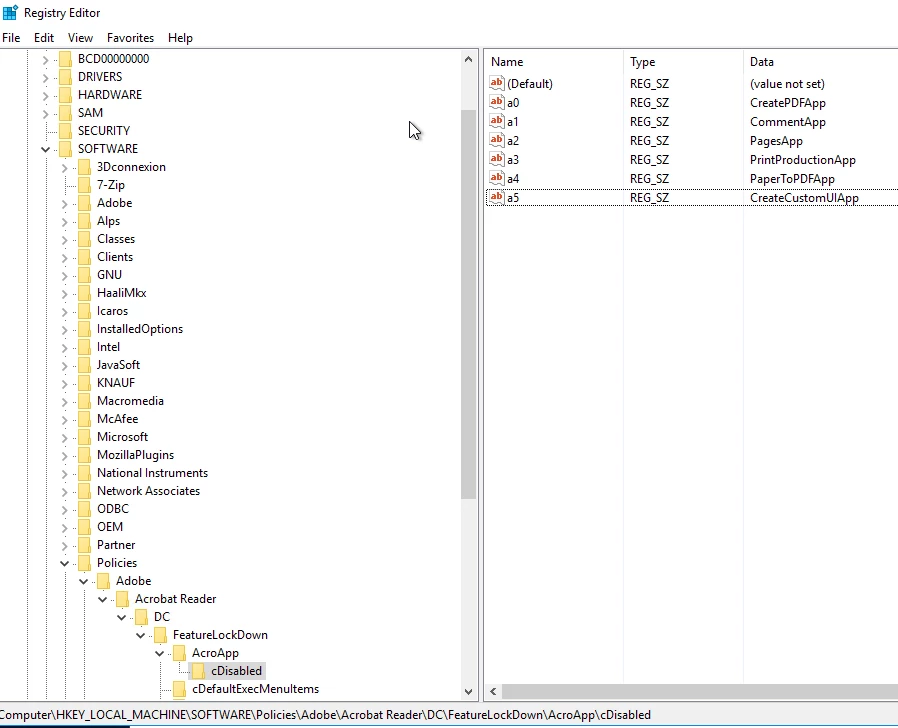Disable certain tools
Hello together,
I have tried for some time now to disable some specific tools in Adobe Acrobat DC. If possible my company would like to allow only the "Cerftificates" tool.
Regarding the following Adobe website it should be possible to use a registry key to achieve that:
http://www.adobe.com/devnet-docs/acrobatetk/tools/Wizard/WizardDC/tools.html
[HKLM\SOFTWARE\Policies\Adobe\<product name>\<version>\FeatureLockDown\AcroApp\cDisabled]
"a0"="CreatePDFApp"
"a1"="CommentApp"
"a2"="PagesApp"
However, I have set this key and it doesn't seem to have any effect.
Does somebody know this problem? Thank you.
Kind regards,
NamelessOne1983