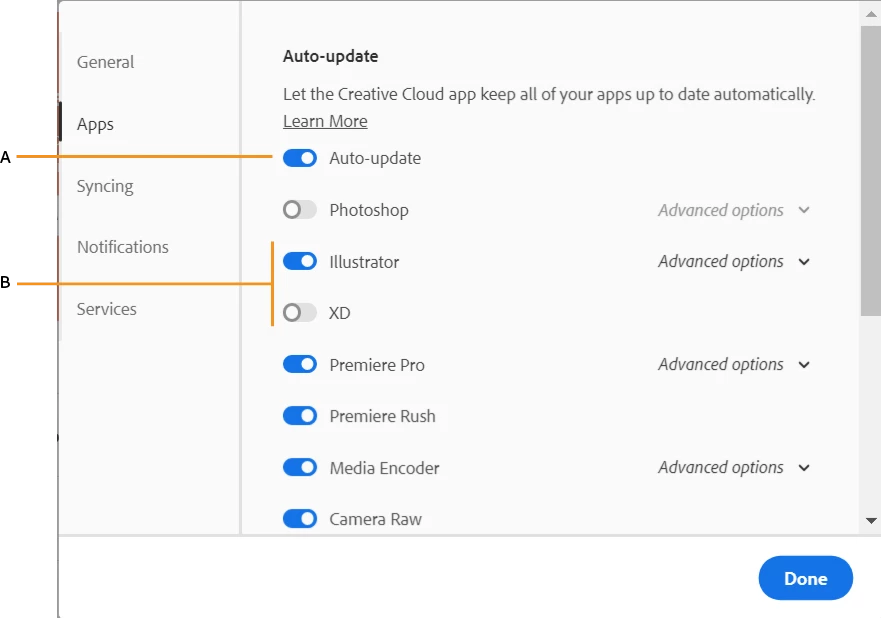Enable Auto Update Adobe Creative Cloud
Hi Team,
I need to enable "Auto Update" for all the products in the Adobe createvie cloud for 100+ Windows 10 workstations.
Please let me know is there a possibility to enable "Auto Update" using SCCM to 100+ Windws 10 workstations.