- Home
- Enterprise & Teams
- Discussions
- how do creative cloud apps get installed without a...
- how do creative cloud apps get installed without a...
how do creative cloud apps get installed without asking for administrator?
Copy link to clipboard
Copied
The title says it all but I'll reiterate. How do CC apps downloaded with the Creative Cloud desktop app get installed without asking for administrator user/password? Its the sam on both Mac and Windows and I don't understand how its doing it. This seems like a security hole to me.
Copy link to clipboard
Copied
JscottCMD are you installing the Adobe Creative applications with a Creative Cloud Individual subscription? If so please see Install and update apps - https://helpx.adobe.com/creative-cloud/help/install-apps.html for information on how to install the applications and updates included with your membership.
Copy link to clipboard
Copied
Hi Jeff,
No this a CC for teams subscription. I noticed today while installing apps via the CC desktop app on Windows 8.1 that the initial installation of the desktop app required admin authentication but apps downloaded from it installed without asking for authentication. The user account I was logged in as is NOT an admin, just a regular domain user.
Copy link to clipboard
Copied
Moving this discussion to the Enterprise Deployment for Creative Cloud, Creative Suite.
JscottCMD have you contacted your I.T. department? They are likely managing your installations and updates.
Copy link to clipboard
Copied
Thanks Jeff. FYI, I am the IT Dept., well not the entire department, just the one who handles this stuff ![]()
Copy link to clipboard
Copied
Did you ever get an answer for this?
Copy link to clipboard
Copied
Hi psmudger
Can you please elaborate your complete workflow.
Did you use creative cloud packager to create a package and deploy it ?
~Rohit
Copy link to clipboard
Copied
Hi,
No, did not use Creative Cloud Packager to deploy.
Non Admin user (Standard user) on a Mac, CC control panel used to install required apps. All installs, not just Adobe apps, should require an admin authentication to actually do the install, which is what used to happen installing apps through the CC Control panel.
It is now not asking for Admin authentication to do the installs. It's just installing. All other (non Adobe apps) continue to ask for an admin to authorise an install. Went through an online chat with Adobe support a week ago, providing a video screen grab. Not heard anything back. In the online chat we checked certain folder and file permissions and all were exactly as they should be. A little bit annoyed (a lot annoyed) that I have not heard anything back from Adobe support.
Thanks
Copy link to clipboard
Copied
Hi psmudger ,
I do understand your frustration, Is there anyone else who takes care of installation and deployment in your organization, because it seems like elevated priveliges have been granted to usrs for installation of Adobe applications.
Please check screen shots.
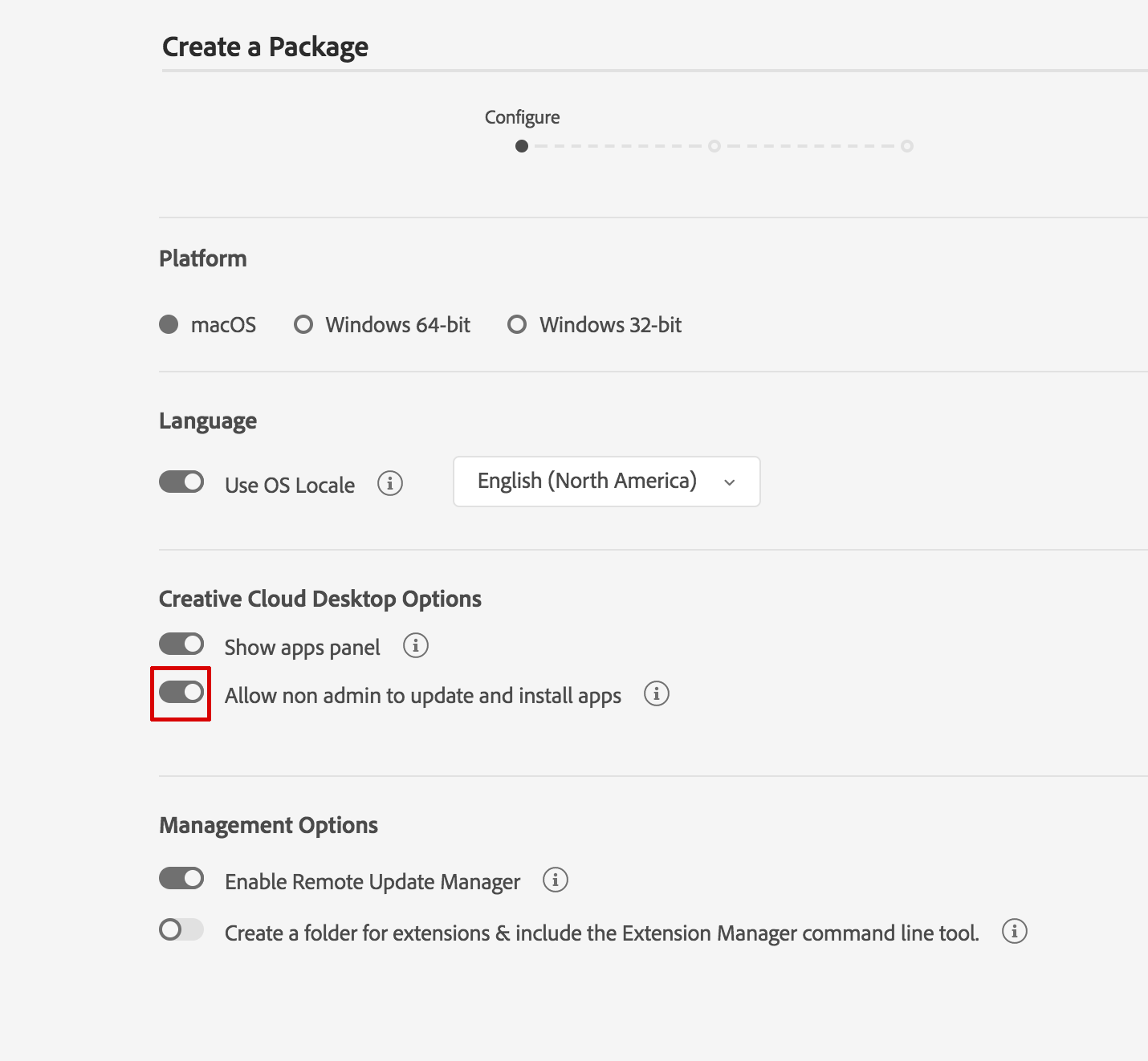
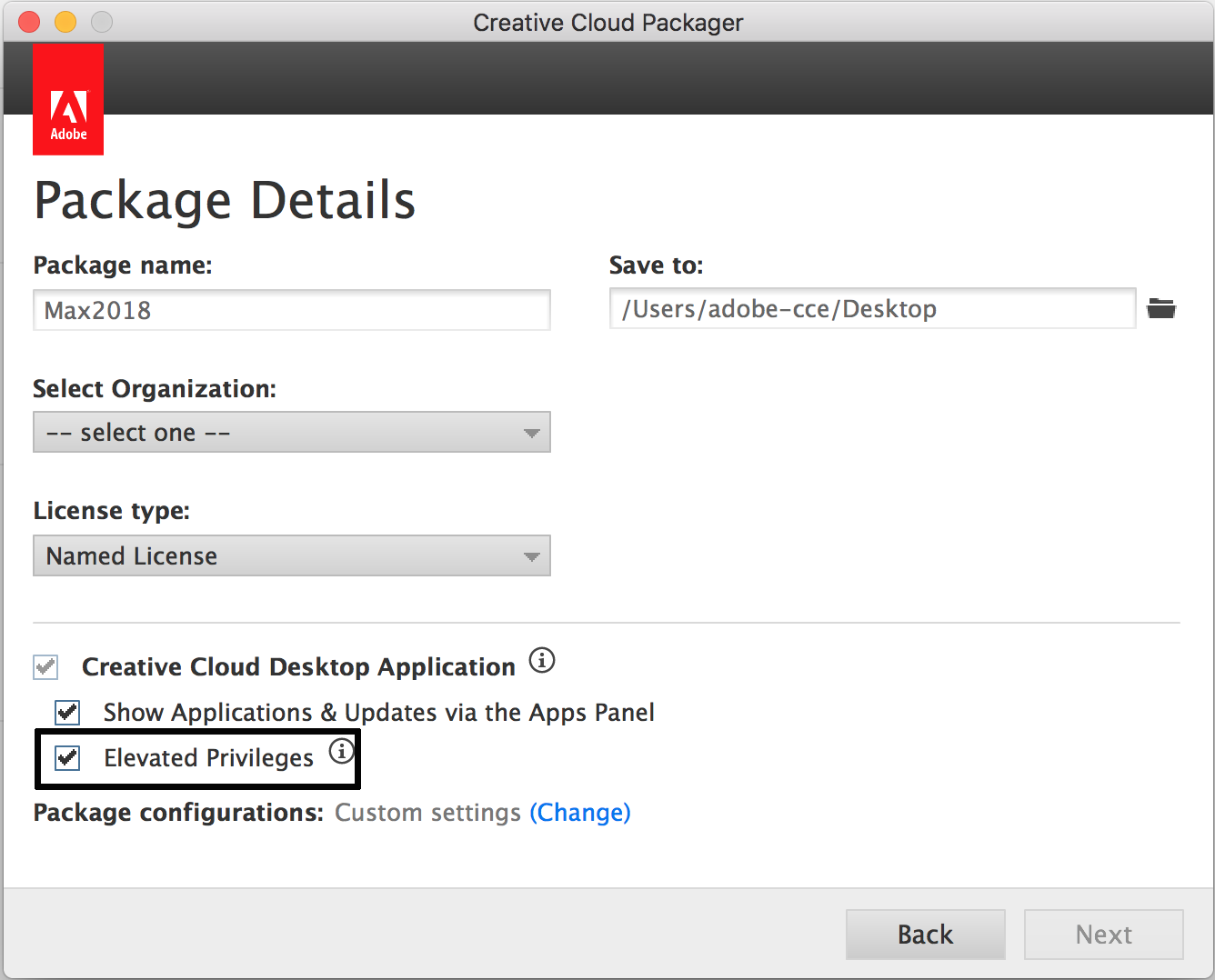
Solution to this would be create and deploy new package with only Creative cloud application and making sure that "Elevated privileges" option is unchecked."
~Rohit
Copy link to clipboard
Copied
Thank you for your response.
No. No one else is responsible for installation. You have given screen shots of the Packager installer which I have already told you was NOT used to do ANY of the installations.
I have not used the Package deployment and no one else has access or has done any installs of any other nature aside from myself. So this can be completely ruled out.
Copy link to clipboard
Copied
Hi Paul,
How was the creative cloud desktop application installed at the first place on all these machines ?
Is it also possible if group policy settings that are modified ?
If that is the case, you can change the group policy from Local Security policy - Local policy - Security options - User Account Control: Behavior of the Elevation Prompt for Administrators in Admin Approval Mode. Right click on this option and choose Properties from the menu and change the settings as required.
~Rohit
Copy link to clipboard
Copied
Hi Rohit,
No policy settings were modified. The CC desktop application was installed by logging into the Adobe CC website as the user on that machine with their Adobe ID. Downloading the Control panel. Installing the Control Panel, which asked me for Admn authentication to do the install.
We never have, or will, adjust any permission to allow any application to be installed without Admin authentication. If it's possible for an Adobe setting to override this I suspect that the current installer is setting a flag somewhere when Admin authentication is used to install the actual control panel. Could this be the case?
Perhaps something in ~/Library/Application Support/Adobe/AAMUpdater/1.0/AdobeUpdaterPrefs.dat
This is not just a one off anomaly. It's happening on all macines I've updated to the newest version of the CC Control panel.
. Still heard nothing from Adobe support that I chatted to and reported to over a week ago. Very very poor especially as we have 32 licenses here that cost over £1600 per month.
Any help would be greatly appreciated as I shouldn't have to keep going to this level of diagnosis.
Many thanks for your response.
Copy link to clipboard
Copied
Hi Paul,
The only solution i can think of as if now is to create a package and uncheck e;levated priveleges and deploy it.
I have also sent you a PM, please check.
~Rohit
Copy link to clipboard
Copied
Hi Rohit,
Replied to your PM at the weekend. Any info on what I said?
Many thanks
Copy link to clipboard
Copied
Hi again,
Sorry for the delay in response, i have sent you the response to that.
~Rohit
