- Home
- Enterprise & Teams
- Discussions
- How do I disable the Creative Cloud sign-in pop-up...
- How do I disable the Creative Cloud sign-in pop-up...
Copy link to clipboard
Copied
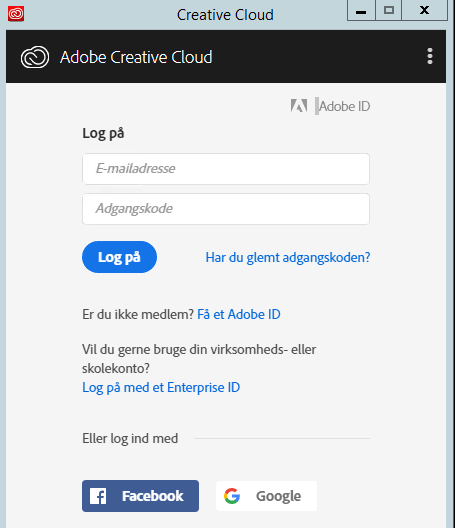
Hi
I have installed Creative Cloud on a Citrix server, I have som users who use Creative Clud and some who don't.
If you sign in, Creative cloud is just minimized and don't pop up at logon.
but user who don't have a creative clod account and don't need on, are prompted for login every time they logon to the Citrix server.
How do I stop Creative cloud sign-in window from popping up at logon?
 1 Correct answer
1 Correct answer
I found a solution 🙂
Delete this reg key through GPO
Action Delete
PropertiesHive HKEY_LOCAL_MACHINE
Key path SOFTWARE\Wow6432Node\Microsoft\Windows\CurrentVersion\Run
Value name Adobe Creative Cloud
Set this under user GPO - Item-level targeting used Security Group if member
Action Update
PropertiesHive HKEY_CURRENT_USER
Key path SOFTWARE\Microsoft\Windows\CurrentVersion\Run
Value name Adobe Creative Cloud
Value type REG_SZ
Value data "C:\Program Files (x86)\Adobe\Adobe Creative Cloud\ACC\Creativ
...
Copy link to clipboard
Copied
Hi
Click on the three dots and select preferences and deselect Launch at login
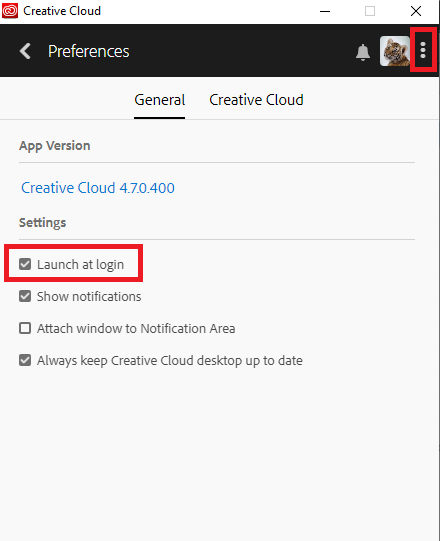
Copy link to clipboard
Copied
Hi
Thanks for the answer 🙂
I do not have that opportunity when I'm not logged in.
I need to stop it from popping op for alle users when they login.
Is it possible to just start minimized, as it is for user who are logon.
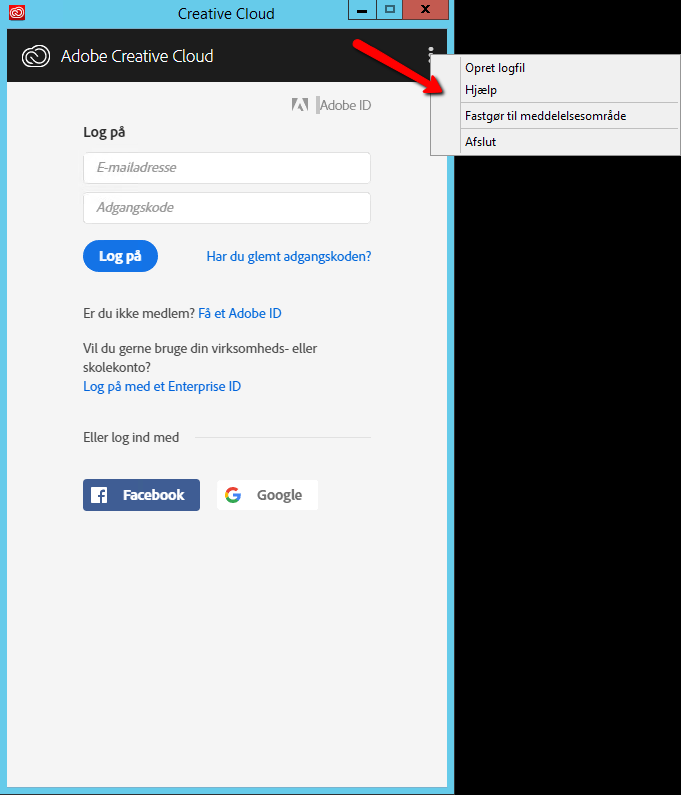
Copy link to clipboard
Copied
I found a solution 🙂
Delete this reg key through GPO
Action Delete
PropertiesHive HKEY_LOCAL_MACHINE
Key path SOFTWARE\Wow6432Node\Microsoft\Windows\CurrentVersion\Run
Value name Adobe Creative Cloud
Set this under user GPO - Item-level targeting used Security Group if member
Action Update
PropertiesHive HKEY_CURRENT_USER
Key path SOFTWARE\Microsoft\Windows\CurrentVersion\Run
Value name Adobe Creative Cloud
Value type REG_SZ
Value data "C:\Program Files (x86)\Adobe\Adobe Creative Cloud\ACC\Creative Cloud.exe" --showwindow=false
To Clean up if removed from security group - Item-level targeting used Security Group if not member
Action Delete
PropertiesHive HKEY_CURRENT_USER
Key path SOFTWARE\Microsoft\Windows\CurrentVersion\Run
Value name Adobe Creative Cloud
Find more inspiration, events, and resources on the new Adobe Community
Explore Now