- Home
- Enterprise & Teams
- Discussions
- How to change the Primary admin or Contract Owner ...
- How to change the Primary admin or Contract Owner ...
Copy link to clipboard
Copied
The contract owner is the system administrator responsible for accepting the VIP Terms and Conditions on behalf of your organization. All payment details and contracts are under the Contract Owners custody.
If you're the Contract owner, you can delegate another admin as the Contract owner. Go to the Admin Console > Accounts tab and chick Change. If the intended admin is not available, add them as an administrator first.
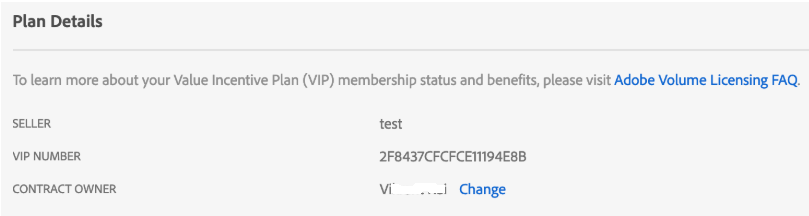
In case the Contract owner is not available, other admins are unable to make this update. You'll need to contact Adobe Care to make this update. You'll need to present a valid proof-of-purchase. You'll also need to provide a valid credit card to switch the payment method associated with your team's account.
Hope this helps.If you have any questions or observations add your comment below.
 1 Correct answer
1 Correct answer
open the support tab on your admin console > start chat or start case or request expert session.
https://helpx.adobe.com/enterprise/using/support-and-expert-services.html
Copy link to clipboard
Copied
Adobe licensing and administrative setup is unbelievably terrible. Could you possible make all of this more convoluted and horrible!?!?!??!
Also -the year term and cancellation windows BS is exactly that. BS.
Copy link to clipboard
Copied
It seems the contract owner must be an Adobe ID, it can't be a federated ID, is this correct?
Copy link to clipboard
Copied
ok but how to contact you guys? Chay doesn't work or it says that I don't have any apps associated to my profile but I do 🙂
What email address do I use to ask for change of contract owner?
Copy link to clipboard
Copied
open the support tab on your admin console > start chat or start case or request expert session.
https://helpx.adobe.com/enterprise/using/support-and-expert-services.html
