- Home
- Enterprise & Teams
- Discussions
- Installing Pro DC and DC Reader - Make Reader defa...
- Installing Pro DC and DC Reader - Make Reader defa...
Installing Pro DC and DC Reader - Make Reader default Viewer for all users
Copy link to clipboard
Copied
VMWare Horizon Environment - Cloned Desktops created from Golden Image.
Adobe DC Pro and Reader installed in to the Image.
Adobe DC Pro installed for named users but not run using this:
- Log in to master image.
- (Optional) Customize the installer with the Customization Wizard.
- Install Acrobat on the master image with the following command:
Setup.exe /sALL /msi ROAMIDENTITY=1 ROAMLICENSING=
- hut down the master image.
- Take a snapshot of the master image.
- Update all VM desktops using the captured snapshot.
Problem - PDF Viewer defaults changed to PRO for all users. What do I need to change when creating to keep users default to Adobe Reader? (or whatever PDF viewer the user currently has). Using PRO is an issue as only 20 of our 300 users actually have a named user license available to use.
Copy link to clipboard
Copied
I don't know what "but not run using this" means because you then cut a paste required steps from the Admin Guide.
Did you follow the steps on this page when installing the product on the master image?
Setting the Default PDF Viewer — Enterprise Administration Guide
Copy link to clipboard
Copied
Sorry, I meant those were the instructions how to run/install the application.
Yes, I have read the guide - and followed the instructions for a VMware Horizon Named User Deployment.
Basically, anyone logging in to that machine has their default PDF reader changed to Adobe DC Pro.
Here are the steps I have taken which is fairly straightforward:
Common Deployment Options — Enterprise Administration Guide
Installation
- Log in to master image.
- (Optional) Customize the installer with the Customization Wizard.
- Install Acrobat on the master image with the following command:
Setup.exe /sALL /msi ROAMIDENTITY=1 ROAMLICENSING=1 - class="first"
- For First-party cookies, choose Accept.
- For Third-party cookies, choose Accept.
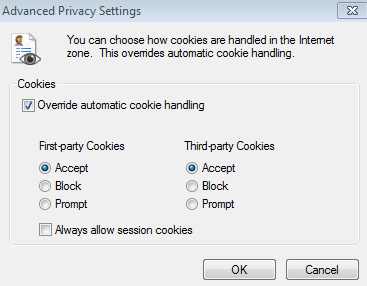
- Shut down the master image.
- Take a snapshot of the master image.
- Update all VM desktops using the captured snapshot.
If there is a licensing failure, verify the following registry keys are enabled, and the values are set as 1 on the master image. If not, create the key and set the value as 1.
[HKEY_LOCAL_MACHINE\SOFTWARE\Adobe\Licensing\UserSpecificLicensing]"Enabled"="1" [HKEY_LOCAL_MACHINE\SOFTWARE\Adobe\Identity\UserSpecificIdentity]"Enabled"="1"
Note
Unlike serialized deployments, do not launch Acrobat on the master image.
Copy link to clipboard
Copied
Did you follow the instructions for setting the default viewer? That has to be done first.
Copy link to clipboard
Copied
Yes - I did the following as recommended by Adobe
"To make Reader the default PDF handler after installing Acrobat, find and run ADelRCP.exe in elevated mode. ADelRCP.exe is Acrobat’s PDF handler program for Windows.To make Reader the default PDF handler after installing Acrobat, find and run ADelRCP.exe in elevated mode. ADelRCP.exe is Acrobat’s PDF handler program for Windows"
After running ADeIRCP.exe, it set the default to Adobe Reader for that session logged in as Administrator. After making those changes I have shut the Image down and cloned it. Users logging in to that Clone, has Adobe DC Pro as the default PDF handler.
There must be some setting that is defaulting all new users on that PC (Image) to Adobe DC.
Copy link to clipboard
Copied
There are two ways you can address setting the default PDF Handler at install.
- Install order. In your case, install Reader second and it will be the Default PDF Handler.
- Use the Adobe Properties in the Command Line or in the Setup.ini file in your deployment package so that the second install does not take ownership of the PDF file type.
Adobe Properties — Enterprise Administration Guide
| PDF Ownership | 11.0 & later | OWNERSHIP_STATE | New for 11.0. Windows 8.x only. Specifies whether to take ownership of any file type the product recognizes (pdf, fdf, etc.).
|
| PDF Ownership | 10.0 & later | LEAVE_PDFOWNERSHIP | For new installs. YES prevents the new installation from taking over PDF ownership. NO allows the new install to own opening PDFs. May interact with IW_DEFAULT_VERB for some versions. It is often used for silent installs where the user should not be asked to select a default PDF viewer. For example, the following is the behavior of the Acrobat and Reader installers used with this property:
|
| PDF Ownership | 10.0 & later | IW_DEFAULT_VERB | Use this property when you need to change the default viewer for existing installs.
|
Copy link to clipboard
Copied
Did not work sorry. Tested and same result.
1. installed adobe dc with command: Setup.exe /sALL /msi ROAMIDENTITY=1 ROAMLICENSING=1
2. did not open adobe dc as advised from documentation
Note
Unlike serialized deployments, do not launch Acrobat on the master image.
3. installed adobe reader. Installed as default PDF handler
4. Shut down and took a snapshot of the master image.
5. Test user with previous defaults as PDF reader logs in to new master image.
6. PDF default is automatically set to Adobe DC
This is starting to do my head in, any other ideas?
Copy link to clipboard
Copied
It's still not clear that you're following the documented instructions. You quote something about running an exe above, but that's not in the published doc. Here are the steps:
1: If you're working on the same machine all this time, uninstall everything. Consider running the Acrobat Cleaner.
2: Use DSIM to set the viewer: Setting the Default PDF Viewer — Enterprise Administration Guide
3. Create the master image and perform all the steps here: Common Deployment Options — Enterprise Administration Guide .
4. If the requisite UserSpecificLicensing keys do not exist, create them manually.
Don't skip any steps or use other suggestions from forum posts.
Copy link to clipboard
Copied
"It's still not clear that you're following the documented instructions. You quote something about running an exe above, but that's not in the published doc. Here are the steps:"
Yes, it is:
Copy link to clipboard
Copied
I was referring to you quote referencing "ADelRCP.exe".
Copy link to clipboard
Copied
I was hoping not to use DISM, as I am not needing to enforce file type associations. I am happy for users to select and use what they want. It seems like a fair bit of work just to have users keep there current defaults.
Get ready! An upgraded Adobe Community experience is coming in January.
Learn more