Introducing the Admin Audit Log
The Adobe Admin Console now includes an Audit Log, with the history of the actions taken by administrators in your organization. The Audit log is viewable on the Insights tab, under “Logs”:
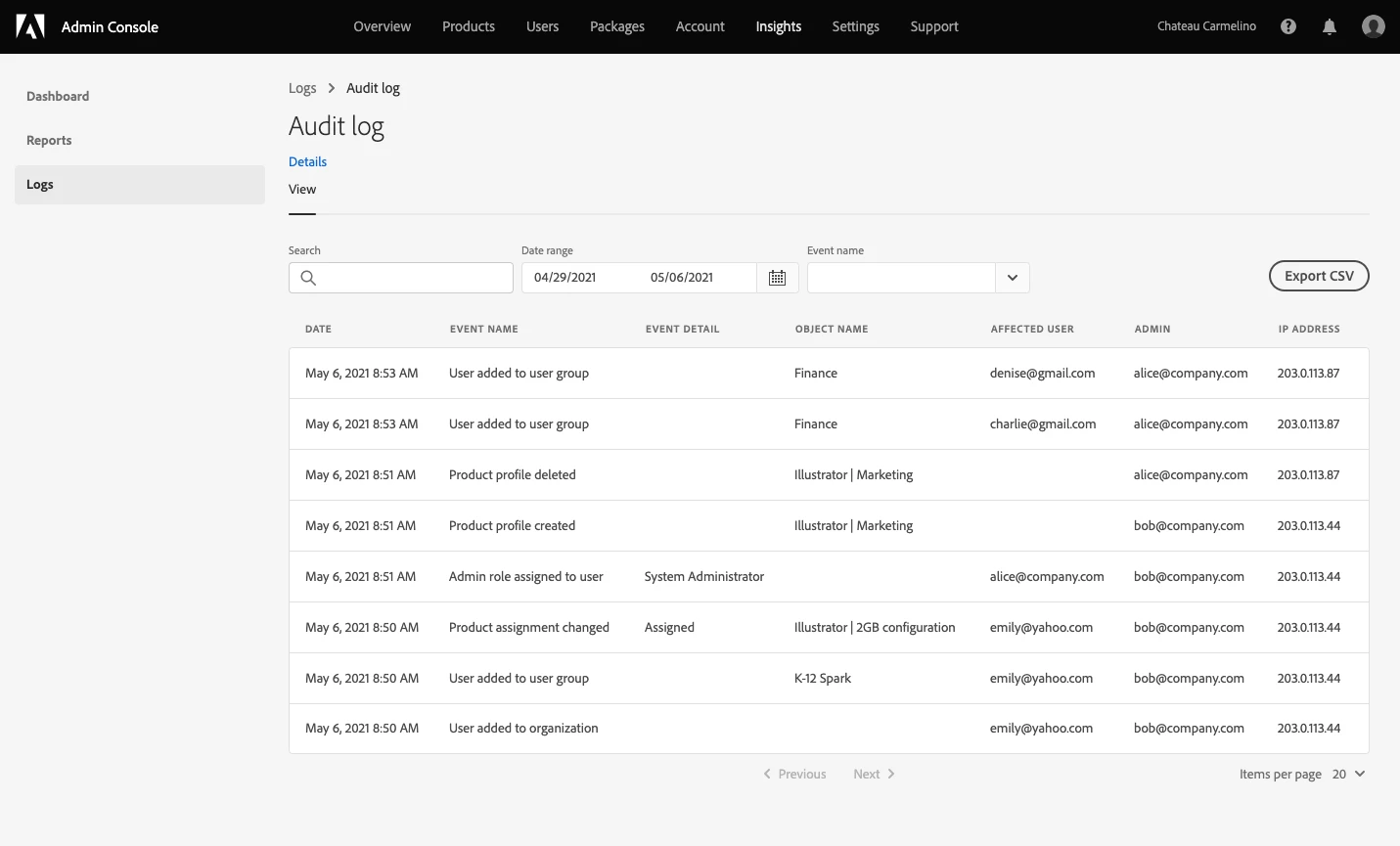
As we all know, some actions performed in the Admin Console carry some risk (e.g. granting the sys-admin role to a user), and some others can be quite destructive (e.g. deleting a user group with hundreds of license assignments). You can now see each event in the Audit Log, along with its date/time, the email address of the admin who performed the event, the public IP address of the machine where the event was performed, and a few additional attributes relative to the event type. Audit Log data is retained for 90 days. You can search through the log, as well as export the data to a CSV file.
The Event Types included in this release are the following:
- User added to / removed from org
- User group created / deleted
- User added to / removed from user group
- Product profile created / edited / deleted
- Product profile assigned to / removed from user
- Product profile assigned to / removed from user group
- Admin role assigned to / removed from user
- Encryption key enabled / disabled
For more information, visit our Enterprise Learn & Support site.


