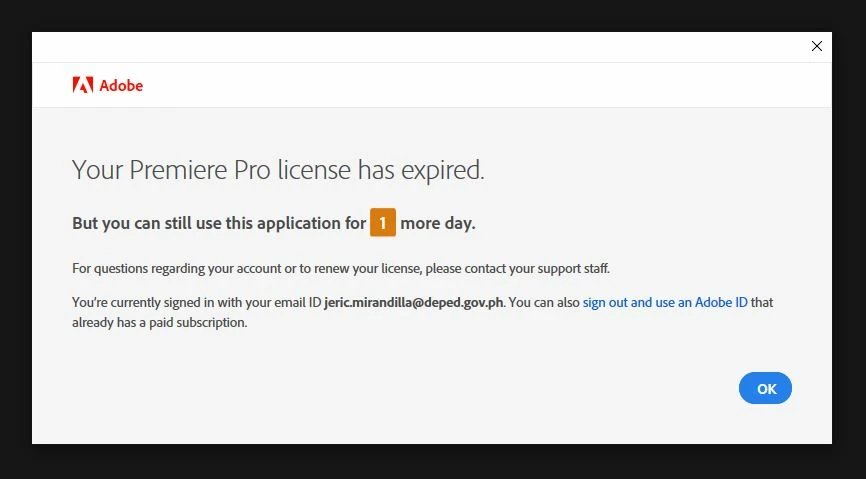License Expired Error
I had to change the date and time settings of my laptop and then when I tried opening any of my Adobe apps, this warning keeps showing up. It now shows that I only have 1 day to use my applications, but my subscription hasn't expired yet.
This issue only shows with my laptop where I changed the time settings. It's working fine with my iPad but I need to edit videos using Premiere Pro and only Premiere Rush is available on iPad. How can I resolve this?