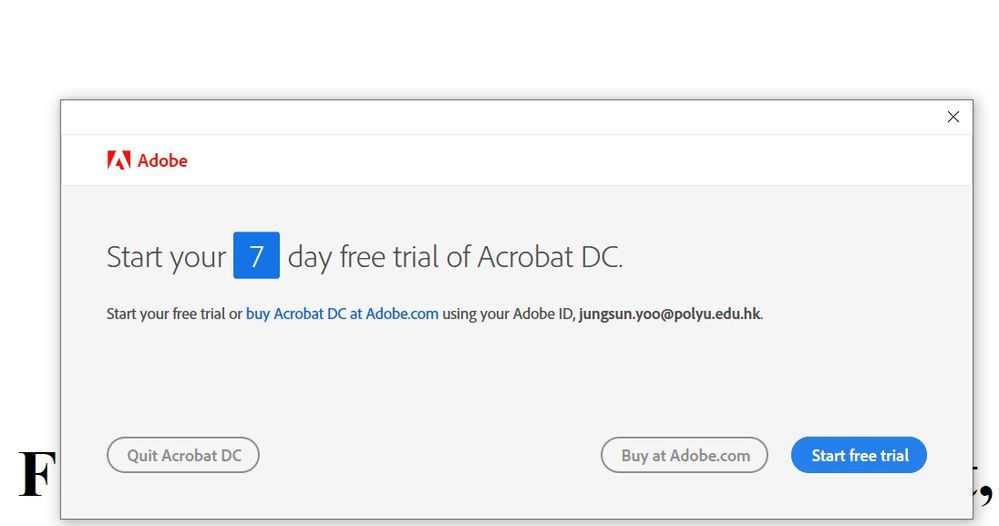Copy link to clipboard
Copied
We have an Adobe account that has two Adobe license,
Adobe for Enterpise (CC) and Adobe Acrobat Pro (DC) (DC licensed by Admin console).
Before purchase Adobe for Enterpise CC,
this Adobe account have Adobe Acrobat Pro DC licensed by Admin console.
Adobe Acrobat Pro DC normal in Adobe account and PC.
After Adobe for Enterpise CC license actived, found Adobe Acrobat Pro DC can't normal start.
In Adobe account show Adobe for Enterpise, have many Adobe software but missing Acrobat Pro DC.
We guess DC license affected by CC license.
We try for reinstall the Adobe Acrobat Pro (DC) but still fail.
Could you kindly provide suggestion for fix / handle this problem, so account user could normal use Acrobat Pro DC, Photoshop and other licensed Adobe software.
Many thanks.
 1 Correct answer
1 Correct answer
Hi @Max263061513r2k,
I checked your account and saw a subscription for Acrobat with a serial number. If the ETLA contract were exercised earlier, you need to relicense the product and create a new license file: https://helpx.adobe.com/enterprise/package/help/create-license-file.html
Once that is done, you will need to redeploy it to the system you need to work on using the customization wizard.
You may refer to the link for more: https://www.adobe.com/devnet-docs/acrobatetk/tools/AdminGuide/licensing.html
...Copy link to clipboard
Copied
Hope you are doing well. Sorry to hear about your experience with Acrobat Pro DC.
Generally, you should be able to use the application without any issues. Would you mind sharing a screen recording of the event happening for our better understanding?
Also, you may want to clear all traces of Acrobat from your system and reinstall it from scratch. To do so, run the Acrobat cleaner tool https://www.adobe.com/devnet-docs/acrobatetk/tools/Labs/cleaner.htl , reboot the computer once, and install the application using the direct link https://helpx.adobe.com/acrobat/kb/acrobat-dc-downloads.html and see if that works for you.
-Souvik.
Copy link to clipboard
Copied
Dear Souvik,
Thank you for your reply.
Try re-install but still fail.
Attached with the problem screen.
Already private message the mentioned Adobe account to you.
Could you or your colleague kindly help for check?
Many thanks.
Copy link to clipboard
Copied
Hi @Max263061513r2k,
I checked your account and saw a subscription for Acrobat with a serial number. If the ETLA contract were exercised earlier, you need to relicense the product and create a new license file: https://helpx.adobe.com/enterprise/package/help/create-license-file.html
Once that is done, you will need to redeploy it to the system you need to work on using the customization wizard.
You may refer to the link for more: https://www.adobe.com/devnet-docs/acrobatetk/tools/AdminGuide/licensing.html
Also, I am moving this thread to the Enterprise Team board so that Enterprise License experts may further assist you on this.
-Souvik.