質問
login error 12053
Hi, I've been unable to access all adobe apps today (online and downloaded). When I open an adobe app it asks me to login and I gert this message with Error code 12053.
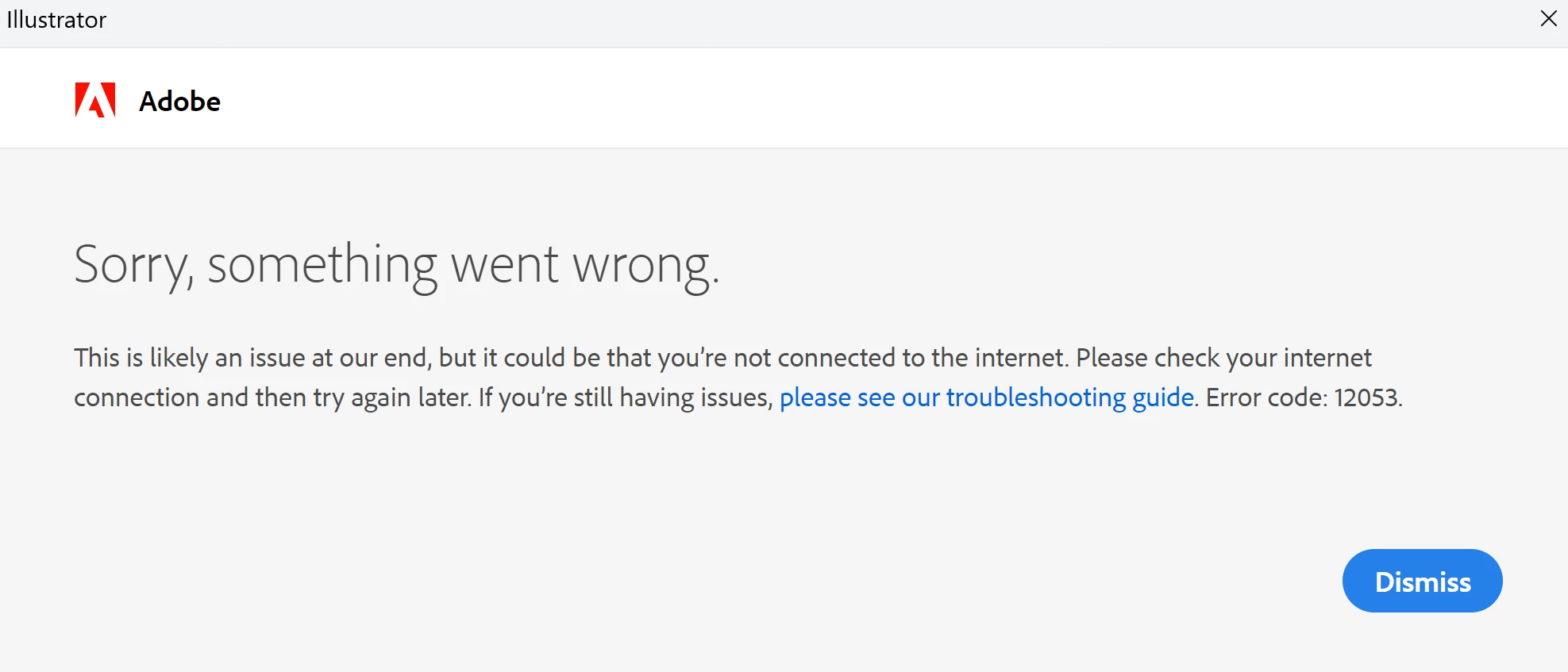
If trying to gain access to a web version of an adobe product I get this message
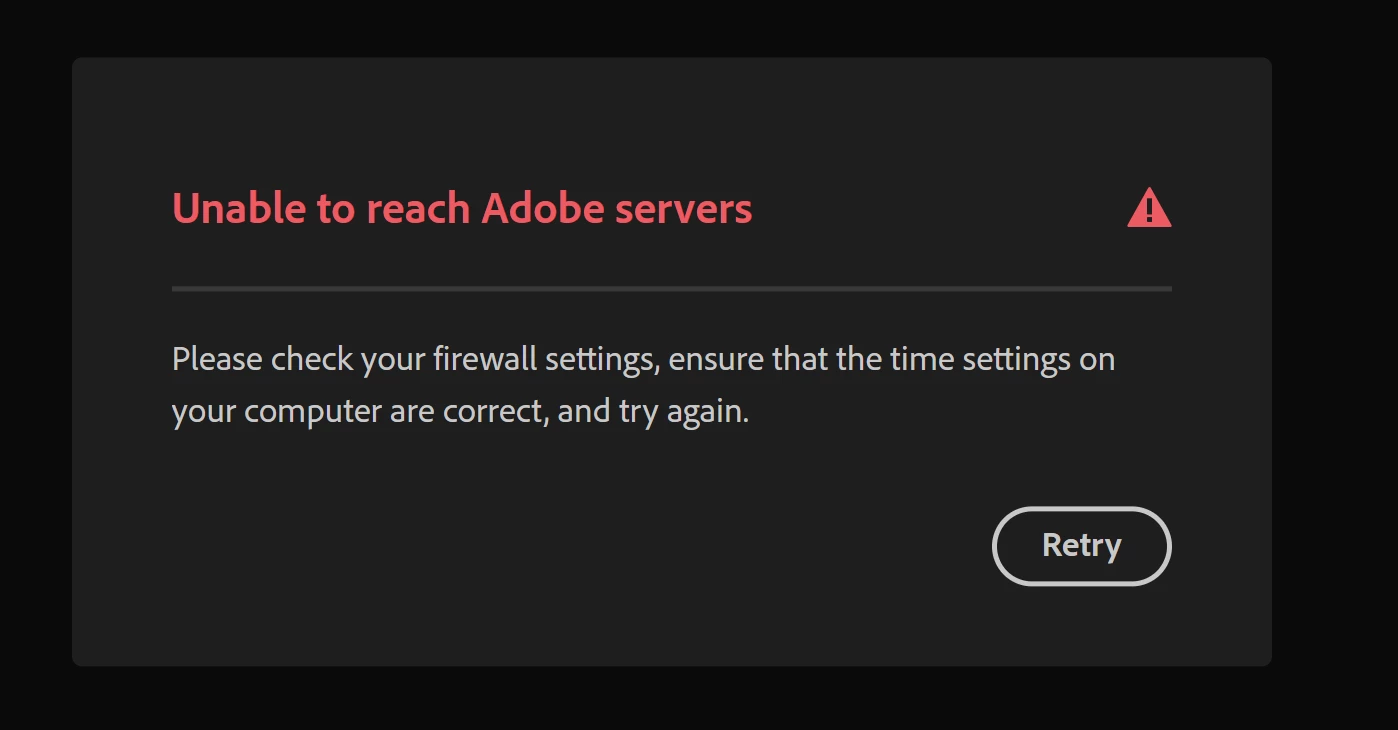
I'm an administrator for the licence and we have two other licences in the group that are working fine.
Has anyone else encountered this problem before? Any suggestions how I could resolve or problem solve my way out of this?
Ta Dave

