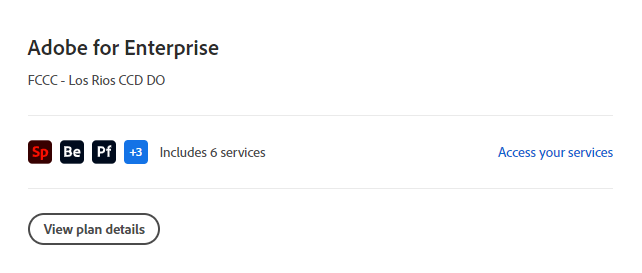- Home
- Enterprise & Teams
- Discussions
- Lost access to all of my services
- Lost access to all of my services
Copy link to clipboard
Copied
Hi. Not too long ago I was trying to fix an issue where the Adobe CC website recognized that I had access to the entire suite, but the CC desktop application didn't.
I followed the answers to these guides:
And neither of them worked. After I checked my plans, it showed that I no longer had access to any of the services.
This is what my plan looks like now:
when before it said I had access to all of the services.
No, I did not buy the CC package off of Adobe's site itself. I got it from https://shop.collegebuys.org/adobe-creative-cloud-p8991.aspx
I'm not here to debate whether or not I was scammed, I know I wasn't because this link was provided by my college professor and the site is backed by the FCCC (Foundation for California Community Colleges). The adobe cc site itself said that I had access to all of the apps, and I have no photo evidence because I didn't expect the issue to go this far.
If it helps, I have a seperate personal account that I use for Adobe XD and I'm not sure if that subscription was a part of the problem, because the CC application recognized that I had XD installed while I was logged into the school account that (should have had) access to all the apps.
I've already tried the usual signing in and out and closing the application in task manager and reopening it, none of that helped.
I'm not sure what to do now.
 1 Correct answer
1 Correct answer
Hello Allen,
It seems that the creative cloud license is active under Adobe ID so kindly sign out from the creative cloud app, log in again select the "Personal Account" option. You can use the "forgot password" option if you don't remember the password.
Copy link to clipboard
Copied
Hello Allen,
It seems that the creative cloud license is active under Adobe ID so kindly sign out from the creative cloud app, log in again select the "Personal Account" option. You can use the "forgot password" option if you don't remember the password.