Office 365 Sharepoint / Document Cloud error on Brave Browser
I am a Microsoft 365 User and we use Sharepoint to store and access files. When opening PDFs from Sharepoint in the Brave Browser I would get this error:
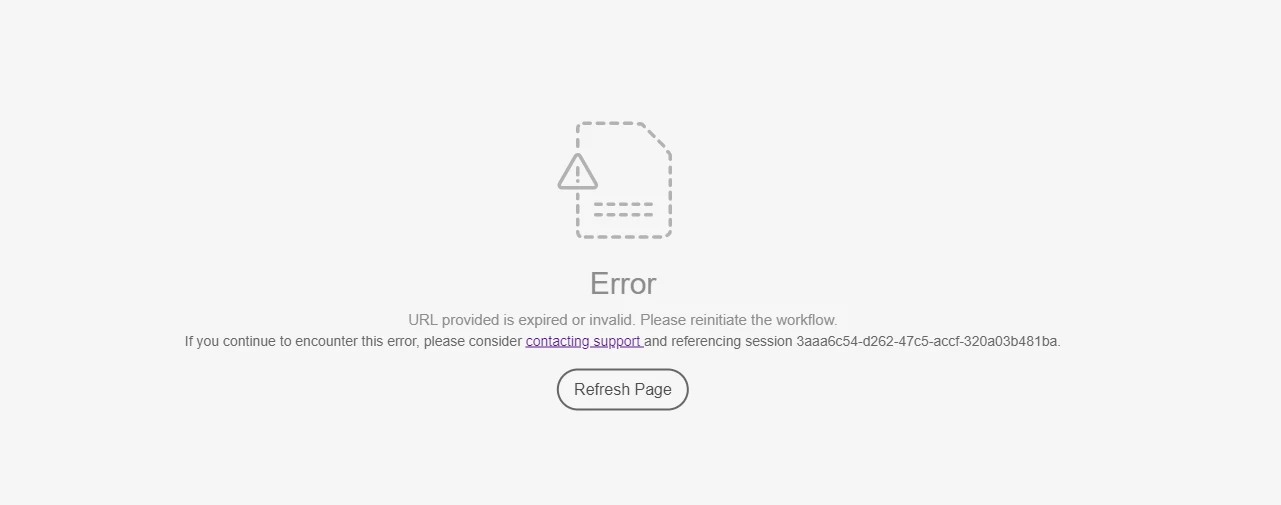
I finally was able to resolve by reviewing the history when opening the pdf (which opens a new tab in Adobe Document Cloud)
I had to remove Brave "Shields" on: https://dcsi.adobe.io/
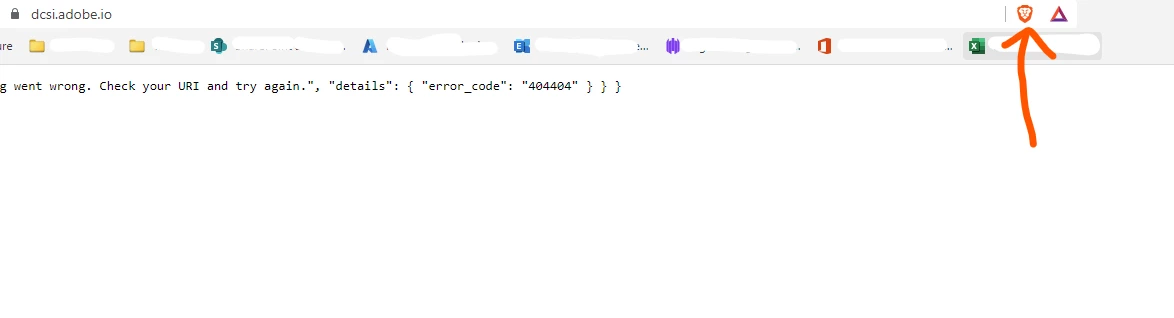
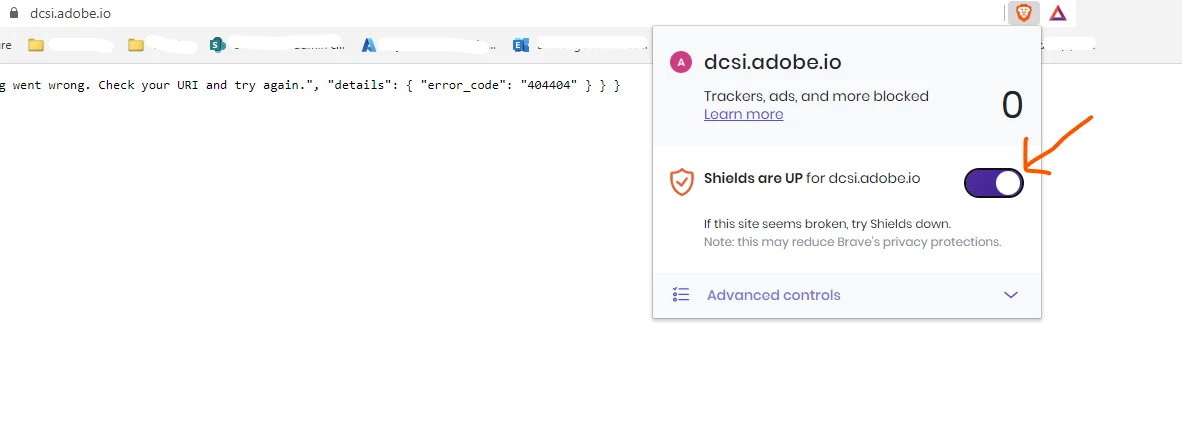
This is the url that first opens before redirecting to:
https://documentcloud.adobe.com/spodintegration/index.html?r=1&locale=en-us
but after turning off the "Shields" the PDFs open correctly.
Hope this helps others avoid months of frustration.
