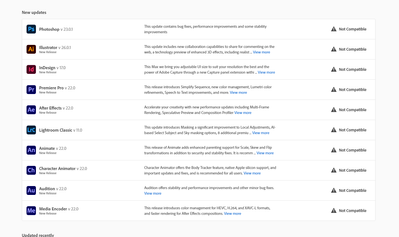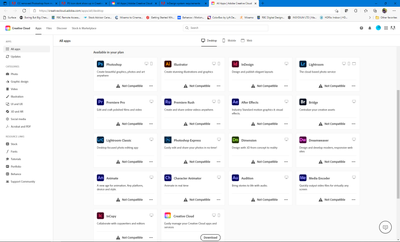- Home
- Enterprise & Teams
- Discussions
- PS Icon dont show up in Creative Cloud
- PS Icon dont show up in Creative Cloud
Copy link to clipboard
Copied
I wanted to instal PS but i dont have PS icon on my app list, about one week ago it was shown
 1 Correct answer
1 Correct answer
This should be resolved now, we pushed another update for Photoshop last night which takes care of this problem.
Regards
Rohit Pandita
Copy link to clipboard
Copied
waht about the new compatibility issue that no one has been able to advise me on?
CC and CC web app list still tell me my computer is not compatible after putting CC into compat mode as suggested in this thread.
Why.
Copy link to clipboard
Copied
That dosen't seem right.
Can you please try the steps below.
1. Revert the changes and see if that helps.
2. If not, then uninstall CCDA using - https://helpx.adobe.com/creative-cloud/help/uninstall-creative-cloud-desktop-app.html
3. Restart the Machine and then Reinstall CCDA through - https://helpx.adobe.com/download-install/kb/creative-cloud-desktop-app-download.html
Regards
Rohit Pandita
-
- 1
- 2
Find more inspiration, events, and resources on the new Adobe Community
Explore Now