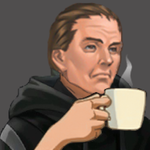- Home
- Enterprise & Teams
- Discussions
- Re: [Question] Change Adobe folder location from P...
- Re: [Question] Change Adobe folder location from P...
Copy link to clipboard
Copied
So here is my issue:
I have at least 4 different Adobe folders located both in Program Files and Program Files (x86), each one also located inside Common Files folder. I HAVE changed the install folder location to a different driver, which works, but only for the programs themselves, like Photoshop or Illustrator; but this does not affect the Adobe folders themselves, which I really want to be removed along these programs and placed together inside a different driver. Adobe Creative Cloud app don't even allow me to choose where it will be installed, like almost every other software I know does.
So the question is:
How do I change the location where these Adobe folders are placed? I don't want them in my main SSD driver, and I want them in a different driver. There is such option?
 1 Correct answer
1 Correct answer
you cannot.
changing an adobe app's install location (as you noted) only changes where the program's executable is installed. all the ancillary adobe stuff (and there's a lot) is still installed on your c drive in the default locations.
Copy link to clipboard
Copied
you cannot.
changing an adobe app's install location (as you noted) only changes where the program's executable is installed. all the ancillary adobe stuff (and there's a lot) is still installed on your c drive in the default locations.
Copy link to clipboard
Copied
Not what I expect, but thank you. I have to comment that I expected more from a company of the size of Adobe. I feel like lacking in software engineering design, seeing that much less companies allow such option for their user. But it is the way it is, so we carry on.
Copy link to clipboard
Copied
adobe's always (long before they started their subscription model) been notorious for bloatware, background processes, uncontrollable installations and their failure to remove all their software even when a user follows all adobe recommendations.
Copy link to clipboard
Copied
Yeah, it's absoluteyl baffling and crazy.
However, there *is* a way, technically. You can set up and use symbolic links. It's a bit advanced but not too difficult to do. I suggest looking it up but here are some useful resourses (for Windows):
- Info about links and policies: Create symbolic links - Windows Security | Microsoft Learn
- Command to use for setup through Command Promt: mklink | Microsoft Learn
- A guide: mklink Windows 10 (educative.io)
Find more inspiration, events, and resources on the new Adobe Community
Explore Now