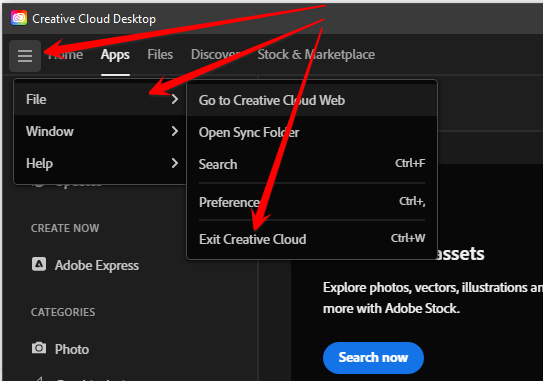Copy link to clipboard
Copied
Estoy tratando de descargar Premiere Pro, pero cuando quiero iniciar la descarga se abre la aplicación de creative cloud y me muestra un mensaje de que es necesario un permiso de un administrador de TI, mi cuenta no está vinculada con ninguna universidad o empresa.
 1 Correct answer
1 Correct answer
Hi Sofia,
Sorry for the inconvenience caused. Please follow the steps mentioned below:
1) First of all you need to close all Adobe processes from the activity monitor and also ensure that the Creative Cloud application is closed.
2) After closing processes, you need the access the following file if you are using macOS: Library/Application Support/Adobe/OOBE/Configs/Serviceconfig.xml
3) Open it and then change values "false" to "true" and then save the file.
4) Now you will be able to install a
Copy link to clipboard
Copied
Hi Sofia,
Sorry for the inconvenience caused. Please follow the steps mentioned below:
1) First of all you need to close all Adobe processes from the activity monitor and also ensure that the Creative Cloud application is closed.
2) After closing processes, you need the access the following file if you are using macOS: Library/Application Support/Adobe/OOBE/Configs/Serviceconfig.xml
3) Open it and then change values "false" to "true" and then save the file.
4) Now you will be able to install apps from the Creative Cloud application.
Hope this helps!
Charles
Copy link to clipboard
Copied
Hola Sofia! Estoy teniendo el mismo problema. Pudiste resolverlo?
Copy link to clipboard
Copied
if you also have an individual subscription and you are being prompted to contact an IT administrator:
Delete the entire contents of the OOBE folder:
1) exit the Creative Cloud desktop app
2) browse to the following location based on your operating system.
A) Mac OS: /Users/<user name>/Library/Application Support/Adobe/OOBE
NOTE: \Users\<user name>\Library\ is hidden by default. To unhide see below*
B) Windows: C:\Users\<user name>\AppData\Local\Adobe\OOBE
NOTE: C:\Users\<user name>\AppData is hidden by default. To unhide see below*
3) restart your cc desktop app
*see bottom of https://helpx.adobe.com/creative-cloud/kb/unknown-server-error-launching-cc.html for info on unhidding
////////////////////////////////////////////////////////////////////////////////////////