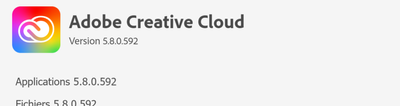Re: Pb syncinc CC Librairies
Copy link to clipboard
Copied
hello,
here is the version of CCDA I'm using
the issue happens either on the corporate environment or at home...
I'm using a corporate account, but it works fine on the mac.
the issue I have is this:
Many Thanks
Copy link to clipboard
Copied
Hi @JM Le Goff ,
Sorry, you are having trouble with this problem. Could you please try the steps below:
1. Delete all folders that start with “CC_LIBRARIES_PANEL_EXTENSION_xx_xx_xx” in this location:
WIN: C:\Program Files (x86)\Common Files\Adobe\CEP\extensions
MAC: Macintosh HD ▸ Library ▸ Application Support ▸ Adobe ▸ CEP -> extensions
2. Follow the steps of Solution 2 in this article: https://helpx.adobe.com/creative-cloud/kb/libraries-panel-not-working.html
Before trying the steps, please make sure you killed the CCLibraries process in Task Manager / Activity Monitor and have quit all Adobe-related products. This is mentioned in steps 1 and 2 of the article linked in step 2, but I wanted to point it out because it is important.
Hope this helps.
Charles Samuel