- Home
- Enterprise & Teams
- Discussions
- SCCM Deployment Using MSI + MST /w Serial # Asks U...
- SCCM Deployment Using MSI + MST /w Serial # Asks U...
SCCM Deployment Using MSI + MST /w Serial # Asks Users to Sign In on First Launch
Copy link to clipboard
Copied
Hey Guys -
I'm familier with packaging Adobe products... until I got to DC. I created a package for Acrobat Standard DC, used the Customization Wizard to add the serial and set options, and it successfully installs. The first time a user launches it, though, it will not continue until they Sign In. Below is the process i followed:
- Downloaded latest Acrobat source files from site
- Verified license number(s) were correct and for correct product
- Extracted downloaded file and put all files from "Adobe Acrobat" folder into source share
- Installed Cusomization Wizard for DC, entered the serial number, selected a few basic options including disabling online services, and saved it as AcroStan.mst
- Created package with the below string
msiexec /i AcroPro.msi TRANSFORMS=AcroStan.mst /q
Seemingly there's a universal installer now so no more AcroStan.msi
The string above successfully installed the application, but it acts as if I didn't enter a serial number. I'd try installing using Setup.exe, but don't know how to instruct the installer to use the .MST using it (add it to setup.ini?)
What to do? Thanks!
Copy link to clipboard
Copied
Packager Links https://forums.adobe.com/thread/1586021
http://forums.adobe.com/community/download_install_setup/creative_suite_enterprise_deployment
Creative Cloud Enterprise License Restrictions https://forums.adobe.com/thread/1489872
Copy link to clipboard
Copied
Copy link to clipboard
Copied
Hi BenKell, I am now also getting this issue for an existing deployment. We have not made any change to the packages. Previously, we have simply ignored the sign-in and the creative cloud application simply opens as normal. Now, it prompts for a sign-in and when clients close it, the application closes. The only change we have done is extend our license renewal. This needs to be resolved as soon as possible.
Copy link to clipboard
Copied
BenKell, can I check that you chose the option to Grant Offline Exception when you entered the serial number?
The command line for the mst should be written in to the setup.ini when you save it. See below.
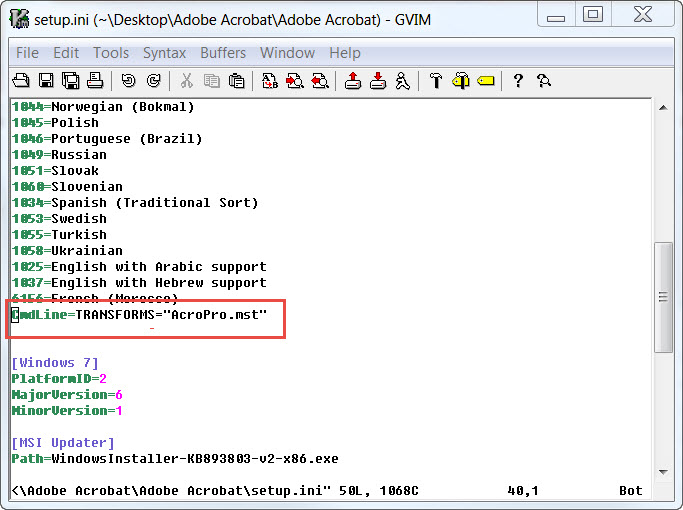
For other troubleshooting information see the Misc. section at this document.
Find more inspiration, events, and resources on the new Adobe Community
Explore Now