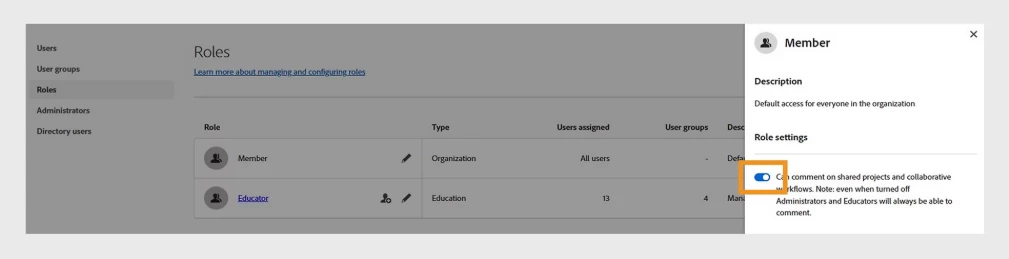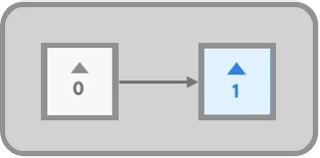Streamlined Role-Based Access in Adobe Admin Console for K–12 Institutions

We’re excited to announce new and enhanced role-based access capabilities in the Adobe Admin Console, tailored to meet the needs of K–12 Enterprise organizations. These updates help System Admins manage user permissions more efficiently, ensuring appropriate access for educators and members across Adobe Express and other apps.
For a step-by-step guide, visit our documentation: Assign user roles for granular access control
If you have any feedback or are encountering issues, let us know by posting on this thread below.
Quick Links
- Manage members' access
- Roster sync
- User management strategies
- Manage administrative roles
- Roster syncing for license assignment
|
|
If this was helpful, please click the Upvote icon in the top left corner of this post. Your feedback helps us improve the experience. Thank you! |
Stay Informed! Explore All the Latest Updates & Releases on Our ICYMI Page!
Have questions? Click 'Reply' below to ask.