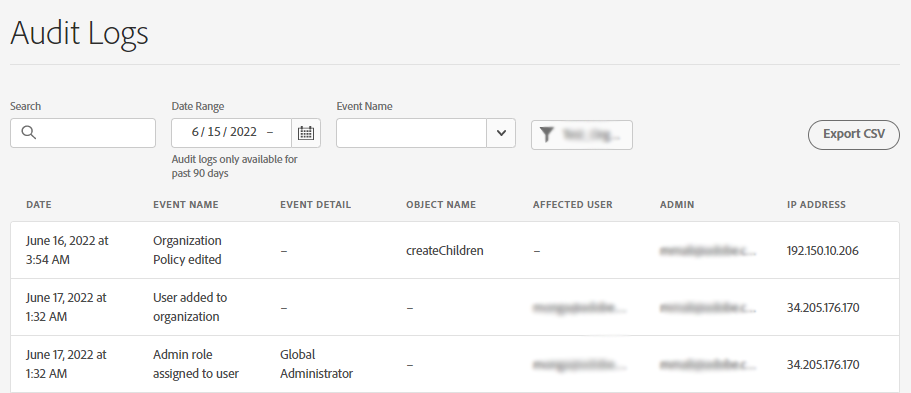Turn on suggestions
Auto-suggest helps you quickly narrow down your search results by suggesting possible matches as you type.
Exit
- Home
- Enterprise & Teams
- Discussions
- The Global Admin Console now has an Audit Log!
- The Global Admin Console now has an Audit Log!
1
The Global Admin Console now has an Audit Log!
Adobe Employee
,
/t5/enterprise-teams-discussions/the-global-admin-console-now-has-an-audit-log/td-p/13036320
Jun 28, 2022
Jun 28, 2022
Copy link to clipboard
Copied
As a Global Administrator, you can track all changes made across your organizations using the Audit Logs in the Global Admin Console. Sign in to the Global Admin Console and navigate to Insights > Audit Logs.
You can do the following to filter the audit logs:
- Search events by the affected user or the admin who performed the event.
- Define a date range.
- Select an event name.
- Select an organization.
Also, if the organization that you are viewing the logs for has a child organization, actions taken by a System Admin in the child organization are also included in the audit logs. Audit Log data is retained for 90 days. You can search through the log, as well as export the data to a CSV file.
For more information, see Explore insights in the Global Admin Console.
TOPICS
Enterprise
Community guidelines
Be kind and respectful, give credit to the original source of content, and search for duplicates before posting.
Learn more
Have something to add?
Join the conversation
Resources
In Case You Missed It...
User Guides
Important Information
Copyright © 2024 Adobe. All rights reserved.