- Home
- Enterprise & Teams
- Discussions
- Re: There was a problem creating a new cloud docum...
- Re: There was a problem creating a new cloud docum...
There was a problem creating a new cloud document (Error code: 50)
Copy link to clipboard
Copied
I can't create a new XD file no matter what I try. Any time I create a new file I get the below error:
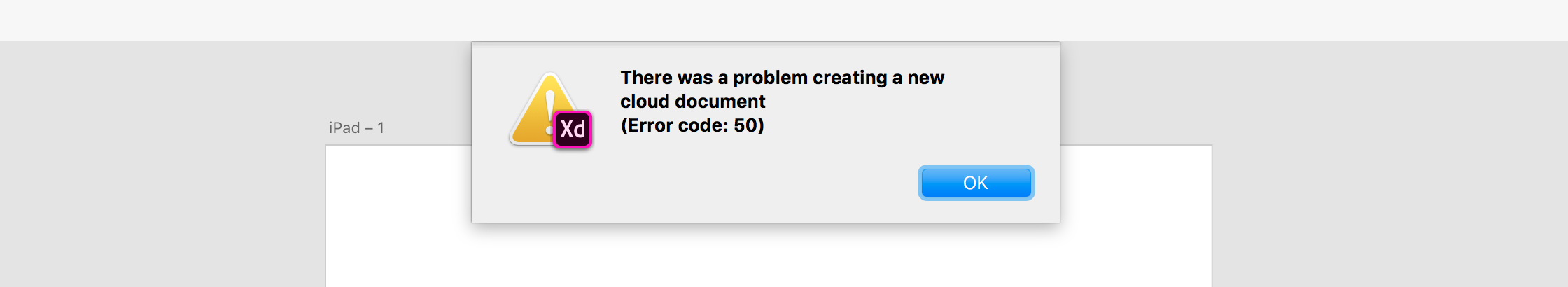
I have the latest version of XD and my CC sync version is 4.2.1.51
I am on a mac (Mac OS High Sierra - 10.13.6)
Copy link to clipboard
Copied
Hi DesignOs,
Thanks for sharing the screenshot and details about your OS and CC sync version. I would request you to try the step mentioned in message #2 here: -Re: Cloud document - Error 3622 If you are unable to fix it using those steps, please share the logs as mentioned in message #4 on the same link.
Thanks,
Atul_Saini
Copy link to clipboard
Copied
Hi Atul,
I have sent you my log files through private message.
Copy link to clipboard
Copied
Also, what is the version of XD you have? A version number would be best (available through XD > About XD).
Copy link to clipboard
Copied
Hi both,
I uninstalled and re-installed CC, I now get the following message:
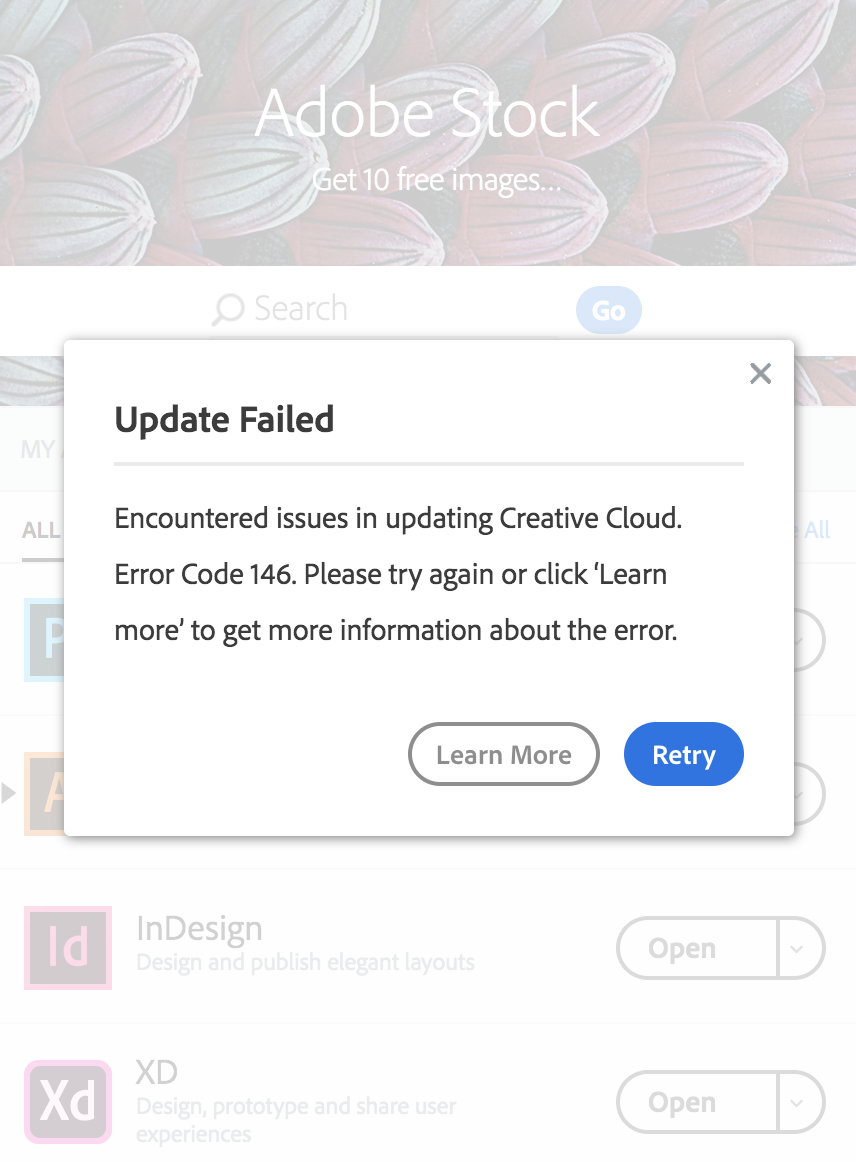
I'm also still getting the same error 50 message in XD. My version of XD is 18.0.12.9
Copy link to clipboard
Copied
Yep, it looks like something went wrong with your CC install (and the version of Creative Cloud Sync), and likely there's a problem that the CC Cleaner tool might have to fix. Let me move this over to the installation forum to get the experts there to help you fix the issue.
Copy link to clipboard
Copied
Hi, I am still having this issue. I have updated to Mojave 10.14.4 but still nothing has changes. Can someone advise?
Copy link to clipboard
Copied
Moving this discussion to the Deployment for Creative Cloud for Team, Enterprise, & CS forum.
DesignOs2290536 I am showing that you have a Creative Cloud for Team membership. Have you informed your local Creative Cloud for Team admin that you are facing Error 146 while attempting to update Adobe XD yourself? Depending upon how your organization has decided to manage its network you may need to have the update deployed to the computer.
Get ready! An upgraded Adobe Community experience is coming in January.
Learn more