- Home
- Enterprise & Teams
- Discussions
- Re: Turn Off Adobe Acrobat Update Service Windows ...
- Re: Turn Off Adobe Acrobat Update Service Windows ...
Copy link to clipboard
Copied
I have about 300 PCs that I administer remotely. These are all Windows 7 32-bit systems (don't worry, they'll be upgraded to Windows 10 by the end of the year) which I can ONLY access via ssh command line. Any updates I run are via batch script. These systems were very locked down for our users via Group Policy. We used to have the system tray (aka the "notification area") hidden via Group Policy. Due to a new app, we had to unlock the notifications area, but now we are constantly getting "you need to update Adobe Reader" even though when reader was originally installed, it was set to "manually update" because I've been manually updating it all along. The whole point of my choosing the "manually update" option was so that our users wouldn't be annoyed and think they need to update their systems. All these systems need to match and we don't want a hodgepodge of systems out there.
We don't want our users to see these update notifications. It will only interfere with their work and they will let us KNOW they want them turned off. I tried using a Powershell command:
Set-Service -Name AdobeARMservice -Status Stopped -StartupType Disabled
And that worked - for about 15 minutes and then the notifications were right back in the system tray again.
How do I turn these off via either a cmd line command, Powershell, or a reg key?
 1 Correct answer
1 Correct answer
 Updater (basic settings)
Updater (basic settings)
These preferences turn the Updater on and off.
- There are two bUpdater preferences: One for disabling services plugins and one for other product updates.
- DC Continuous track web and desktop updates are released in tandem to ensure cloud and desktop features and functionality remain synchronized and compatible. Failure to update desktop components while leaving services enabled may lead to an unsupported configuration. In other words, set both bUpdater preferences to the sam
Copy link to clipboard
Copied
Copy link to clipboard
Copied
Supported methods for disabling updates are documented in the Admin Guide: Pre-Deployment Planning — Enterprise Administration Guide
Copy link to clipboard
Copied
Thanks for the link to a 24 page guide that may or may not have the answer.
Can you please give me something a little more specific?
Thank you.
Copy link to clipboard
Copied
The link I provided above should have taken you directly to the right page. It works for me. Where does it take you?
Pre-Deployment Planning — Enterprise Administration Guide
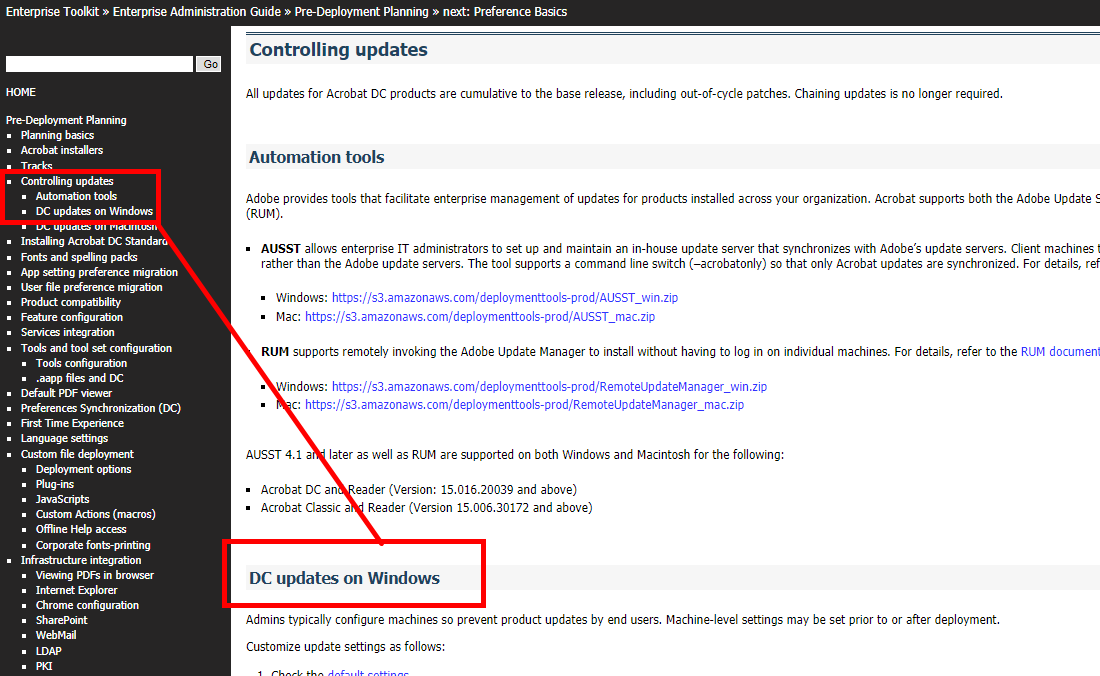
Copy link to clipboard
Copied
Takes me to that same page - which is a 24 page pdf. Thank you for at least pointing me in the correct area of the guide. Let me see if I can find anything that works.
Copy link to clipboard
Copied
 Updater (basic settings)
Updater (basic settings)
These preferences turn the Updater on and off.
- There are two bUpdater preferences: One for disabling services plugins and one for other product updates.
- DC Continuous track web and desktop updates are released in tandem to ensure cloud and desktop features and functionality remain synchronized and compatible. Failure to update desktop components while leaving services enabled may lead to an unsupported configuration. In other words, set both bUpdater preferences to the same value.
- Updater preferences in the UI have been changed to only show the "Auto" and "Off" options. The Continous track of Reader does not provide any UI options and the default is "Auto".
- Both bUpdater and Mode can be used to disable the Updater, but only bUpdater removes the update UI.
- Most other updater registry settings have been deprecated and only apply to 11.x and earlier.
Summary table
| bUpdater | Disables the Updater and removes associated user interface items. |
| Check | Specifies the default time interval in days to check for updates. |
| Mode | Specifies the Updater's update mode; for example, manual or automatic. |
| ||
| Data type | boolean: DWORD value > REG_DWORD | |
| Default | null | |
| Version # | 9.2 and 8.1.7+ | |
| HKLM Path | HKLM\SOFTWARE\WOW6432Node\Policies\Adobe\(product name)\(version)\FeatureLockdown | |
| Summary | Disables the Updater and removes associated user interface items. | |
| Details | Manually this preference to disable updates. For 11.x products and earlier, this preference overrides any bDeclined value. For DC products, this setting overrides Mode.
| |
| GUI mapping | Setting bUpdater to 0 disables the user interface items Preferences > Updater and Help > Check for updates. | |
| ||
| Data type | integer: DWORD value > REG_DWORD | |
| Default | 3 | |
| Version # | DC | |
| HKLM Path | HKLM\SOFTWARE\Wow6432Node\Adobe\Adobe ARM\Legacy\(product name)\(product code) | |
| Summary | Specifies the Updater's update mode; for example, manual or automatic. | |
| Details | The update mode is a machine level setting that cannot be set on a per user basis. The update interval is controlled by Check. An example path: HKLM\SOFTWARE\Wow6432Node\Adobe\Adobe ARM\Legacy\Acrobat\{AC76BA86-1033-FFFF-7760-080F0F000400}. Possible values include:
| |
| GUI mapping | Preferences > Updater > Automatically install udpates | |
Copy link to clipboard
Copied
The link goes to an HTML page. It does not redirect to a PDF.
Can you attach the file you're seeing?
Copy link to clipboard
Copied
That is the documentation for a registry entry to turn OFF updates. There is no link to a PDF.
HKLM\SOFTWARE\WOW6432Node\Policies\Adobe\(product name)\(version)\FeatureLockdown
"bUpdater"=0 DWORD
Copy link to clipboard
Copied
I did find this link - Disable auto-updates in Adobe Creative Cloud and Adobe Creative Suite 6 apps
from Adobe and am wanting to try their "Machine Wide Disablement", however when I went to copy the recommended .dat file into the directory, I do not have the directory C:\Program files\common files\adobe\AAMUpdaterInventory\1.0\
I do have C:\Program files\common files\adobe\ARM\1.0\ to put my AdobeUpdaterAdminPrefs.dat in - does anyone know if this will work?
Copy link to clipboard
Copied
This did not work. I put the file into C:\Program Files\Common Files\Adobe\ARM\1.0 and waited and 15 minutes later, my user account was once again looking to update.
This is EXTREMELY frustrating. I don't seem to be able to find an answer. I have gone to many forums and found many other people with the exact same frustration and I noticed the best I could get above is a link to a 24 page guide, rather than an actual answer. Short of completely uninstalling all Adobe products, certainly there has to be an answer for this???
Find more inspiration, events, and resources on the new Adobe Community
Explore Now


