- Home
- Enterprise & Teams
- Discussions
- Re: unable to upload metadata during package creat...
- Re: unable to upload metadata during package creat...
unable to upload metadata during package creation?
Copy link to clipboard
Copied
Hi,
I'm creating a package with multiple apps and versions, as I have done many times prior, but upon completion of the build it states that the packager was unable to upload metadata to the server. I tried editing the package, rebooting and editing the package but nothing changed. Still unable to upload the metadata. What does that mean and how can I fix it?
Using CCPLauncher and serial number license for enterprise
Copy link to clipboard
Copied
I am having the same problem with the latest CCPLauncher and serial number license for enterprise, the system I am running it on is Mac OS 10.10.3. Also, I have noticed that the newest CCPLauncher has RemoteUpdateManager version 1.7.0.25, build version 1.6, with a build date of 09/02/2014. However an older CCPLauncher I had a RemoteUpdateManager version 3.2.0.1, build version 3.2, with a build date of 07/10/2013.
So the newer CCPLauncher has a lower version number, a lower build version, but a newer build date, but says it does not support "AdobeDigitalPublishingCC2014 app".
The older CCPLauncher has a higher version number, a higher build version, but an older date and updated the "AdobeDigitalPublishingCC2014 app".
Anyone know what the heck this is about? Not sure which one to deploy.
Copy link to clipboard
Copied
I am experiencing this issue as well. The last package I had work correctly was back on 16th April. It's only this week that subsequent packages have not appeared in the enterprise dashboard (aedash.adobe.com)
I have logged a case with Adobe Support via the support button in the dashboard.
I am running Mac OS 10.10.3 with an Adobe Enterprise CC serial key, and CCP v1.9.0 build 14
Edit: I have tried purging the CCP cache as well via CCP preferences (click on name at top right of CCP app when it launches, choose Preferences) but with no effect.
Copy link to clipboard
Copied
I should add that my colleague also has the same problem when building a package with CCP in Windows 7.
He and I are both logged in with our Adobe IDs, both have administrator privileges in our Adobe Enterprise Dashboard.
Copy link to clipboard
Copied
Please make sure you are logged with an Administrator ID to CCP which is added to Adobe enterprise dashboard.
Let me know if this doesn't help.
Thanks,
Ashish
Copy link to clipboard
Copied
This doesn't help.
I was already logged in with my Adobe ID, which is an administrator ID in the enterprise dashboard.
Copy link to clipboard
Copied
do you get the same error after signing out from the packager and create another package?
Thanks,
Ashish
Copy link to clipboard
Copied
Yes, same error occurs after signing out/in and creating another package.
Copy link to clipboard
Copied
Any solution to this issue, I raised a support call for this in August and again today - see screenshot.
This error occurs:
- when creating a new package
- when editing an existing package
- Under both Mac and Windows
- Under any of the three unique Admin accounts all of which have been registered in the Dashboard
- On any workstation (Mac or Windows) under any Admin login.
Any suggestions?
Cheers
Phil
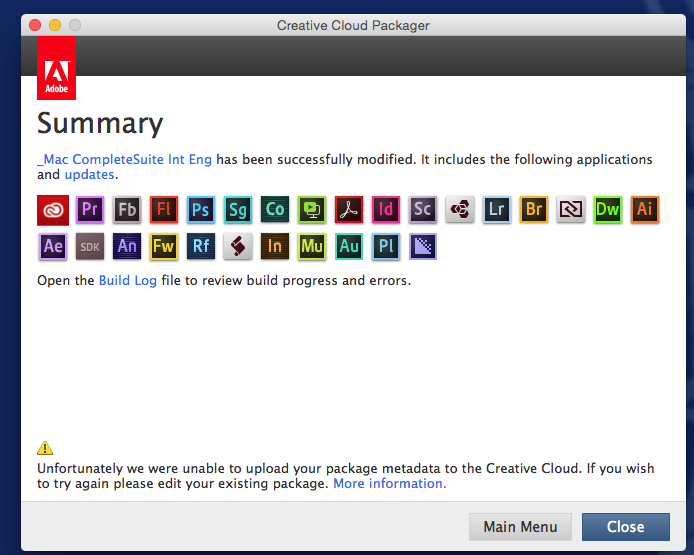
Copy link to clipboard
Copied
Hi Phil,
You just raised a support case via enterprise dashboard for this particular issue which is being reviewed by our team. We tried replicating the issue at our end however, we did not get the same behavior and package metadata was successfully uploaded to your dashboard. Please check your enterprise dashboard for latest package entries.
I assume, you are creating packages on a machine which has other Adobe apps installed. It is recommended that Creative Cloud Packager should not be installed on a system where one or more Creative Cloud products or Creative Cloud Manager products have been installed.
Please check the response in your support case for this issue and we would be happy to assist you further.
Thanks,
Ashish
Copy link to clipboard
Copied
I have responded to your requests in the support call. This is the same issue raised in August, the fact that you cannot replicate the issue is not an answer - others have experienced the same error some have posted here in the Adobe forums others to independent user groups so it is not an unknown issue simply one to which there appears to be no explanation or workaround.
If it is a 'local' issue and we are responsible then we will make whatever changes are required, but at the moment it occurs under both Mac and Windows under any one of the three unique Adobe Dashboard admin accounts.
The last time it occurred, it simply stopped happening after a week or so with no explanation.
Cheers
Phil
Copy link to clipboard
Copied
We are happy to investigate this on priority. would require your cooperation in setting up a call to discuss this issue.
Will send you a separate response through support case.
Thanks,
Ashish
Find more inspiration, events, and resources on the new Adobe Community
Explore Now