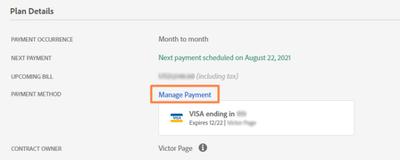- Home
- Enterprise & Teams
- Discussions
- Re: Update Billing Info link broken
- Re: Update Billing Info link broken
Copy link to clipboard
Copied
I need to update billing info becuase our credit card expired and we have a new one. The link is broken and I can't find any other method of getting to a screen that allows me to update my payment.
 1 Correct answer
1 Correct answer
Kindly check if you are you the contract owner on the account?
If not, please connect with your contract owner to update the billing details. Only the contract owner can access the billing details.
Copy link to clipboard
Copied
Could you provide some additional information? Do you not have the optin/link to Edit Payment in the following Admin Console screen?
When is your billing date? The option may not be available if the payment is already under process. It becomes available again after the process has completed. You should receive an email with the status of the payment. Some more details are available here: https://helpx.adobe.com/enterprise/using/edit-payment-method.html
If you think the payment link is unavailable for longer than expected and Contact Support and they'll be able to help get this resolved.
Copy link to clipboard
Copied
Hi, I am unable to see the screen you posted below. There is no Manage Payment option on my screen. Only a link at the top of the screen asking me to update my billing information. That is the link that is broken, nothing happens when I click it and there are no other options to get to a payment screen that I can find. Thanks!
Copy link to clipboard
Copied
Kindly check if you are you the contract owner on the account?
If not, please connect with your contract owner to update the billing details. Only the contract owner can access the billing details.