User interface updates for Business IDs on the Admin Console

Adobe is currently migrating its enterprise and teams customers to the Enterprise storage model. We have made some recent changes in response to user feedback.
Note: This change does not apply to Adobe teams and enterprise customers who have not yet been migrated to the Enterprise storage model.
Changes to how users display on the Admin Console
Before
Any user added to the Admin Console would display the ID type as a linked Business ID, shown below, for Enterprise ID or Federated ID users. Or as Business ID for users added with a personal email address.
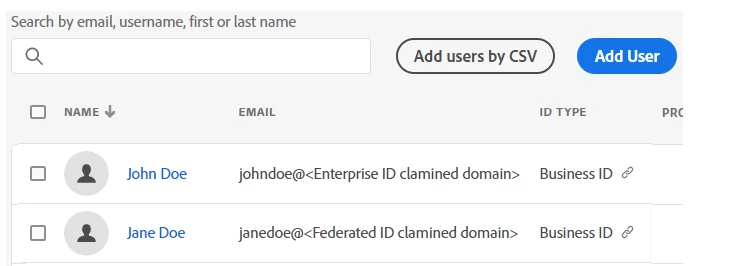
After
We are now displaying the Authenticating type (Adobe ID, Enterprise ID, and Federated ID) in the Users list:
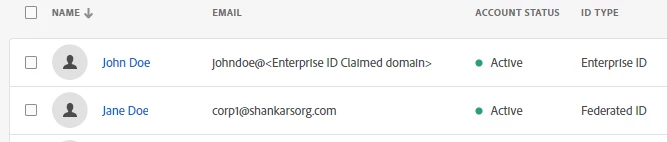
Why this change?
Admins were facing issues with understanding the ID type from the user list. So, we now show the Authenticating type. This clearly indicates if the user is a Managed type (Enterprise ID or Federated ID) for users in a claimed domain. Or as Adobe ID if the user is added with a personal email address.
Important: This change does not impact how you add users or how your users authenticate when they sign into Adobe apps and services.
Changes to bulk user management
Before
The Identity Type in the CSV column previously accepted the following values: Business ID, Enterprise ID, and Federated ID.
After
The Identity Type column in the CSV now accepts the following values: Adobe ID, Enterprise ID, and Federated ID.
Why this change?
Since the user interface is displaying the Authenticating type, we are accepting this same value for the different user CSV files. This means that you specify the Managed types, Enterprise ID and Federated ID, for users belonging to a claimed domain. And Adobe ID for users with a personal email address.
Edit user details by CSV
Edit user details by CSV is now supported for all Authentication types: Adobe ID, Enterprise ID, and Federated ID. See how to edit user details by CSV.

